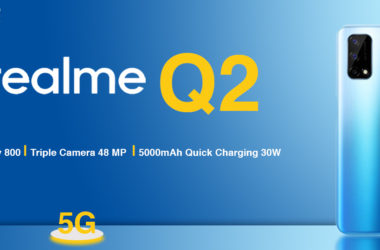Are you a music lover? If yes, then it is not ringing; it is actually singing for you! Whether you are an old-school music lover or like to listen to the latest pop culture music, you can make others dance to your tunes with the help of Jio tunes. Now you must be wondering how to set caller tunes in Jio SIM; well, worry not! Here is the solution to your query; the following article will keep you hooked on the steps and other important information required to set the caller tune or explain how to remove the Jio caller tune. Let’s get started! Know how to set caller tunes in Airtel, VI, and BSNL networks!
Check out the Myntra Price History Tracker Tool & buy at the lowest price possible!
How To Set Caller Tune In Jio
Spice up your music interest a little more with the help of Jio tunes. You can now set your favourite caller tune in Jio and make everyone listen to it instead of those boring rings. Jio is one of the leading and most used telecommunication networks that helps to make personalized melodies. Popular apps like JioSaavan, and Jio app offers amazing choices to set caller tune. In addition, you can also set caller tune through SMS and use (*) to copy tunes from other Jio users. Are you intrigued to know how you can set caller tune in Jio in these ways? If yes, then have a look at the following ways now!
1. How To Set Caller Tune In Jio Using Jio Saavan App
Ladies and gentlemen! It’s time to brace your callers with great music and caller tunes with the help of the highly-used Jio Saavan app. Here are some steps to set your favourite caller tune in Jio.
- Download and install the JioSaavn app on your smartphone.
- Log in to your Jio account.
- Click on “Jio Tunes‘ and search for the song you want to set as your caller tune.
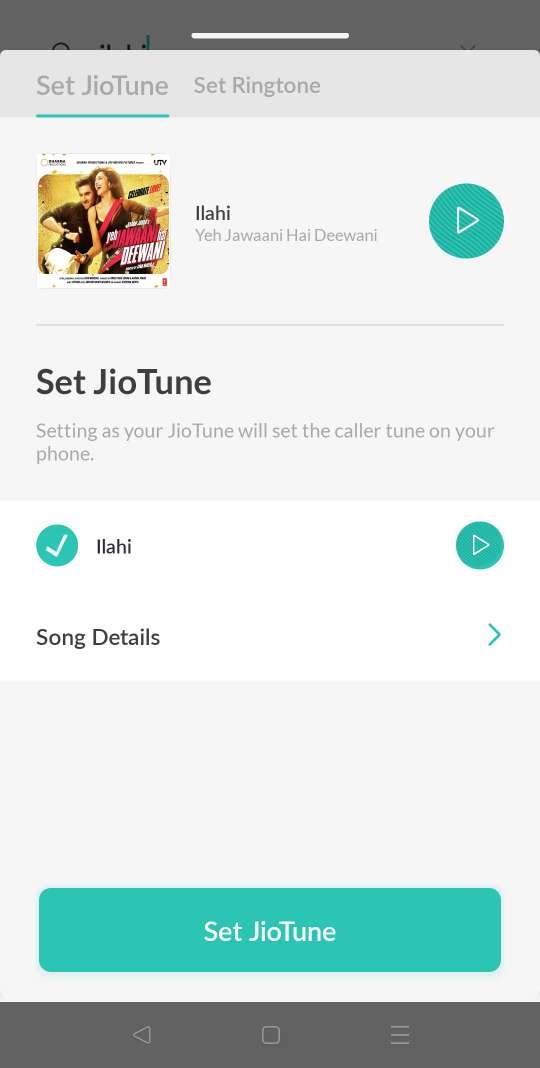
- Tap on the song and then select the ‘Set JioTune’ option.
- Confirm the selection, and your Jio Caller Tune will be set automatically.
If you are planning to opt for the Jio Saavan app to set your favourite tune, then you must be aware of the amazing benefits that the Jio Saavan offers, be it for free or Pro. Have a look!
| Benefits | Free | Pro |
|---|---|---|
| JioTunes | Yes | Yes |
| 80+ Million Songs | Yes | Yes |
| Recommendations | Yes | Yes |
| Ad-free Music | No | Yes |
| Unlimited Downloads | No | Yes |
| Listen Offline | No | Yes |
| Highest-quality Audio | No | Yes |
| Exclusive & Original Content | No | Yes |
| Listen on Sonos, Alexa & More | No | Yes |
| Special Access & Offers | No | Yes |
2. How To Set Caller Tune In Jio With MyJio App
Let others enjoy calling you while listening to the caller tune you set on your Jio mobile. This application will reward you with amazing benefits as well. To install the MyJio app, you have to follow the steps written below. So what are you waiting for? Go through the following steps now and set your favourite caller tune on Jio!
- Download and install the MyJio app on your smartphone.
- Sign in to your Jio account in the app.
- Tap on the ‘JioTunes’ option in the app.
- If you have the JioSaavn app on your phone, it will redirect you to the app page; otherwise, you can browse through the available songs and select the song you want to set as your Jio Caller Tune.
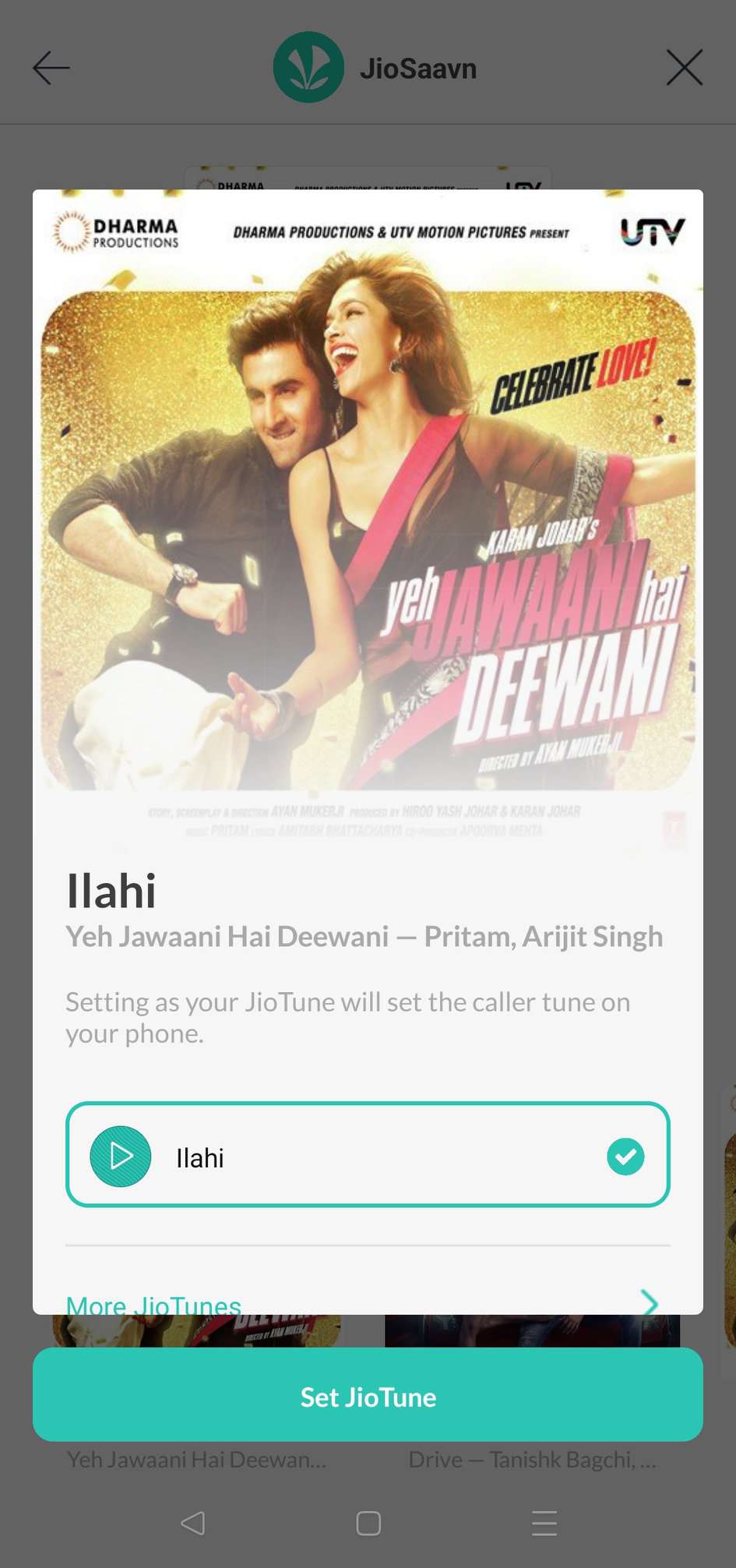
- Tap on the ‘Set JioTune’ option.
- Confirm your selection. You will receive an SMS on activation.
3. How To Set Jio Caller Tunes Through SMS
Activate your desired caller tune with just one click with Jio SMS service; surprised how? Well, here are the steps to follow while setting the caller tune on your Jio SIM.
- Open the messaging app on your smartphone.
- Type “JT” and send the message to 56789.
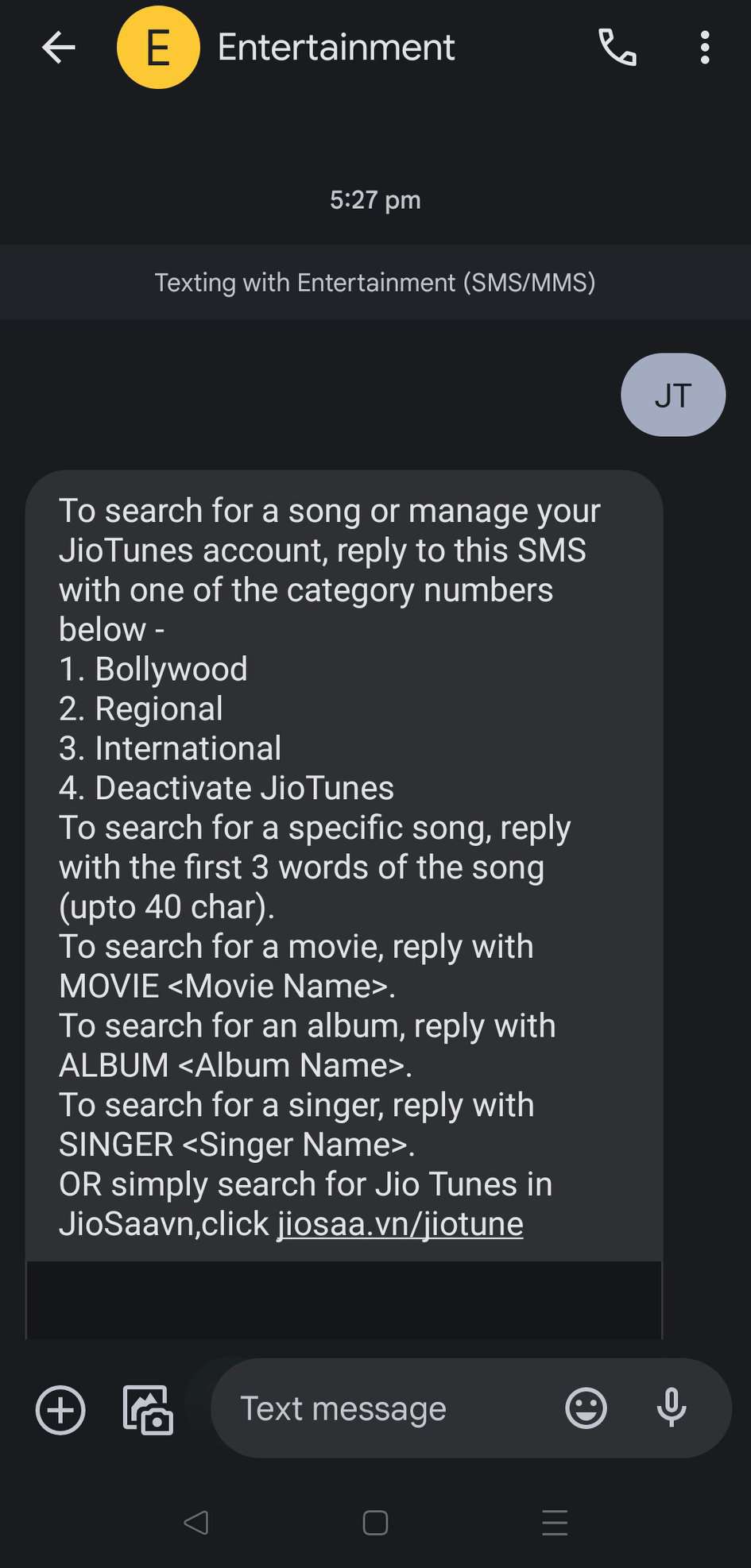
- Follow the instructions that you receive.
- You will receive a confirmation message from Jio indicating that your Jio Caller Tune has been sent successfully.
4. How To Set Jio Caller Tunes Using IVR
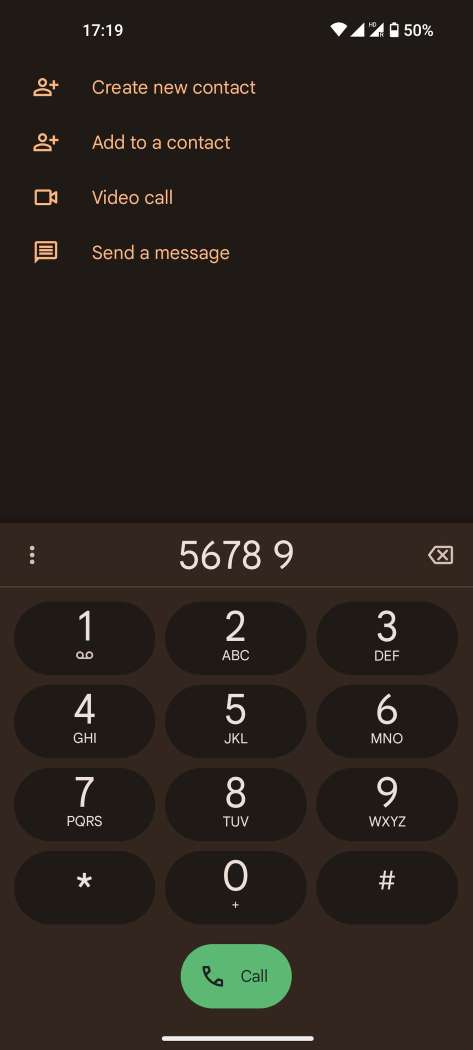
The last way to set the Jio caller tune is by using the * button. Let’s explore the steps and set your favourite Jio caller tunes now!
- Dial the JioTunes activation number 56789.
- Follow the instructions provided by the IVR.
- Select the desired song from the menu.
- Once you have selected the song, press the star button on your phone keypad.
- Confirm the selection
5. Copy JioTune of Another Jio Customer
To copy the JioTune of another Jio Customer, call the Jio customer whose ringtone you would like to copy. Before the call connects, the IVR machine says that you can press * to copy the ringtone. Press *, and you are done. When the ringtone is set, you will get a message regarding your activation.
How To Change Jio Caller Tune
Are you tired of the same old Jio caller tune all the time? Well, worry no more and greet your incoming calls with some of the latest melodies. Here are some steps to learn how to change the Jio caller tune. Let’s go!
1. Change Caller Tune In Jio Saavan App
- Install the Jio Saavan music app.
- A list of songs will appear.
- Select a song that you want to set as a Jio tune.
- Click on three dots.
- Tap on set as Jio tunes.
- You will get an activation message from Jio
2. Change Caller Tune In the MyJio App
- Go to the Play Store or App Store and install the MyJio app.
- Follow the instructions to set up the app.
- Now, go to Music and tap JioTunes.
- You can see a list of song suggestions and your current JioTune.
- Select a new song or music from Trending JioTunes
- Tap the ‘Set JioTune’ option under the song title.
- After the selection, your Jio caller tune will be changed.
- You will get the confirmation SMS from Jio.
How To Deactivate Jio Caller Tune
Keep your incoming calls peaceful and silent for others by deactivating your old Jio caller tunes. Although Jio offers a free caller tune service to the users, there are times when people don’t want to continue with the caller tunes. In such cases, you can restore the simplicity and bid adieu to the Jio caller tunes with the help of the following ways.
1. How To Deactivate Jio Caller Tune By SMS
Here are some simple steps to follow for deactivating the Jio caller tune by SMS.
- Open the Message app on your smartphone
- Type ‘Stop’ in the message and send it to 56789
- Reply with ‘1’ to confirm the deactivation
- The user will receive a deactivate confirmation SMS
2. How To Deactivate Jio Caller Tune By Using MyJio App
If you are planning to deactivate the Jio caller tune using the MyJio app, then you can go through the following steps.
- Open the MyJio app.
- Select the ‘JioTunes’ option from the menu.
- Head to ‘My Subscriptions’ page and tap on ‘Deactivate JioTune’ at the bottom of the screen
- Tap on ‘Yes’ on the confirmation page
What are the Jio Saavan Pro Plans And Benefits
Having a premium plan in JioSaavn, like any other music streaming service, offers several advantages that enhance your overall music listening experience. Premium plans often offer higher audio quality, such as high-definition and even lossless audio, providing a superior listening experience, especially when using high-quality headphones or speakers. In addition, Premium plans eliminate the interruption of ads, allowing you to enjoy uninterrupted music without any advertisements.
Ad-Free Music: No interruptions. Just you and your music.
Exclusive Content: Original shows, podcasts, and content only on JioSaavn.
Hi-Fi Audio: The highest quality music, plus Sonos and smart speakers.
Unlimited Downloads: Save data and listen offline; no internet is required.
Jio Saavan Plans And Benefits
Here are some benefits that you will get after subscribing to the premium plans of Jio Saavn. These plans will let you enjoy your music without any hassle and stress. Have a look!
1-year plan: Rs.749
This plan comes with a year of validity and includes various benefits in it. Whether you are listening to music from Jio Saavn for the first time or listening for ages, Jio Saavn will let you enjoy all types of music genres with this plan. You can complete your payment for this plan through Amazon Pay or with Paytm.
1-month plan: Rs.99
Enjoy this plan with unlimited benefits throughout the month for just Rs.99. If you are a big music fan and want to engage in all the pro benefits of Jio Saavn, then you will definitely like this plan. Moreover, you don’t have to worry about the payment modes because it is extremely safe with Amazon Pay or Paytm. Try out this plan now!
| Benefits | Free | Pro |
|---|---|---|
| 80+ Million Songs | Yes | Yes |
| JioTunes | Yes | Yes |
| Recommendations | Yes | Yes |
| Ad-Free Music | No | Yes |
| Unlimited Downloads | No | Yes |
| Listen Offline | No | Yes |
| Highest Quality Audio | No | Yes |
| Exclusive & Original Content | No | Yes |
| Listen on Sonos, Alexa & More | No | Yes |
| Special Access & Offers | No | Yes |
Finally, it is time for you to enjoy the ultimate benefits of Jio Saavn and make sure to set the favourite tune for your mobile phone. There is no doubt that Jio has made sure to provide music lovers with the best benefits that it could and keep the users hooked to their application. So if you have any confusion or dilemma while choosing or setting the best tunes, then you must connect to Jio and enjoy all your favourite music. Moreover, you can also get to enjoy the special access and offers with ad free music that comes with the premium plans and subscriptions.
FAQs
Q1. How to activate Jio tune by call?
Ans: To activate the Jio tune by call, you have to follow the simple steps written below.
- Dial 56789: Call the toll-free number 56789 from your Jio mobile.
- Select Language: You will be asked to choose your preferred language for the call interaction.
- Browse and Select: Listen to the available categories or use the number keys to navigate through options. Once you find the desired song or tune, enter the corresponding number.
- Confirmation: You’ll receive a confirmation SMS with details about the selected JioTune.
- Set as JioTune: Reply to the SMS with ‘Y’ to confirm and set the selected song as your JioTune.
- Activation: Your chosen JioTune will be activated, and callers will hear it when they call your number.
Q2. How do I set the caller tune in Jio if the song is not available?
Ans: Here are some ways through which you can set a caller tune in Jio if the song is not available.
- Browse Jio’s caller tune library for similar songs or artists that match your preference.
- Dial 333311# from your Jio number to access the caller tune menu.
- If you know the code of a similar song, enter it to set as your caller tune.
- Download the JioTunes app and explore a wider range of tunes, including potential alternatives to your desired song.
- If the song is still unavailable, contact Jio’s customer support through their helpline for assistance or to request the addition of the song.
- Caller tune libraries are updated periodically; your desired song might become available in the future
Q3. What are the charges for JioTunes?
Ans: Jio Tunes is a free-of-cost service for all Jio users.
Q4. How do I search for the song to set as my JioTune?
Ans: To search for a song and set it as your JioTune, follow these steps:
- USSD Code: Dial 333311# from your Jio number to access the JioTunes menu. There you can browse through the available categories or use keywords like the song name, artist, or genre to search for your desired song.
- JioTunes App: Alternatively, download the JioTunes app and search for your desired song to set it as your JioTune.
Q5. How to set caller tune in Jio without the Jio Saavn app?
Ans: There are various ways through which you can set the Jio tune without the Jio Saavn app. All the steps are mentioned above.
Q6. How to set caller tune in Jio for free?
Ans: You can set caller tune in Jio for free by using the Jio Saavn app, SMS, calling, or many other ways which are mentioned above.
Other Reliance Jio Related Articles:
How to port from Jio to Airtel & Airtel to Jio?
How to check Jio data balance & validity?
How to use Reliance Jio 3G sim in a 4G phone?
How to get free data in Jio?
Now that you have mastered the art of setting and changing your Jio caller tune, as well as deactivating it, you can make your incoming call experience better. Whether you are a new user of Jio or have been using it since its inception, You will definitely be impressed by the service of setting, changing, or deactivating the caller tunes. So go ahead and use the steps mentioned above to set, change or deactivate the Jio caller tune now.
Hope you find this article (How to Set Caller Tune in Jio in 2023?) helpful. If you have any suggestions, please share them with us in the below comments.
Connect with us on Facebook and Twitter or join our Telegram Channel. Download the Flipshope extension for the latest tricks and offers. For any queries, please WhatsApp us at 9999488008.