Today’s world is all about smartphones and gadgets; one can’t even imagine their day without using their phone, especially for calling. Everyone wants to use the best network SIM for their phones so that they would never go out of network area, even in the mountains or while sailing in rivers. Having a good network SIM is important, and the most used SIMs in India are Jio and Airtel. So if you are a Jio user and want to port from Jio to Airtel, or if you are an Airtel user and want to convert from Airtel to Jio, then you must read this article. It will cover every step for you. So let’s get started! Check out Idea balance check numbers & USSD codes!
Table of Contents
How to Port Jio to Airtel: Top 5 Ways!
1. Port Jio to Airtel Through SMS
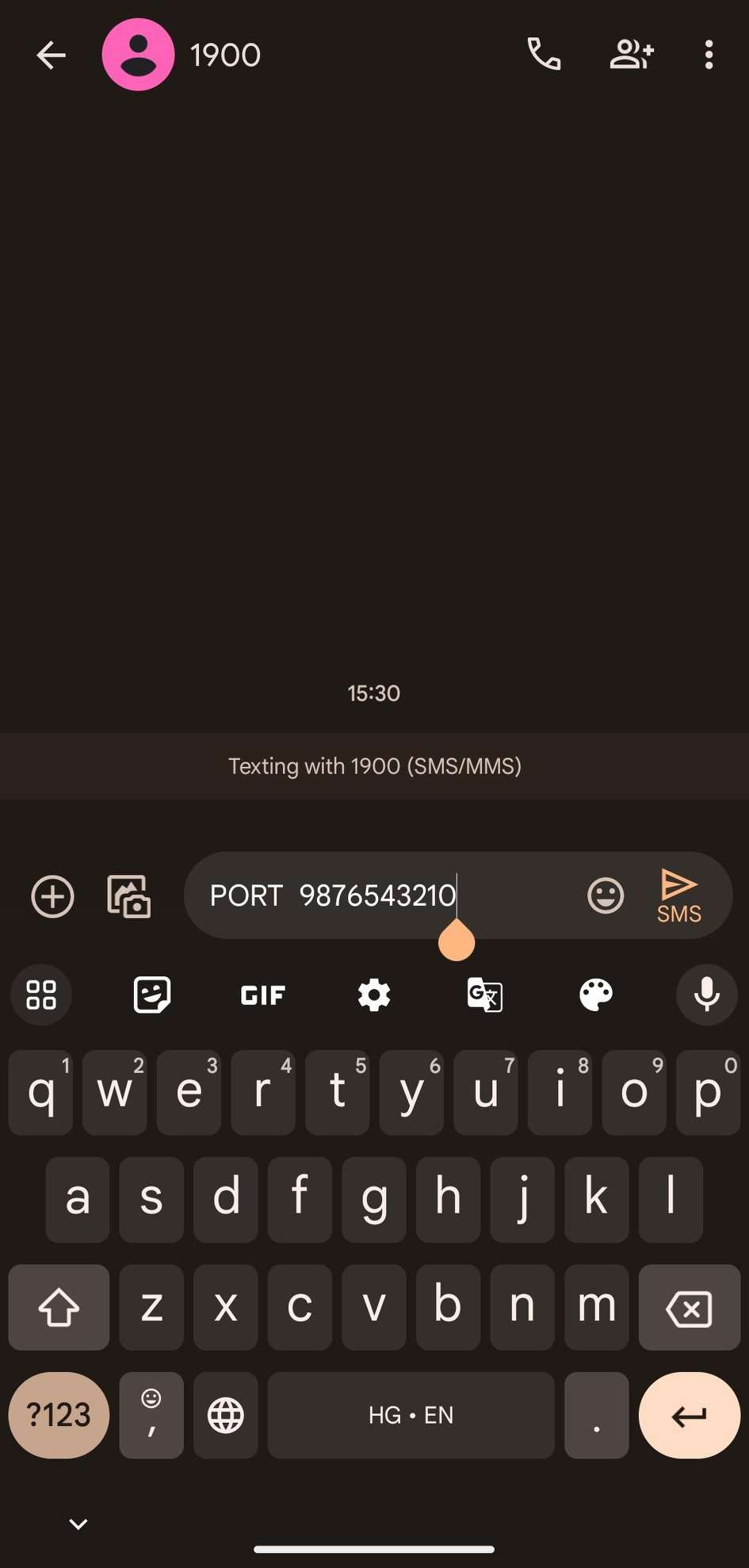
- Firstly, open your phone’s messages.
- Dial 1900 to start the procedure.
- Send the SMS by entering “PORT” along with “your mobile number.”
- An SMS with a UPC related to your porting request will be sent to you once the message has been delivered. [Unique Porting Code (UPC)]
- Visit the closest Airtel store as soon as you receive the SMS with your UPC.
- Submit necessary documentation to the Airtel store’s customer service representative.
- Pay the portability charge after the documents have been confirmed.
- New Airtel SIM is all set to use
2. Change From Jio to Airtel Network Online
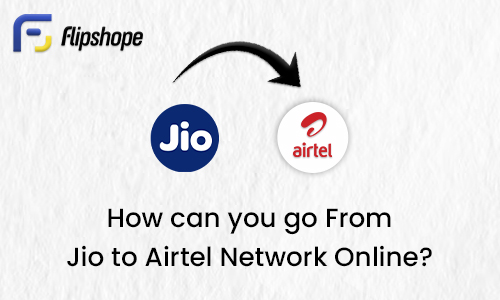
Have a look at the steps to convert Jio SIM into Airtel:
- Users who want to port their phone numbers to Airtel have two options to select from Rs 299 and Rs 479.
- The plans offer 1.5 GB of daily internet data with a validity of 28 or 56 days.
- Go to https://www.airtel.in/prepaid-4g-sim.
- Choose the plan of your choice and enter the necessary information as indicated above. Don’t forget to select the “Do You Want To Port This Number” option.
- Tap on ‘Submit.’
- Airtel customer care will call you soon to let you know when your new Airtel SIM card will arrive.
Document required: Aadhar card, license, utility bill, or any other document serving as proof of identification and residency.
Check Out: Airtel Data Packs of 2023 for Postpaid & Prepaid networks!
3. Convert Postpaid Jio SIM into Postpaid Airtel Sim
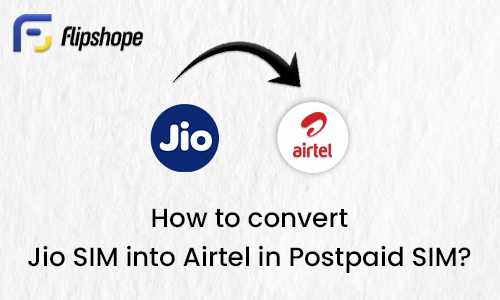
Users who want. to switch to Airtel from Jio can be used this way. The 75 GB and 150 GB data plans with 100 SMS per day at Rs. 499 and Rs. 999 rates, respectively.
- Visit www.airtel.in/myplan-infinity to get started.
- Pick either of the two plans: Rs. 499 and Rs. 999
- In the form on the right, choose “Switch to Airtel (with the same number).”
- Name, phone number, city, and address should be entered.
- Click “Submit”
Porting your Jio number to an Airtel SIM card will take 5-7 business days. At this time, you can start using your postpaid or prepaid Jio connections. Once the porting procedure is complete, the existing SIM card will stop working automatically. You will then have to insert a new Airtel SIM card into your phone to get cellular connectivity back on the phone.
4. Port Jio into Airtel Offline
1. Visit a Jio Store or Retailer: Find the nearest Jio Store or Jio Retailer in your area. You can use the Jio website or app to locate the nearest store.
2. Carry Required Documents: You will need the following documents:
- A passport-sized photograph.
- Proof of Identity (Aadhar card, passport, voter ID, etc.).
- Proof of Address (Aadhar card, utility bill, bank statement, etc.).
3. Fill Out the Porting Form: Once you’re at the Jio Store or Retailer, ask for a Mobile Number Porting (MNP) form. Fill out this form with your details, including your current Airtel mobile number.
4. Provide Valid Documents: Submit the filled-out form along with the required documents (proof of identity and proof of address) to the Jio Store or Retailer.
5. Choose a Jio Plan: Discuss the Jio prepaid or postpaid plan you want to opt for with the Jio representative. Choose the one that suits your needs.
6. Generate a Unique Porting Code (UPC): You will receive a Unique Porting Code (UPC) on your Airtel mobile number via SMS. This code is essential for initiating the porting process. Note it down.
7. Complete Biometric Verification: Visit the Jio Store or Retailer again and provide your biometric data (fingerprint and photo) for verification.
8. Wait for the Porting Process: Your porting request will be sent to your current operator, Airtel. It may take up to 7 days for the porting process to complete.
9. Insert Your New Jio SIM: Once you receive confirmation that your number has been successfully ported to Jio, insert your new Jio SIM card into your phone.
10. Activate Jio Services: Follow the instructions provided with the new SIM card to activate Jio services on your phone. You may need to dial a specific number or send an SMS to complete the activation.
11. Inform Contacts: Let your contacts know about your number change so they can update their records.
Free SIM Delivery at Doorstep After MNP
To get your Airtel SIM delivered to your doorstep, all you have to do is follow the steps mentioned below.
- Visit Airtel’s official website
- Choose your Airtel plans
- Fill the doorstep KYC form with important information like name, number, etc.
- After filling out the form successfully, you can expect a call from the Airtel executive to get the SIM delivered to your place,
Note: Keep all your identity proof ready to get it verified by the Airtel executive.
How to Port Airtel SIM to Jio SIM: Top 4 Ways
If you are an Airtel user and tired of its heavy-rated recharge plans, then don’t worry; you can now port your SIM into Jio and enjoy affordable recharge plans. You may want to check the official website for Airtel to Jio port offers. Here are some steps to follow while porting your Airtel SIM into Jio.
1. How to port Airtel into Jio Through App
You have the option of doorstep delivery for your ported SIM card to get your converted Jio SIM card without visiting any physical store. However, only post-paid connections are currently eligible for online Jio SIM booking. Following these steps will allow you to transfer your Airtel to Jio mobile number using the MyJio app:
- Download and access the MyJio app. Scroll down to see the “Port to Jio” Option.
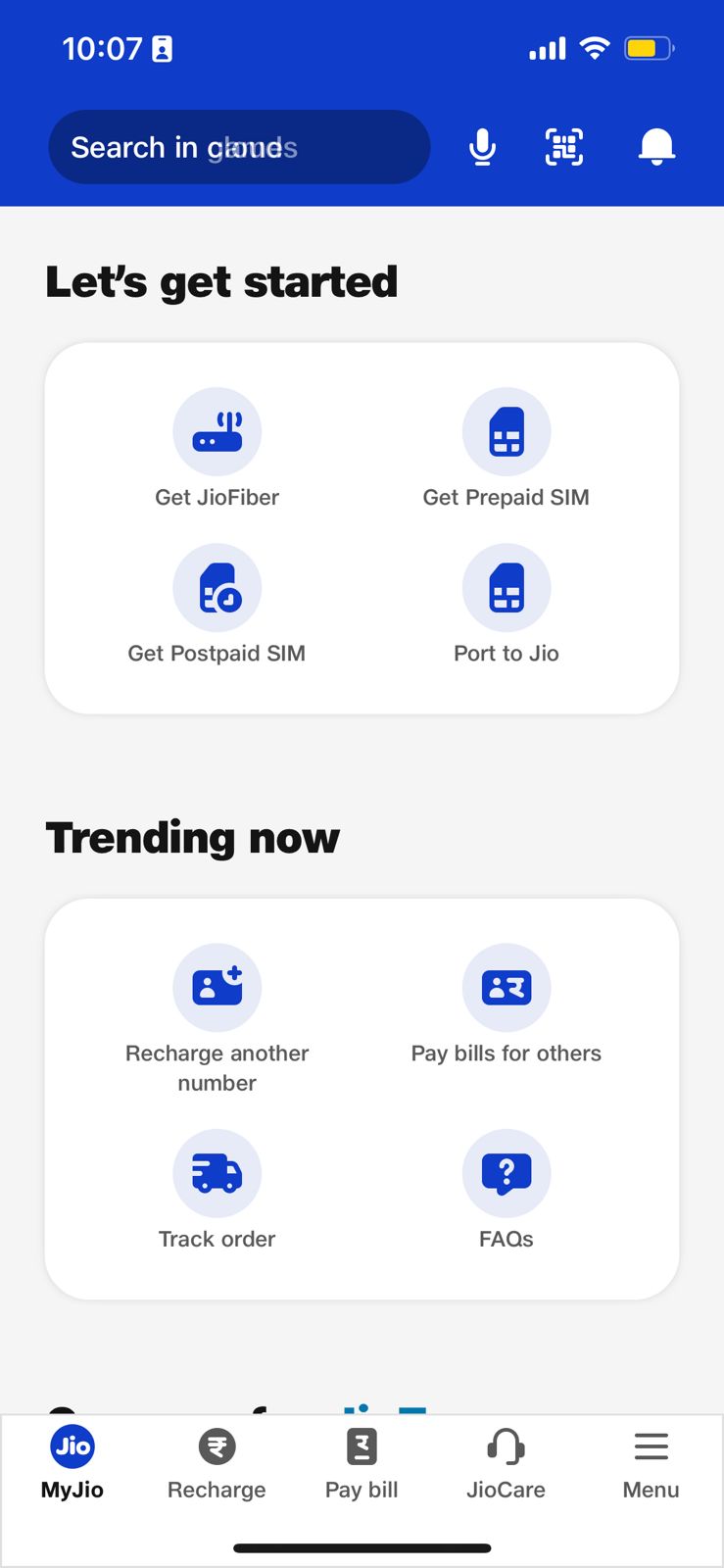
- Select Prepaid or Postpaid Sim and then tap on Continue.
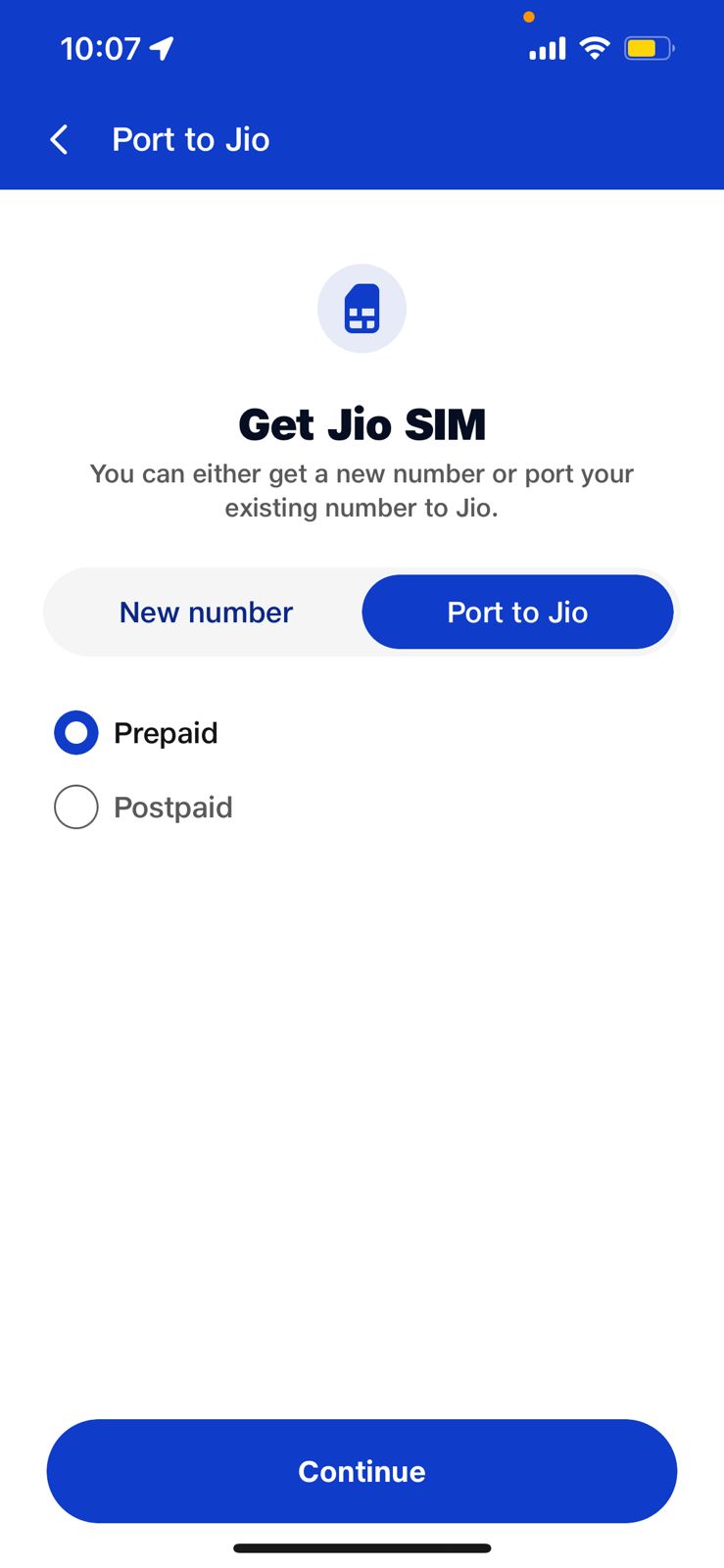
- You must then submit your address.
- Click on “Submit”. You will see a confirmation page next with the information regarding the further steps.
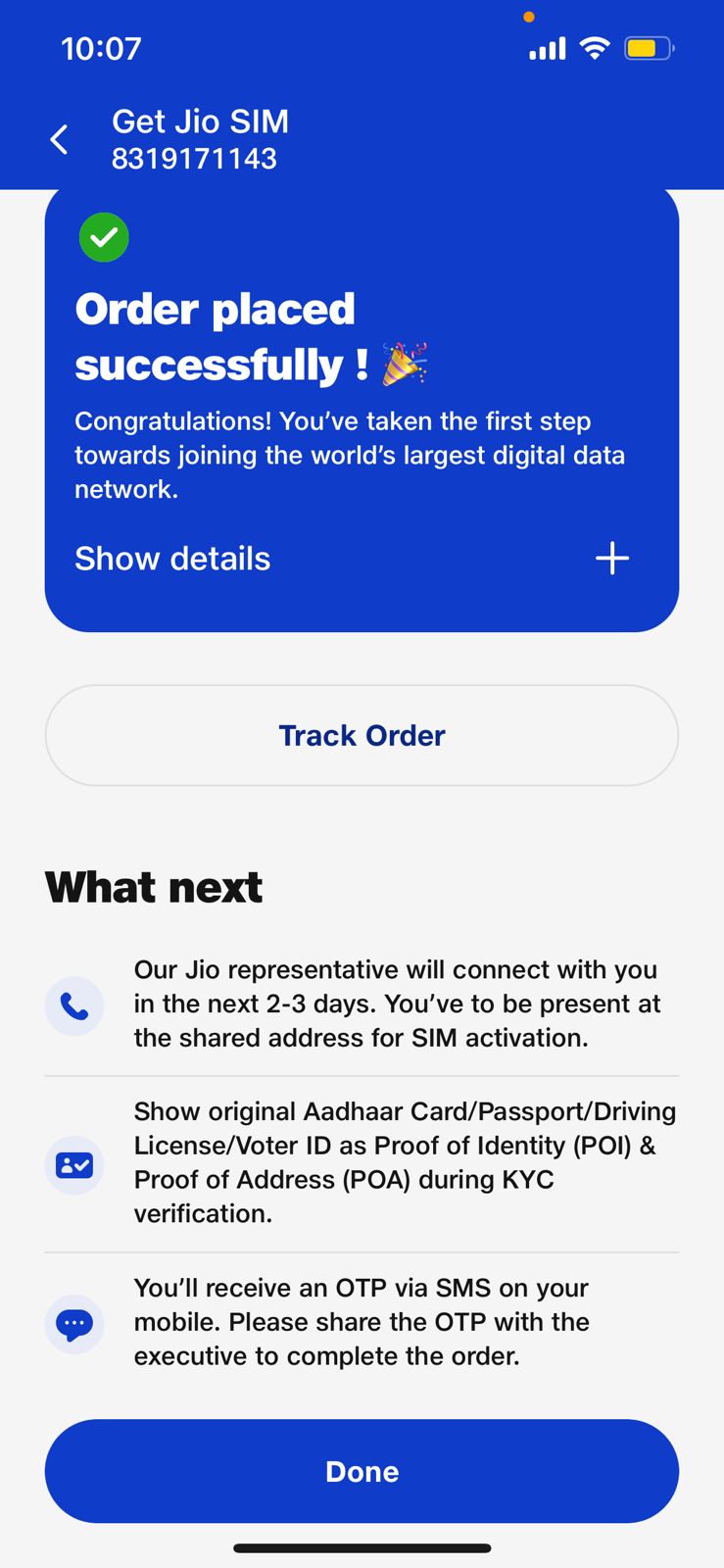
- A Jio representative will call you to validate your answers on the form you filled out to receive the ported SIM.
2. How to convert Airtel SIM into Jio through the Website
The steps listed below will help you port your Airtel postpaid service to Jio via the official website:
- Enter your 10-digit mobile number on the official Jio website.
- Select “Generate OTP” from the menu.
- Receive text messages with a six-digit OTP. After entering the OTP, press the “Validate” button.
- After that, there will be a screen with a form asking for information about your address, including a landmark, your full address, your PIN, the city, etc.
- Send your request for a new SIM delivery by clicking the ‘confirm’ button.
- After completing the form, a Jio representative will call you to confirm your address information so they may send your newly migrated SIM.
3. How to port Airtel SIM into Jio by SMS
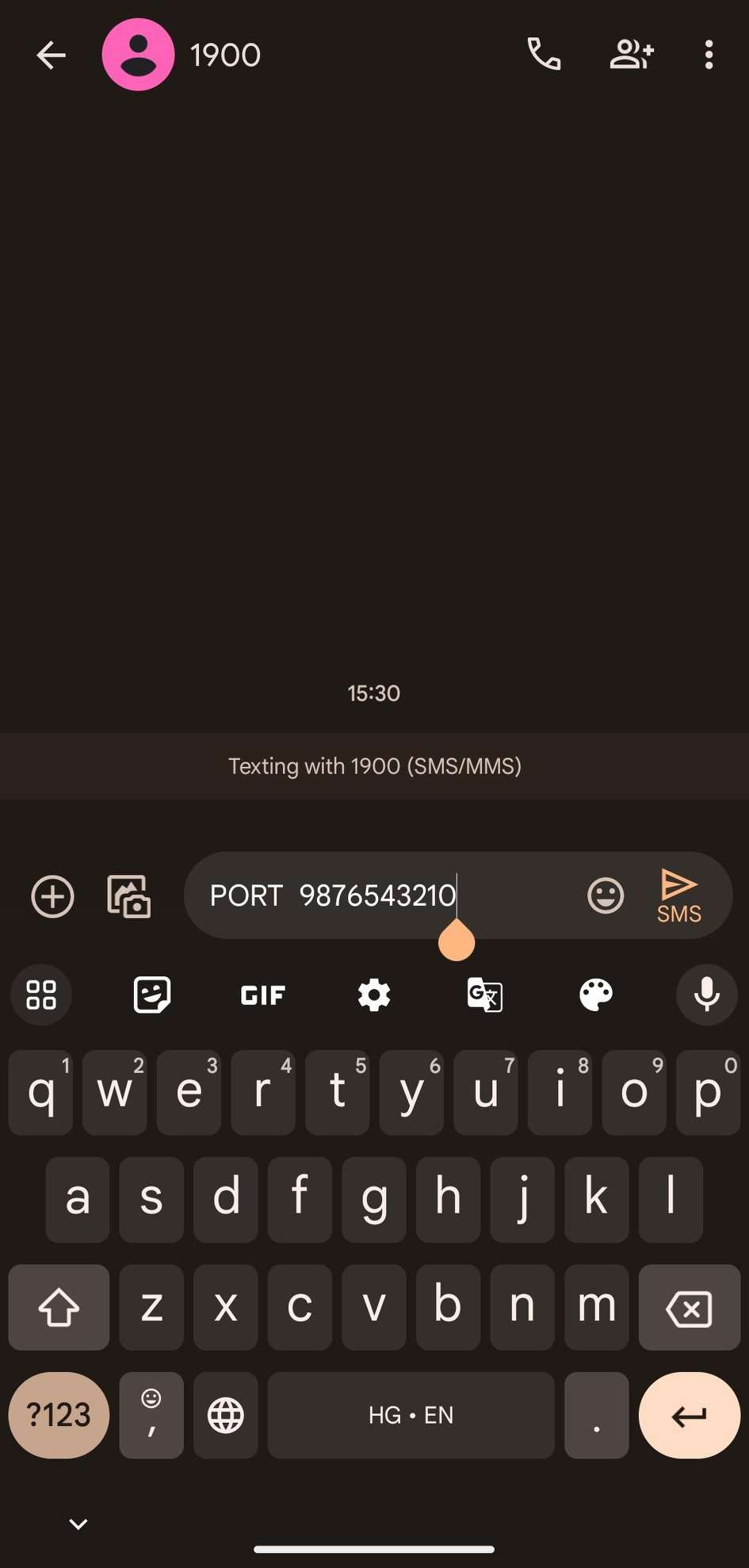
To switch your Airtel SIM to Jio offline, take the following steps:
- Send “Port” to 1900 with your registered cellphone number. ‘Port 1234567890’
- The UPC and its 1901 expiration date will then be sent to you in a message.
- Bring your UPC, address proof, and a photo to the closest Jio store.
- After the verification of all the documents, Jio SIM will be ready to use.
4. How to port Airtel into Jio Offline
1. Locate a Jio Store or Retailer: Find a nearby Jio Store or Jio Retailer. You can use the Jio website or app to locate the nearest store.
2. Carry Required Documents: Make sure you have the following documents with you:
- A passport-sized photograph.
- Proof of Identity (Aadhar card, passport, voter ID, etc.).
- Proof of Address (Aadhar card, utility bill, bank statement, etc.).
3. Visit the Jio Store or Retailer: Go to the selected Jio Store or Retailer during their working hours.
4. Request the Porting Process: Inform the Jio representative that you want to port your Airtel number to Jio. They will guide you through the process.
5. Fill Out the Porting Form: You’ll be provided with a Mobile Number Porting (MNP) form. Fill in your details, including your current Airtel mobile number.
6. Provide Documents for Verification: Submit the filled-out form along with the required documents (proof of identity and proof of address) to the Jio Store or Retailer. These documents are essential for verifying your identity and initiating the porting process.
Receive a Unique Porting Code (UPC): After submitting the necessary documents, you’ll receive a Unique Porting Code (UPC) via SMS on your Airtel mobile number. This code is crucial for the porting process. Keep it safe.
8. Choose a Jio Plan: Discuss the Jio prepaid or postpaid plan you wish to subscribe to with the Jio representative. Select the plan that suits your needs.
9. Biometric Verification: Complete the biometric verification process at the Jio Store or Retailer. This usually involves providing your fingerprint and photograph for verification purposes.
10. Wait for Porting Completion: Once you’ve completed all the necessary steps, your porting request will be sent to Airtel. The porting process might take up to 7 days to complete.
11. Insert Your Jio SIM Card: Once you receive confirmation that your number has been successfully ported to Jio, insert your new Jio SIM card into your phone.
12. Activate Jio Services: Follow the instructions provided with the new SIM card to activate Jio services on your phone. This might involve dialing a specific number or sending an SMS.
Documents required for the SIM porting process
Following is the list of documents required for the SIM porting process:
- A valid Proof of Identity (POI)
- Proof of Address (POA) document
- Aadhaar, voter ID, passport, or driver’s license,
- Registered mobile number
- eKYC facility as an alternative
Benefits of porting to Airtel to Jio
Following are the perks of porting from Airtel to Jio
- Airtel Offers Superior Voice Call Quality
- Extensive Network Coverage
- Strong Customer Support
- Faster Data Speeds
- Port to Airtel Prepaid and Postpaid Plans
- Value-Added Services
- SIM Port to Airtel: Seamless Porting Process
- International Roaming Facilities
- Enhanced Security Features
- Airtel Thanks Rewards Program
- How to Port Jio to Airtel(MNP)
Smartphone users can switch mobile network operators without changing their cellphone numbers, thanks to technology. Jio mobile customers can switch to Airtel by using MNP and changing their service provider. Here are all the tricks and tips you want for porting a Jio phone number to an Airtel one.
The disadvantage of porting a number
Following are the disadvantages of porting a number that you must know.
- Temporary Service Interruption
- Delays and Timing Issues
- Loss of Voicemail and Messages
- Incompatibility with Certain Services
MNP rules and guidelines 2023:
- In the past, the MNP procedure took longer than a week. However, the procedure is now easier and faster because of the latest role changes.
- With the new MNP process, 4 days or fewer are needBy with the regular billing cycle, postpaid users must pay off any outstanding balances owed to the current telecom provider for the given bill.
- In order to be eligible for number porting, users must have been on the network for at least ninety days.
Facts about MNP:
- It is only possible to change mobile phone numbers.
- Only numbers within the current telecom circle may be ported.
- Prepaid to post-paid and vice versa is feasible.
- The user must finish paying the bill.
- You can cancel your MNP application by texting the word “CANCEL” to 1900.
- MNP requests can only be cancelled before UPC submission.
- The user must apply for a new MNP application after at least ninety days of usage on the previous network.
If you are a Jio user and want to convert your SIM into Airtel or vice versa, then the process for you to port the SIM will be a cakewalk after reading the above-mentioned article. The most important thing is that you can port your Jio and Airtel SIM online without visiting the store physically. So hurry up and check out all the crucial details that you need while porting your SIM.
FAQs
Q1. Can we port to Airtel online?
Ans. Yes, you can port to Airtel online with both online with the following procedure.
- Users who want to port their phone numbers to Airtel have two options to select from: Rs 299 and Rs 479.
- The plans offer 1.5 GB of daily internet data with a validity of 28 or 56 days.
- Go to https://www.airtel.in/prepaid-4g-sim.
- Choose the plan of your choice and enter the necessary information as indicated above. Don’t forget to select the “Do You Want To Port This Number” option.
- Tap on ‘Submit.’
- Airtel customer care will call you soon to let you know when your new Airtel SIM card will arrive.
Document required: Aadhar card, license, utility bill, or any other document serving as proof of identification and residency.
Q2. Can I port to Jio online?
Ans. Follow the steps mentioned below to port your SIM to Jio.
- Download and access the MyJio app. Visit the ‘Not a Jio User?’ section of the app next.
- ‘Port-in to Jio’ will appear as an option in a pop-up; choose it.
- You must then submit your full name and the porting request for your 10-digit cellphone number.
- Select the “Generate OTP” option after entering both pieces of information.
- You will receive another form following the entry of your OTP. Your delivery address, pin code, home address, and locality will be included in this. Once you have finished filling this out, click ‘Confirm.’
- A Jio representative will call you to validate your answers on the form you filled out to receive the ported SIM.
- You must explain the MNP facility to them and indicate whether you prefer a prepaid or postpaid connection.
Q3. How long does it take to port from Jio to Airtel?
Ans. It usually takes 5 working days to port the Jio SIM into Airtel.
Q4. How long does it take to port from Airtel to Jio?
Ans. The complete procedure of porting the SIM from Airtel to Jio takes 5 business days.
Q5. How do I check my Jio porting request status?
Ans. You can check the Jio porting request status in the following ways
My Jio App:
- Use the MyJio app to log in.
- Use the ‘Menu’ option and choose ‘Jio Care: Help & support’, or choose ‘JioCare’ from the bottom navigation bar or footer.
- You may view a list of all of your service requests along with their status by tapping on “Track Service Request.”
Jio.com:
- Enter your OTP to log in.
- Choose ‘Service Request’ from the drop-down menu for your profile.
- You will get access to a list of all of your service requests, along with their status.
Q6. How do I check my Airtel porting request?
Ans. To get started, simply download the Airtel Thanks app and use your phone number to log in. To learn more about the status of your SIM port, you can also get in touch with Airtel’s customer service.
Also Read: Reliance Jio Launches First Ever Wireless Wifi!
Check out: How to get free data balance in Airtel!
So, if you are thinking of changing your SIM card for better network purposes, then you would be happy to know that this article has all the steps required to port your SIM from Jio to Airtel and from Airtel to Jio. So hurry up and switch to your favourite network now!
If you like this article (How to Port Jio to Airtel & How to Port Airtel to Jio SIM (MNP) | Jio to Airtel Port & Airtel to Jio Port!), please share your reviews with us below.
Connect with us on Facebook and Twitter or join our Telegram Channel. Download the Flipshope extension for the latest tricks and offers. For any queries, please WhatsApp us at 9999488008.








