In today’s digital age, connectivity is important. From staying connected with loved ones to accessing online services and entertainment, having a reliable mobile network is crucial. Jio, the game-changer in the Indian telecom industry, has revolutionized how we experience connectivity. Offering lightning-fast data speeds and affordable plans, Jio has become a household name across the country. To make the most of your Jio connection, it’s important to keep track of your data balance. Whether you prefer using the MyJio app, USSD codes, or SMS, we’ve got you covered. So, let’s dive in and unlock the possibilities that come with staying informed about your Jio data balance and even know how to check your Jio net balance. Check Out Jio Net Balance Check Numbers & USSD codes! Check out the Amazon Price Tracker Tool Now & get your favorite products at the lowest price possible!
Table of Contents
How to Check Jio Balance Validity
In the fast-paced world, where staying connected is no longer a luxury but a necessity, Jio has established itself as a big name in the Indian telecom industry. With its growing approach and great offers, Jio has transformed the way we experience connectivity. Jio has everything that needs to be digitally connected. The following ways will help you know about the Jio balance check number 2023. Have a look at the Jio net balance check number!
Method 1: Check Jio Balance Through SMS
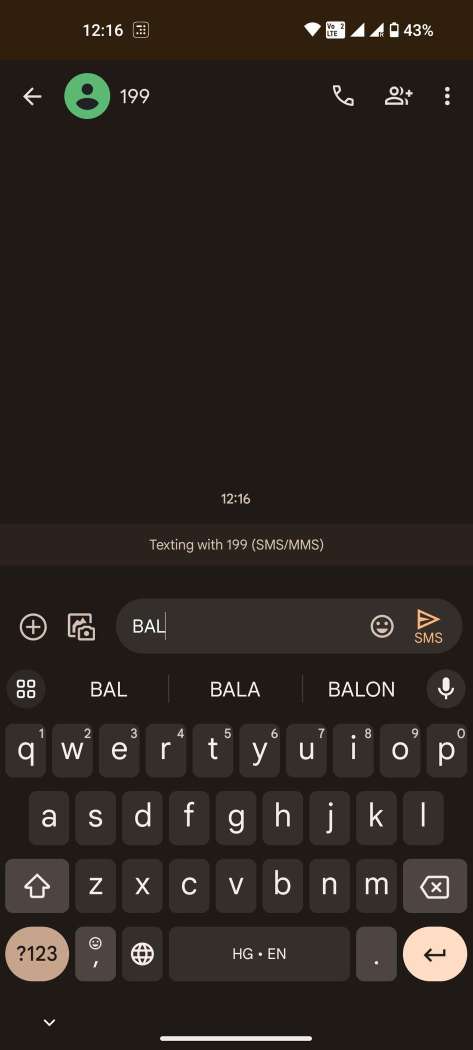
Whether you need to view your data balance, account validity, or available minutes on your Jio net balance check number, SMS provides a hassle-free solution. So, let’s explore how to stay informed about your Jio balance and take control of your connectivity. How do you check your Jio balance? You can do so by sending a text message “BAL” to 199 from your Jio data balance check number. The process is as follows:
- Send a text message with the word BAL to 199.
- The balance will be sent back as an SMS message shortly after you send the request.
- The reply will contain your balance as well as information about how much data, validity, voice minutes, or SMS messages are left in your plan.
Codes used to check Jio net balance through SMS
- BILL to 199: To know the bill amount for Jio Postpaid customers
- MYPLAN to 199: To know the current plan for Jio
- START to 1925: Activate 4G data on your SIM
- TARIFF to 191: Check Call rate
- JIO to 199: To know your Jio number
- MBAL to 55333: Check 4G data usage
- BAL to 199: Check prepaid balance and validity
Method 2. Check Jio Balance Using USSD Code (Jio Net Balance Check Numbers)
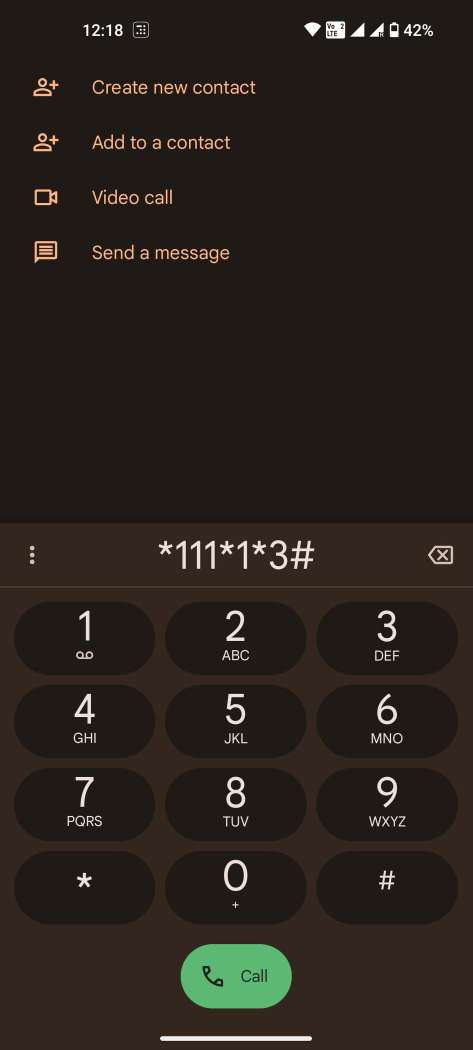
One convenient method to check your Jio balance with your Jio balance check number 2023 is by using USSD (Unstructured Supplementary Service Data) codes. USSD codes are quick, easy-to-use commands that allow you to access essential account information directly from your mobile device’s dialer. You can easily check your Jio balance, validity, and other information by using the following USSD codes.
- Jio data check number : *111*1*3#
- To check Jio main balance & also Jio validity check number: *333#
- To activate caller tune: *333*3*1*1#:
- To deactivate caller tune: *333*3*1*2#
All the important Jio balance check codes are mentioned below.
| S.No. | Check Details | Jio USSD Codes |
| 1 | Jio balance check number/Talktime | *333# |
| 2 | Jio Number Check Code 2023 | Dial *1# |
| 3 | Check 4G data usage | MBAL to 55333 |
| 4 | Jio Validity Check Number | SMS BAL to 199 |
| 5 | Jio Bill Amount Check Number | SMS BILL to 199 |
| 6 | Jio tariff plan check number | SMS MYPLAN to 199 |
| 7 | Activate 4G data | Call 1925 or SMS START to 1925 |
| 8 | Check Jio Net Balance | Use MyJio App |
| 9 | Deactivate Jio Caller Tune Number | *333*3*1*2# |
| 10 | Know Jio number of JioFi device | SMS JIO to 199 |
| 11 | Postpaid Main Menu | *111# or *222# |
| 12 | Start Jio Postpaid Miss Call Alert Service | *123*30# |
Method 3: How To Check Jio Balance Through Call
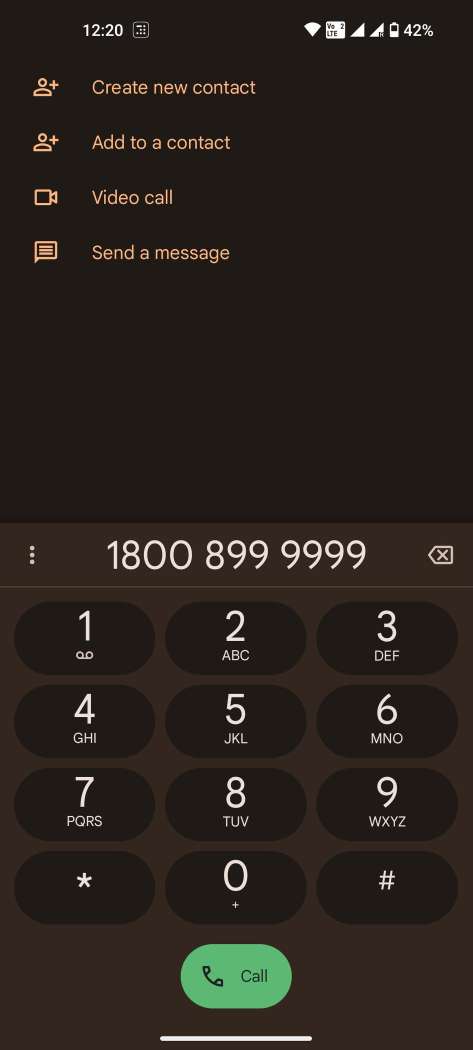
If you are wondering how to check your Jio balance validity simply by call then you would be happy to know that the following details will have all the answers for you. By dialing a particular Jio balance check no, users can access real-time information about their Jio balance account status without the need for internet connectivity or accessing the Jio app. This is particularly beneficial for users who may be in areas with poor network coverage or facing internet connectivity issues. Have a look at the following information now.
- Dial Jio balance check 1800 889 9999 or Jio balance check 1991 to contact Jio customer care support
- On the Interactive Voice Response machine, you will have to choose your language, like Hindi, English, Punjabi, etc.
- After choosing the language, the IVR machine will tell your daily Data balance and the plan’s validity.
- Then you will be able to know about plans like, Current data balance and validity, ISD plan, Jio Tune, Work-from-home packs, Activate the current plan, etc.
- Select the current data and validity option to know the balance or if you want to know about the plan, choose the past recharges option.
Method 4: How To Check Jio Data Balance Using The Jio App
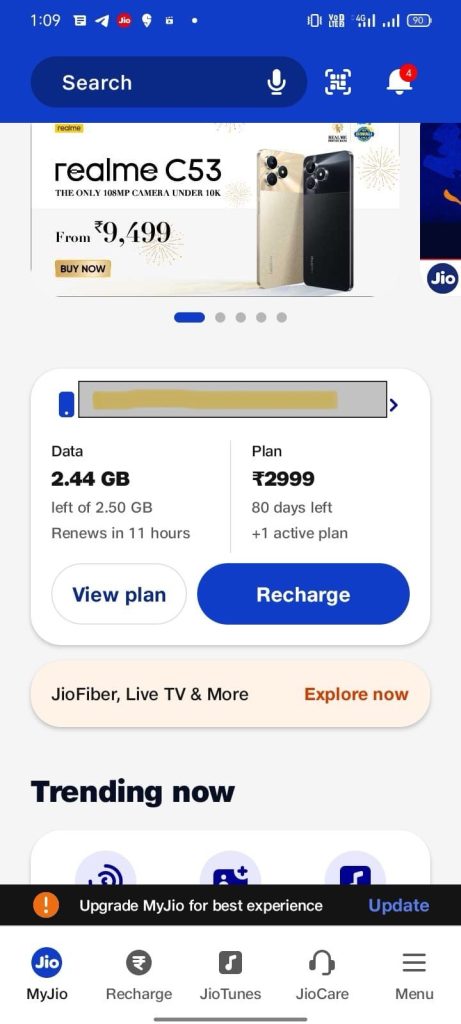
As a Jio user, keeping track of your data balance is essential to ensure uninterrupted browsing, streaming, and communication. Fortunately, checking your Jio data balance is a straightforward process, and there are several convenient methods available to suit your preferences. To learn about Jio net balance check number using the MyJio app, follow these steps:
- Download and install the MyJio app: Go to your smartphone’s app store (Google Play Store for Android or Apple App Store for iOS) and search for “MyJio.” Download and install the official MyJio app developed by Reliance Jio.
- Open the MyJio app: Locate the MyJio app on your smartphone’s home screen or app drawer and tap on it to open it.
- Log in to your Jio account: If you have already logged in to the MyJio app before, it will directly open your account. If not, you will need to enter your Jio mobile number and verify it using an OTP (One-Time Password).
- Navigate to the “My Jio” tab: Once you are logged in, you will be taken to the MyJio app’s home screen. If you are not on the home screen, navigate to it by tapping on the “My Jio” tab at the bottom of the screen and then choose “Mobile.”
- Check your Jio balance: On the home screen, you will find various details about your Jio account. Look for the section that displays your data balance, which will show the remaining data volume and validity.
Method 5: Checking Jio Balance Through IVR

Jio offers an IVR service for users who don’t want to utilize the official app. Simply call the Jio balance enquiry number to get information on your data, speak time, and validity. To learn more about the most recent data plans and discounts offered for your connection, you can also listen to the audio.
- Dial the Jio balance check no: 1299 from your Jio number.
- After dialling the number, the call will be connected, and you will hear an automated voice.
- The IVR will provide you with information about your Jio balance, including talk time, data balance, and validity.
- Listen to the options and instructions provided by the IVR system.
- Follow the prompts or press the appropriate keys on your phone’s keypad to navigate through the menu and check your balance.
- The IVR will give you the required details about your Jio account balance.
- Once you have received the necessary information, you can hang up the call.
Method 6: Checking Jio Balance Through Website
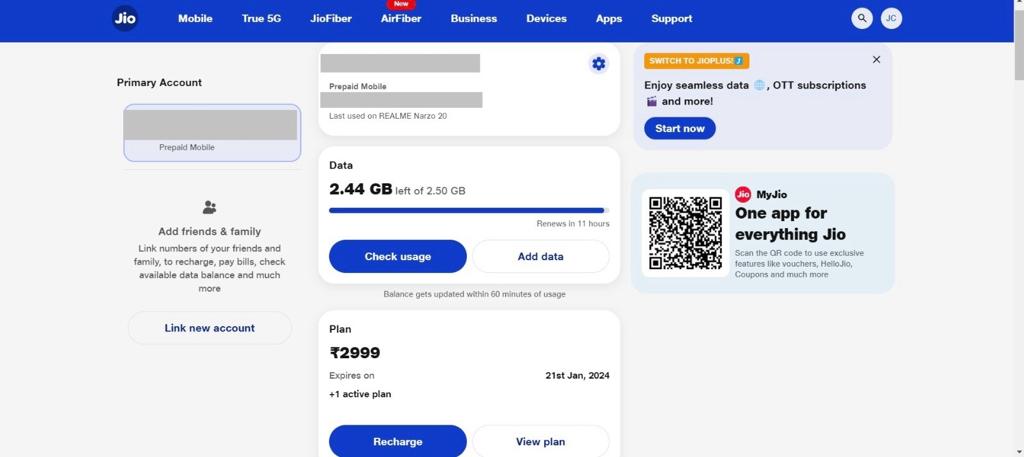
If you don’t have the Jio app or any other way to know about your Jio balance, then the best thing you can do is check out the Jio balance through the official website of Jio. The steps to check the balance through the website are extremely simple and less time-consuming. Jio’s official website is www.Jio. Check out the steps mentioned below.
- Open your web browser on your computer or mobile device.
- Visit the Jio website through “www.jio.com” in the address bar and press Enter to access the official Jio website.
- Log in to your account: If you already have a Jio account, click on the “Sign In” or “Login” option on the website. Enter your Jio number and password to log in. If you don’t have an account, you may need to sign up for one using your Jio number.
- Access your account details: Once you are logged in, you will have access to your Jio account dashboard. Here, you can see various details related to your account, including your Jio balance, data usage, and validity.
- Check your Jio balance: Look for the section that displays your account balance or data balance. It should provide you with the current balance available in your account.
- Check other details: Apart from the balance, you can also view other details, such as your current plan, active packs, and any recent transactions made on your Jio number.
- Log out: After checking your balance and other account details, you can log out from the website.
Check out:
How to Check Balance & Validity in BSNL?
How to Check VI Balance & USSD Codes?
Staying informed about your Jio balance is crucial to ensure uninterrupted connectivity. With the MyJio app, USSD codes, and SMS, checking your Jio balance has never been easier. The MyJio app provides a user-friendly interface where you can access your balance information, including data balance, validity, and more. USSD codes offer a quick and convenient way to check your balance directly from your device’s dialer. So hurry up and read the above article to learn about how to check Jio balance data.
FAQs
Q1. What is the minimum recharge plan in Jio to increase the validity?
Ans. The Rs. 209 Jio prepaid plan is the least expensive pack, offering 28 days of validity. Users will get 1GB of data per day for 28 days. The pack also offers unlimited voice calling and 100 SMS per day.
Q2. How to check Jio’s internet speed?
Ans. Jio Internet Speed Test checks how fast is your internet speed. Simply press ‘GO’ and Speed.one will test download, upload, ping, and jitter speed.
- Open a browser and type https://speed.one/in/jio/.
- Select a host ISP or let it choose the optimal ISP automatically.
- Press the ‘GO’ button to start the internet speed test.
Q3. Can I use Jio’s main balance to activate the new plan?
Ans. If you are a prepaid Jio user and have a sufficient main balance, you can use it to recharge and activate a new prepaid plan of your choice. To do this, you can either use the MyJio app, visit the Jio website, or use third-party recharge platforms. During the recharge process, you will have the option to pay using your main balance.
Q4. How to check my Jio prepaid balance and validity?
Ans. You can check the My Jio prepaid balance and validity through the various ways mentioned above, including SMS, call, website, Jio app, etc.
Q5. How to check Jio data balance?
Ans. You can use different methods mentioned above to check Jio balance like SMS, call, website, USSD codes, Jio app, etc. These ways will let you get all the details regarding the Jio data balance.
If you find this article (How to check Jio balance data? Check Out Jio Net Balance Check Numbers!) helpful, share your reviews with us in the below comments.
Connect with us on Facebook and Twitter. Join our Telegram Channel. Download the Flipshope extension for the latest tricks and offers. For any queries, please WhatsApp us at 9999488008.









