In a world full of smartphones and the internet, everyone craves to use a phone with a high-speed network and connectivity. Although there are many high-speed networks like Airtel and BSNL, Reliance Jio remains at the top when it comes to connectivity. After Jio has come up with 4G SIMs, it has become easy for everyone to access a high-speed network. If you have a Reliance Jio 4G SIM but don’t have a 4G phone, don’t worry; in this article, you will get some genuine tricks to learn how you can fit your 4G Reliance Jio SIM into your 3G mobile phone.
These tricks will make sure you get the advantage of the 4G Reliance Jio SIM and its speed and connectivity. You can use these tips on your 3G smartphones without worrying about buying a new 4G phone.
How to Use Reliance Jio 4G SIM on 3G Phone:
Remember, before going to these tricks, you need an activated Jio SIM; then only you can follow the tricks below. Here is the complete process of how to activate Jio SIM on any 3G mobile, in case you are facing some activation problems. So after following the steps, you will get a Jio SIM network.
Method 1: Mediatek Processor Only
Before using this method, check your mobile device specs to see whether it has a MediaTek chipset or not. Android version 4.4 or above will be preferred; check your Android version; if that doesn’t work, try restarting your mobile 1-2 times by clearing the cache.
Checking Device for Mediatek or Qualcomm Processor:
- First, Download the CPU-Z app from Playstore
- Install and open this app.
- Wait while it retrieves your device information.
- Within a few seconds, you will see all your device information on the screen.
- If your device is using Mediatek Chipset, then it will reflect the logo of Mediatek Chipset on the screen.
Suggestion: You need to activate your SIM before doing this process; if your Jio SIM isn’t activated, check out the process from this article. Follow the following steps for a 4G experience.
- First, download & install the MTK Engineering Mode app on your 3G mobile device.
- This application will allow you to run an advanced Setup from the Engineering mode menu of MTK phones, which is also called Service Mode.
- Open the installed app, or dial your mobile device-specific code for Engineering Mode.
- Click on the MTK Settings and select the “Preferred Network” option.
- Now you can select 4G LTE/WCDMA/GSM as network mode, and you can save it and turn it off on your mobile device.
- Once you are done with the above steps, shut down the device
- Insert your Reliance Jio 4G SIM in 1st slot and keep the 2nd slot empty.
- Switch on the device, and then you will see the Jio SIM network.
Holla!! Within 10 minutes, you will now get the Jio network, but you will not get the 4G speed; still, you will get 3G speed, which is also better. If you got another device or the above method isn’t working, go with this process for Reliance Jio 4G SIM in 3G Phone trick.
Method 2: How To Use Reliance Jio 4G SIM in Redmi Mobile: UPDATED
If you are confused about whether the Reliance Jio 4G SIM would work in Redmi mobile or not, then try the following steps now.
Steps to use Reliance Jio SIM in 3g Mobile, i.e. Redmi 1s Mobile
- Open dial pad and type this number *#*#4636#*#*
- Then testing page will appear from that. Choose phone information
- Scroll down till you find the set preferred network type, and click on that
- Here you have to choose LTE/GSM auto (PRL) option or any LTE option
- This is how you have to use Jio SIM on a 3g mobile
In case you are still unable to get the signal after this trick, you have to select the network manually. Because after enabling LTE, sometimes your device won’t select the network to follow these given steps to get the signal and use Reliance Jio 4G SIM on a 3G phone. So after enabling LTE, no restart is required; just place the Jio SIM in the primary slot. If you face no network signal or emergency calls, the only option is to follow these steps.
Enable 4G network in 3G mobile to use Reliance Jio 4G SIM in 3G Phone
- First, visit the settings option, then mobile networks
- Then visit network carriers and choose the network manually
- So after the manual search, it will show you the reliance 4G network signal in your area; just select that.
- In case you got an error like “can’t connect to this network”, wait for some time; it will do the automatic registration; then, you can use Jio 4g SIM in the 3g phone.
- In case the above steps don’t work, select any 4G network, and then you will be able to notice the 4G sign on the network bar.
Method 3: Switcher & Xorware Method
- You need to download both Xorware 2G/3G/4G Switcher & Xorware 2G/3G/4G Interface App.
- Open App and choose the network settings.
- After that, select network mode to 4G LTE.
- Simply click on “Apply” and make your changes.
- Now you can switch off or restart your device
After the above process, simply insert Reliance Jio 4G SIM in 3G phone and switch on your device. That’s it. Now you can use Reliance Jio 4G SIM in 3G mobile.
Method 4: Qualcomm Chipset Devices Method
Check your mobile specifications. Does it has Qualcomm Chipset or not? Version 4.4 Kitkat Android devices will be preferable.
- Download Shortcut Master (Lite) App
- Install the app & open it.
- Click on the menu (vertical three dots on the top right side)
- Now go to the menu, then search for “Service Menu” Or ” Engineering Mode.
- Once you get the Engineering Mode, open it and select “Change LTE bands.”
- If the above doesn’t work, then dial *#2263#, then select menu, click back again, and then select menu.
- Then go to key input and enter “0000” without quotes; then wait for a couple of seconds; after that, you will get a popup.
- Select UE settings from that popup; after that, select setting> Protocol>NAS>Net
work Control>Band Selection>LTE Band> select “Band 40”. - Hola, it’s done. Now you can insert Jio SIM & check whether you are getting signals or not.
- Restart the device and place it in the first SIM slot.
Method 5: Reliance Jio 4G SIM in 3G phones working on every Snapdragon Device
To use Reliance Jio 4G SIM in the 3G phone means, you have to enable the LTE option in your 3G device. So follow these given steps and let your Reliance Jio 4G SIM do wonders in your 3G phone.
- First, visit the dial-pad, and type this number *#*#4636#*#*
- Then you will see one page with Testing, click on Phone Information
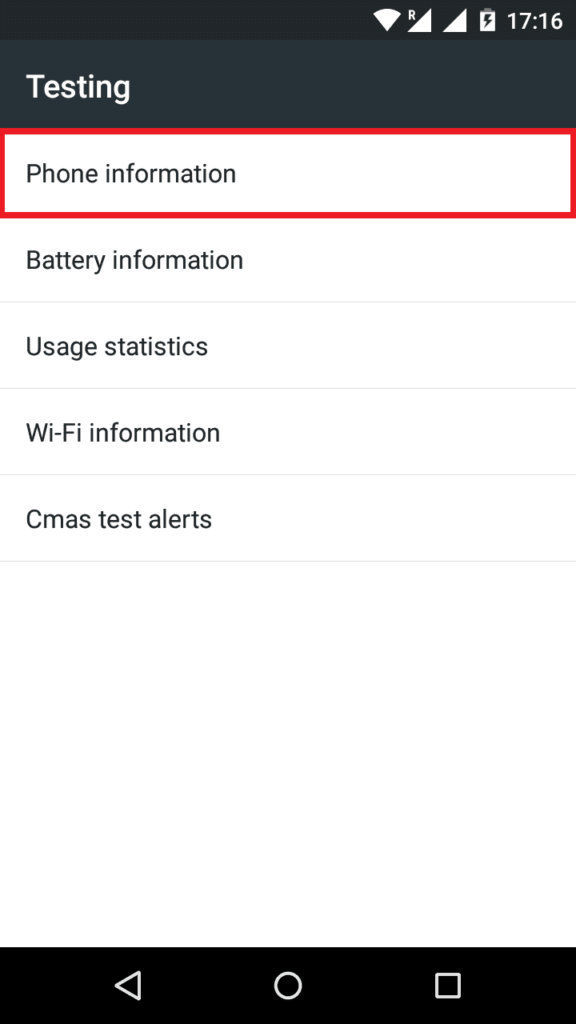
- Scroll down till you find the Set Preferred Network Type drop-down menu, and click on that
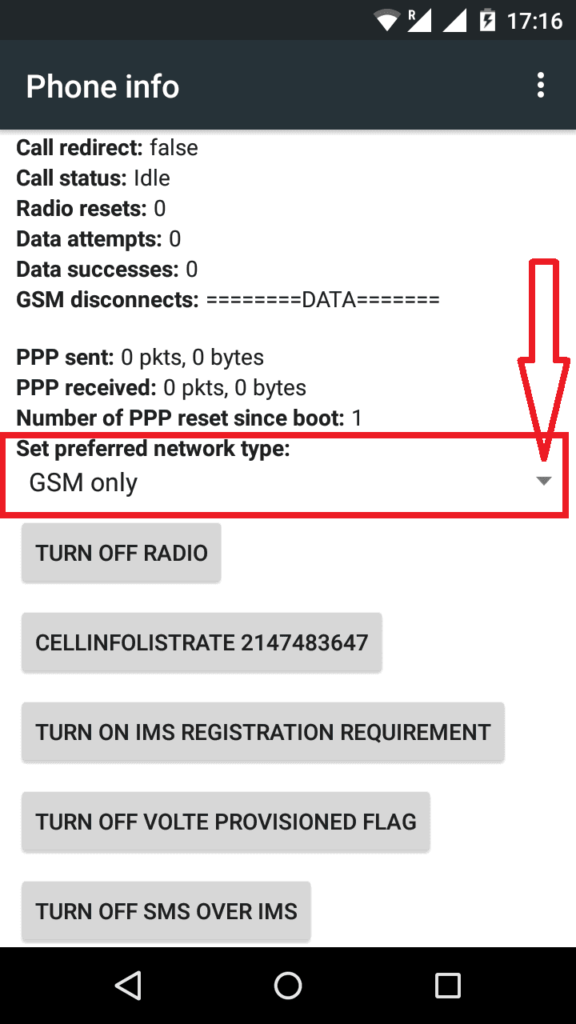
- Select the LTE/GSM auto (PRL) or any LTE option and close it
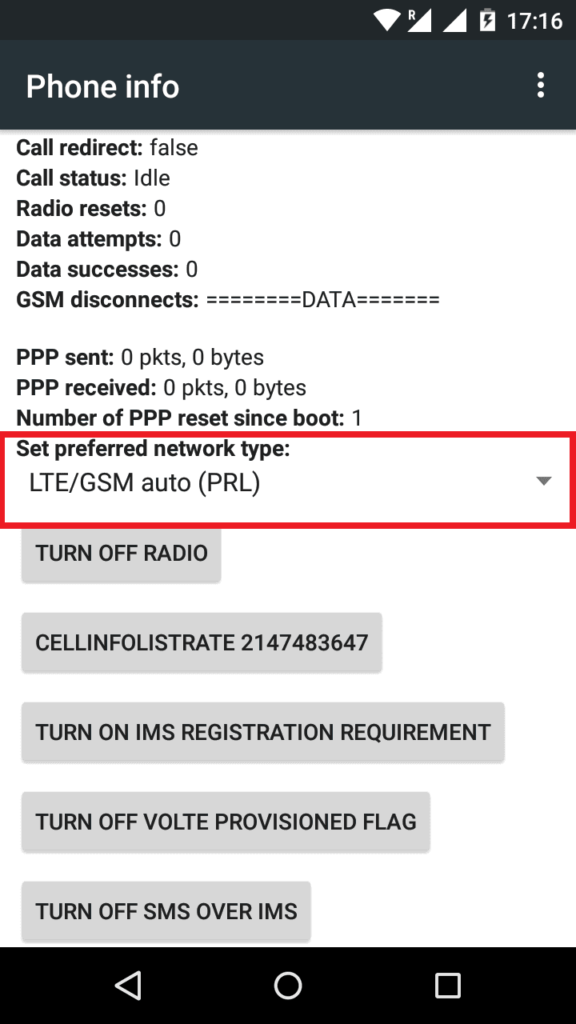
- Switch off your mobile put Jio SIM in slot 1, and keep the second slot empty.
- Switch on now; then you will see Jio 4G signal on your mobile
How to use Reliance Jio 4G SIM in 3g Phone Tips:
The above-mentioned tricks work on almost all mobile; just keep these things in mind. These are the best working tricks on how to use Jio SIM in a 3G phone
- It won’t harm your phone,
- It will make one minor change in your internet settings
- You can restore that setting at any time
- First, check your device processor to see if it is MediaTek, then follow the first method if it does not follow 3rd method.
- The second method is open to everyone, so anyone can use it.
- The fourth method is exclusively made for Moto users only.
Note: – By using these tricks, your device seems 4G compatible with Jio SIM, but actually, it will receive a 3G network. These tricks will not convert your device from 3G To 4G; They will only deceive Jio SIM to catch the 3G network on your device.
So if you are looking for a perfect solution, start using a Reliance Jio SIM without actually buying a new 4G smartphone. So hurry up and use the tips now!
If you find this article (Reliance Jio 4G SIM in 3G Phone: 100% working Tricks) helpful, share your reviews with us in the below comments.
Connect with us on Facebook and Twitter. Join our Telegram Channel. Download the Flipshope extension for the latest tricks and offers. For any queries, please WhatsApp us at 9999488008.



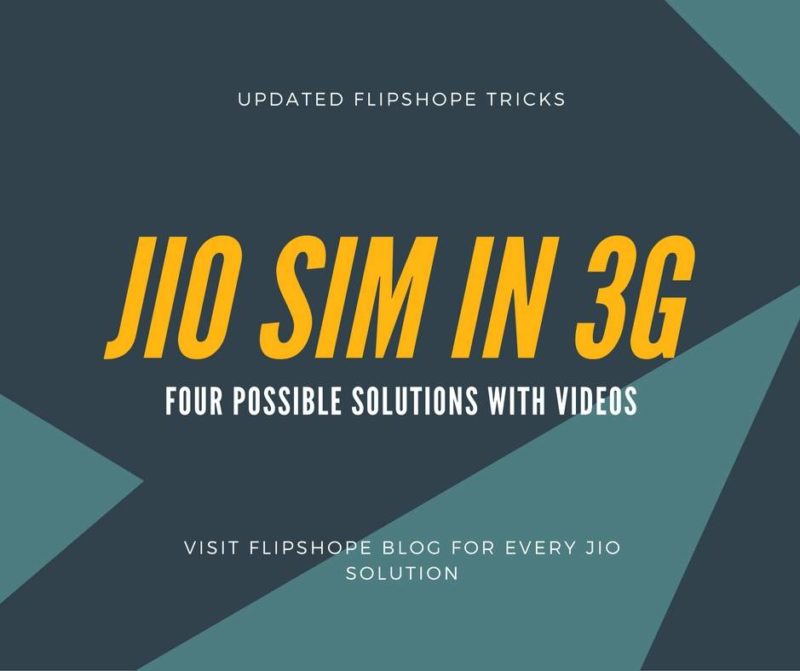






Jio netwok is not coming to go calling to center there any Possible way in 3g mobile
If you want to use voice + data then you will call 1977 from your SIM to initiate the process. For just data services you can call 1800-890-1977 from your registered number.
Trivia: 1977 is the year Reliance launched its first IPO.
Moto G I couldn’t select LTE/GSM auto(PRL), could you please help me with that…
I tried jio 4g in my redmi1s but it not working it showing no Services please provied the Video Tutorial
For sim connection you can contact these numbers: If you want to use voice + data then you will call 1977 from your SIM to initiate the process. For just data services you can call 1800-890-1977 from your registered number.
Trivia: 1977 is the year Reliance launched its first IPO.
Video Tutorial: https://www.youtube.com/watch?v=ip5hxYJk_5Y
Video isn’t ours sorry for bad quality.. :/
Hey bro my mobile is samsung s3 but its 3g …. n its not a MTK supported device so what do i need to do…..???
Try this method one more time by restarting your device 2-3 times with clearing cache
bro iam pradeep my mobile is Samsung Grand 2 7102, i installed MTK Engineering Mode but it is not supporting on my device. please provide me a solution.
Hey pradeep is your mobile running on Mediatek processor with kitkat OS..?
Hi Shravan,
I’M using HTC desire 816d(CDMA/GSM)
Os 6.0
I unable to find service menu or engineering mode in lite app.
Please suggest what can I do to use jio sim in my phone .
Are u using the eligible device processor..?
Hello sumsung s3 neo me kon si method se 4g nenwork aayge
There is only showing gsm/wcdma preffered.Not showing late/gsm/wcdma in mtk engineering mode apk.pls answer my question.
Have u followed every step carefully..? just check it one more time if it still not working then i will provide you the video tutorial
There is only showing gsm/wcdma preffered.Not showing late/gsm/wcdma in mtk engineering mode apk.pls help me.
I have the same problems did you find solution tell me also please
My phone is gionee p5w and it is 3g set.
Can I use gio 4g in my phone…
Yes you can
My phone name is gione p3 can I use jio sim it is 3g set
Yeah Deepak, you can
hy my phone is lava irisi x1 atom mini is it possibel to this phone
same is mine gionee P5w but not showing any LTE just showing gsm and CDMA so what to do.. I have restarted it many times
Have u downloaded the app which i mentioned in the article..?
How can i know mobile chip set name?
dowload cpu-z to know about chip
Hyyy bro my mobile is moto g 2nd generation.. which method is best for my handset to use jio… reply me.. fast
Janak is it working?? I am using the same handset. Please inform.
MKT eng. Tool is not sopprt in phone .
We are sorry sumit, we will try to update with new tricks..
I have A samsung galaxy core 2 with 3g support and i try all 3 method not wotk can u give a trick to use jio on samsung 3g phone plz reply
Plz help
I have a samsung core prime 360h can i use gio sim in my phone ….?
Yes you can
How can use…
Sugget m… plz
Can i use jio in iphone 4s
not tested with apple device but will let you know once it is confirmed
Comment…how to use jio sim in to samsung gala
xy A3 or S duos …. ?barcocode created directly bu not get jio net work.
Plz help me bro i have Samsung galaxy e700h version lolipop and qualcomm snapdragon proccesser how can i get 4g network in my mob for jio sim…plz help me i tried ur smarte manager trick but i unable to understand can u plz give video tutorial…..plz plz plz
hey bro is that trick working on E700H…pls reply
Hey Sumit for Samsung 4G mobile jio is offering sim cards, if your mobile is 3G then u can follow this trick.. 🙂
But iam not getting any network preferred type in mtk app
My. Mobile is celkonq5 which is 3g
Just follow all the steps clearly if you want any video tutorial i can even provide you that..
Please send me
https://www.youtube.com/watch?v=ip5hxYJk_5Y
Hi..i am having asus zenfone 6..wil it work on my handset…as its having intel inside….if any trick is there…pls suggest!
try those once
i have sony c3 dual mobile
and qualcom processor
plz tell me how to get jio network
Saraana sir this video not opened
I have Redmi 1s can I use Jio 4g Sim
And my Redmi 2 ( not prime) internet working calls not going and coming
Yes you can use it, after adding the jio sim you can enable the internet access with their settings.
redmi 1s dont have 4g enble option how can i use there is 3g netwok and jio manager is told u can;t use in 3g photo is True
Hi Jhon, you can use this trick to activate your 4G sim in 3G mobile. But you can only get 3G network not 4G and some mobile can be upgraded to 4G after rooting your device so just make sure your handset will support that or not.
Dear sir,
plz help me…gv me ur whatsapp no…my no is 9337065388….i am having redmi 1s…..i can only found phone information by type on dial *#*#4636#*#*,then chnge it to LTE/GSM/wcdma….
Further proces i could not found or unable to do..plz help
i.e: Then Go To Key Input And Enter “0000” without quotes, Then Wait For Couple Of Seconds ,after that You Will Get Popup.
Select UE Settings From that Popup, after that Select setting>protocol>NAS>Network Control>Band Selection>LTE Band> The Select “Band 40”.
plz guide me …As per you had already tested on Redmi 1s…plzhelp….i could change only lte mode..after restart when i search network manually…on network list it showd LTE jio 4g….but could not registered…as my steps were incomplete…so plz help….
Hey wait for one day, i will come up with new method.
Sir please send me the video for redmi1s
Let me get the mobile, then i will take the screen video.. 🙂
Jhon article is updated i specially checked on my own it is working for Redmi 1s
This work in lolipop or not
yes it will work starting from kitkat os it will work everywhere
Hi does it work on jellybean unable to find services menu oe engg mode in shotcut master app . Habe redmi 1s
only beyond kitkat os
I have HTC desire 816 it’s 4g but jio sim not showing network . How can I get it ?
For activation follow these steps: http://flipshope.com/blog/how-to-activate-jio-sim/
Hi thanks for your prompt reply. I updated to official miui rom kitkat on my redmi 1s but still not able to acess engineeringmode. Can you please share your rom and kernel details with me on email it would be great help thanks
Okay i will
Hey brother, I have mi3 .will it work on it.I went to the engineering mode in the device but every time I am selecting the etl it is going back wcdma.plan reply.
Okay Salim I will think of a solution for it.
Plz reply
Have u used this Sim on any qualcomm device with 3g? If did then which one? Plan reply.
We tried with Moto g2 before publishing the article it worked well. You need video proof.?
I would appreciate if u could . is it a qualcomm chipset? Thank u.
Sorry salim, i will try to find another method for that. It was working few days before.
New method updated.
Thank u for updating.but I have already tried that before , it is not working.should u have any other methods , plz let me know.it would be very helpful of u.thank u.
Okay salim, i will let you know. But try carefully they are working for me.
Bro ,help me out ..I have lenovo 2 A7 30 ..and I want to use jio 4g sim in it ..I am having jio 4g sim with me ..but my handset is 3g ..will this process work for me …with mediatek chip set..also having ….could I choose wcdma or CDMA or gsm in that network election in mtk …because its unable to choose 4g/3g/2g or…4g..
Help me out I even contacted u through ur mail and mailed u …reply me bro here and in email also plss.my friend help me out….
Hi fahad in the latest update this trick isn’t working for few devices. I sincerely apologize for the inconvenience caused to you, I will surely comeup with a new trick. Just stay tuned..
Thanks.
hai bro na mobile moto g2 na phn lo wrk avvatledu plzzzz hlp meee brooo
S sir plz send me the vedios. I’m not getting sir plz suggest me
Hello Shravan sir i’m using samsung grand duos sir it’s not work
is your sim activated..?
sir plz help me .how to do I ?
This Is not Working in Micromax Canvas Nitro A311. How can i fix ?
Hello sir ,I m using xolo 8x 1000 and I have downloaded above process what you wriiten in above..bt after going MKT setting I can’t find prepared network .plses sir help me any option..
Article is updated check now..
Hi sir …I am using lava iris grand 1 but its 3G…..I have aaaa sim but there’s is no network still 5 days when I bringed it…..if there any procedure please say me…..
Here is the activation process: http://flipshope.com/blog/how-to-activate-jio-sim/
How to use 4g in 3g mobile ?
just follow the method 1 praveen, for normal 4G sim you can use it anyway. For Jio you need to follow this method.
My phn is micromax p480
Will it work on moto e 1st Gen or moto g 2nd Gen?
at this moment it is not, i am trying to find a solution
Hey hardik check now I updated the article for your moto users.. 🙂
Hello sir…I have a moto e ( 1st generation ) I did step by step.. All done ..but Jio sim signals r not available.kindly help me.
Hello sir…I have a moto e ( 1st generation ) I did step by step.. All done ..but Jio sim signals r not available.kindly help me.and
My one is galaxy grand neo plus….
How ti make it work…
follow the steps.. 🙂
hello sir ……. i have samsung galaxy s3 neo . can i use jio sim ??????????? plz help me
Yes you can.. 🙂
Sir I am Using Samsung Galaxy Grand2 .. So can I Use Jio Sim in my Handset..
yeah you can
Nahi ho raha I… Usake liye Mob Root karna padega kya
No rooting required
ha to btao kya krna h samsung grand 2 k lie
Can i ues jio in samsung grand 2…??
Which method should i chose
Can i ues jio in samsung grand 2…??
Which method should i chose for snapdragon 400
My phone version is 4.3 ..wil it b posible to use
Plz …if posible sen me the video
Hi Shravan,
My Redmi 1S ver. is 4.4.4, I try to search engineering mode through shortcut master, but not getting that.
May I know how to do that.
TRhanks
So your processor is qualcomn right..?
Right Qualcomm Snapdragon 400
Try the second method, with the moto code that might work. If not give me some time i will comeup with new method.
Hey did it worked out for redmi1s
it was working for me, but at this moment trick is on hold.
Both the tricks not working in my Xiaomi Redmi 1s, I have active jio sim
It is not working for Moto G2.
Hello sir
Samsung galaxy grand 2 ke liye konsi vali methods he
Pls link de
thanks
this is the article
how to usec moto g2 xt1068
video is added check that
Is thos method is working for Samsung galaxy s4
yeah try based on your processor.
Please help for Redmi Note 3g.
Chipset
Mediatek
Chose the option LTE WCDMA GSM
but cant save it.
What sgould i do ?
let me add the new method just wait for few days
I am having mi 4 WCDMA set
How could I register my self without having a 4g network
Nd i am also not having Jio sim as they are only providing sim to 4g set nd for registration we required the reliance Jio app to show “get Jio sim” .. plz help me out
here is the process: http://flipshope.com/blog/4-trick-to-use-jio-sim-in-all-mobiles/
You can get jio sim on 3g mobile too
I couldn’t select LTE GSM auto PRL in moto G 1st gen help me with that
Sir am using moto g2
But the process in that video is not working for me
I could not able to change the selected preferred network type
Whenever i try to change type,it always remains in gsm only
i m having same problem
Hello shravan Which method will work for moto e2 3g mobile
I’m using Sony Xperia t2 ultra duel
But I am not able to generate code to get new sim card
So what should I do??
sir ji its not working in moto e i tried the app but no service menu or engg menu plaese help
ni hora sir ji moto e 1 gen . app me menu hi ni dikha raha aise aur dialer se kiya network ni aara
Hellow i am using asus zenfone go and it is 3g so woul you plz suggest som me which method is correc
Sir, can you please help me out… I am using Micromax Canvas Nitro A311 and i am unable to the settings in the MTK settings from WCDMA to 4g…Pls help me out
is your device matched the exact requirements
nahi mil raha kuch na service menu na engineering mode samsung galaxy e5 me qualcomm chipset hai.. shortcut master lite bhi download kar liya…
try new method, video has been added as well
Hlo sir I have mcromax 3g phone .. What is the use r thre
Not working in micromax canvas nitro a310,
The App shows option 4G LTE but wen u select, it automatically changes to gsm/wcdma
same with the micromax unite 2 A106.
i have jio sim network not showing please help.
activate the sim: http://flipshope.com/blog/how-to-activate-jio-sim/
Sir can u pls help me?.i am using Micromax canvas Q371.android vrsn-4.4.2….i have installed mtk app..but i am unable to set the mood – wcdma to lte/gsm/cdma..
Pls tell me what to do?
Hello Shravan
First of all thank you very much for all this help to the people and making them smile for free. You are earning great Karma.
Sorry for posting this at wrong place, but due to slow Internet I thought to write my question down in reply section, knowing that it is inappropriate.
Now coming to my point, I have Samsung s3 neo phone and I tried second method but it seem very complicated to me. The reason is when I downloaded the app, I don’t see three vertices dots. But when I open the manu button by tapping and holding on it in the app. In this menu it doesn’t have Service menu or Engineering Mode. It has search option in menu and while searching from the apps I could not found any of those two options.
Talking about the code I tried the code from dial pad and nothing happens.
I can provide you the screen shots if that can help you for me.
I would appreciate your reply to me via email for quick solution. My email address is dipak.rajpurohit@gmail.com
Hoping to hear from you soon. Thanks a ton in advance
I have ASUS ZenFone 5 with Intel atom processor . Will this trick work in this device ?
yeah they will work
hi bro. i am using samsung galaxy note 2 N7100 3g model handset.. i tried the above your tricks, but no one working, please guide me. this trick wil work for my mobile.. can you give the steps once again to me and guide me also.. reply to me
Hi Praveen have you tried second method I even added video proofs. Kindly check that once again
hi Shravan
i have honor 4c mobile and tried using second method but still my sim cannot be activated and the signals for the network are still nill.i am losing hope. First the humiliation of getting the sim and then again no benefits. I thought it will activated by itself. Ghosh i waited for a week. Can u help me. pplz.
Het Shweta don’t worry you can refer this article for activation problem solutions: http://flipshope.com/blog/reliance-jio-sim-activation-time-status-problems-solved/
This is how you can get the jio signal: http://flipshope.com/blog/reliance-jio-sim-no-network-signal-problem-solved/
IF you still don’t know how to use in 3g mobile let me know but i will recommend you to try method 5 by changing preferred network to any LTE option
how to use jio sim in mobile having arm cortex
have u tried method 3
Hii.. I am using moto g2.. Can I use Jio?? If so how..
it is not working on my zenfone 5. tried via xorware method as well. no singanls at all. manual settings do not find 4G network. so can’t run jio on my ZF5.
*phone has full user access*
hi, I have asus zenphone 5 with intel processor. tried with installing “shortcut master (lite)’ app, but i am not able to find any thing named ‘service menu’ or ‘engineering menu’. can you please guide me to what should i do to use jio in this phone.
Am having the same device !!Have you found any solution yet??