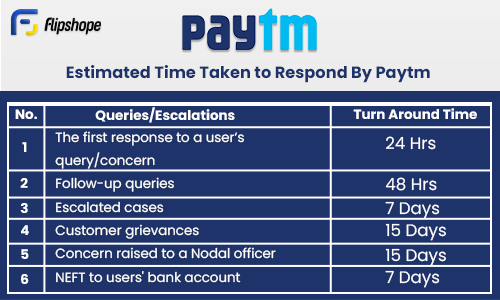About Paytm
Paytm is a popular digital payments platform and e-commerce company based in India. It was launched in 2010 by Vijay Shekhar Sharma and has since become one of the country’s trusted platforms for online payments. Paytm has a wide range of services, including mobile recharge, bill payments, online shopping, and money transfers. It now includes Paytm Payments Bank, which lets users open a savings account with zero minimum balance requirements. Paytm also provides a platform for merchants to accept digital payments through its QR code-based system. There is no denying that Paytm has made everyone’s life so much easier and better. The best thing is you can contact Paytm customer care anytime you want for any queries. To know more about Paytm customer care number and details, read the following article.
Table of Contents
Paytm Customer Care Numbers And Email IDs – 0120–3888–388 (Toll-free)
How to contact the Paytm customer number? Here is the list of Paytm customer care numbers and Email IDs for you to contact in an emergency.
- Paytm Customer Care Email ID: https://paytm.com/care
- Paytm Grievance Officer Email ID: grievanceofficer@paytm.com
- Paytm Customer Care Number Toll Free: 0120–3888–388 (Toll-free)
- Paytm KYC Customer Care Number: +91 120 445 6456
- Partners queries: https://paytm.com/partner-with-us
- Customer care number for travel & hotel bookings: +91 01204880880
- Customer care contact number for Paytm mall shopping orders: +91 120 460 6060
- To report a bank fraud or unauthorized transactions: 1800120130
- Paytm customer Care Timings: 10 AM to 8 PM.
Paytm offers multiple ways to reach out to customer service, including a helpline that is available 24/7. This means that users can contact the customer service team at any time. This allows for a more efficient and timely resolution process.
Paytm Help and Support
Paytm provides its users with various services, and as such, chances may arise that you need help and support regarding various problems from Paytm. To provide its users with a quick response to their queries, Paytm offers help and support in various services it offers.
- Paytm KYC
- Paytm wallet
- Recharges and bill payments
- Bank account & FD
- Movies and events
- Credit score and Loan offers
- Report and transactions
- Paytm postpaid
- Fastag
- Credit Card
- Deals and gift vouchers
- Travel
Paytm Customer Care Number Citywise & Paytm Regional Offices India
You can now resolve all your queries and problems with the help of the Paytm customer care number. Paytm is just a call away if you require any assistance from them, be it regarding services, tickets, or any other crucial things. Here is the list of regional offices with Paytm customer care numbers and addresses.
| Location | Address | Contact Number |
| Paytm Corporate Headquarters Noida | Shop No.1, Ground Floor, Tower-D, Plot No. H-10B, Sector 98, Noida, UP-201301 | +91-120- 4770770 Fax: +91-120- 4770771Customer Care: 0120-38883888 |
| Paytm Bangalore Office | 144/533, 2nd floor, 22nd main, 150 Feet Ring Road, HSR Layout 1st Sector (AGARA), Bangalore – 560102 | 0120-38883888 |
| Paytm Chennai Office | II Floor, Balammal Building No 33, Burkit Road, T Nagar, Chennai – 600 017 | 0120-38883888 |
| Paytm Mumbai Office | IV Floor, Enterprise Centre, Domestic Airport, Next to Orchid, Hotel Vile Parle East, Mumbai – 400 099 | 0120-38883888 |
| Paytm Kolkata Office | H9M2+F8G, Raja Katra, Jorasanko, Kolkata, West Bengal 700007 | 0120-38883888 |
Paytm Head Office Address in India & World
If you are looking to make a complaint to the nearest head office of Paytm, then you must be wondering about the address and number for the same. You don’t have to feel anxious anymore as here is the complete detail like Paytm customer care no. and Paytm customer care toll-free number. Have a look!
- Paytm Headquarters Address: Shop No.1, Ground Floor, Tower-D, Plot No. H-10B, Sector 98, Noida, UP-201301
Phone: +91-120- 4770770
Fax: +91-120- 4770771
Customer Care: 0120-38883888
Head Office Address: As Above - Paytm Bangalore Office Address: 144/533, 2nd floor, 22nd main, 150 Feet Ring Road, HSR Layout, 1st Sector (AGARA), 560102
- Paytm Chennai Office Address: II Floor, Balammal Building, No 33, Burkit Road, T Nagar, 600 017
- Paytm Mumbai Office Address: IV Floor, Enterprise Centre, Domestic Airport, Next to Orchid, Hotel Vile Parle East, 400 099
- Paytm Kolkata Office Address: One97 Communications Ltd, 6th Floor, Eco Station, BP 07, Salt Lake, Sec-5, Kolkata-700091
- Paytm Bangladesh Office Address: One97 Communications Bangladesh Private Limited, Apt-B/5, Level-5 (East -North Side), Bashati Dream, House # 3, Road # 20, Gulshan -1, Dhaka 1212
- Paytm Nigeria Office Address: One97 Communications Nigeria Ltd, Adol House 15, CIPM Avenue, Alausa Ikeja, PO Box 4929, Lagos Nigeria
- Paytm Dubai Office Address: One97 Communications Ltd, 106, First Floor, Building No.11, Dubai Internet City Dubai, UAE, UAE wallets: +91 120 445 6456
Paytm Social Media Account And Support
For support related to Paytm, it’s best to reach out to their official customer support channels. You can find support options on the Paytm website or within the Paytm mobile app. Look for the “Help” or “Support” section, where you’ll find contact information such as customer care numbers, email addresses, or live chat options. These channels will provide the most accurate and up-to-date support for any Paytm-related inquiries or issues you may have.
How to Contact Paytm Customer Care And Support
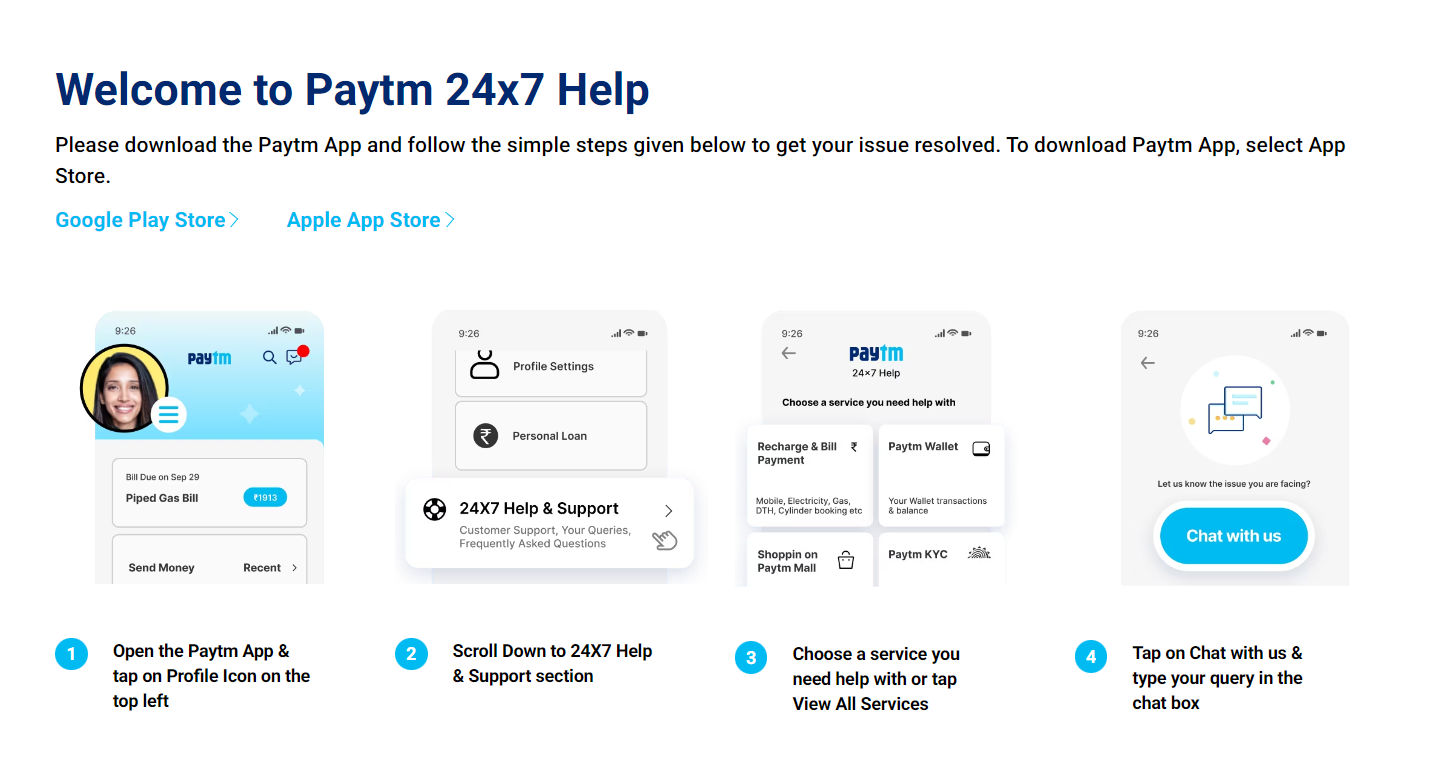
To contact Paytm customer care and support, you have to follow some simple steps that are written below.
- Open the Paytm App
- Click on profile
- Go to the help and support section
- You will find multiple queries there
- Look for your preferred query
- If your query is not mentioned, you can check out the “problem not solved” section.
- After that, you will be moved to some detailed queries
- Click on your query
- Provide relevant information such as your registered mobile number, transaction details, or any other detail requested by the representative.
- Follow the instructions
How to Contact Paytm Customer Care: Level Wise
Paytm wants to increase customer and company trust and to ensure this, they always transparently handle customer complaints. The brand’s customer care team reviews and addresses the issues and complaints of its customers using a channeled method.
Users who are dissatisfied with the services or goods provided by Paytm can submit a written complaint or express their comments via email or Paytm.com. The brand’s tier-based dispute resolution process is available to users if their issue is not resolved. This system of dispute resolution has been put in place to make sure that problems or complaints are resolved quickly and effortlessly.
1. For Paytm Wallet-Related Concerns
Level 1
To register a complaint at level 1, follow these steps:
- Visit paytm.com/care/ticket.
- Choose the payments/Paytm wallet option.
- Select the specific wallet transaction regarding the issue.
- You can also call their team of customer care representatives at their 24*7 helpline number – 0120 3888 3888.
Level 2
If you are not clear with the solution given at Level 1 solution, write to the following address:
Nodal Officer,
Customer Grievance,
One97 Communications Ltd. B121, Sector 5, Noida – 201301
2. For All The Other Queries Related to Paytm
Level 1
To register a complaint at level 1, follow these steps:
- Go to paytm.com/care/ticket.
- Select the vertical where you are facing the issue.
- Post vertical selection; select an order to submit your query.
- You can also call their team of customer care representatives at their 24*7 helpline number – 0120 3888 3888
Level 2:
If you are still not happy with the solution provided, you may write to the Grievance Officer at One97 Communications Ltd., B121, Sector 5, Noida – 201301
Paytm Online Tickets Query
Customers can write their questions and concerns online at the Paytm website if they are unable to reach the company’s customer support team by phone. Follow these steps to do so:
- Visit https://care.paytm.com/ticket.
- Choose any option under the headline “Help us understand your concern” that seems appropriate for the question or problem you want to resolve.
- You will either need to log in or register for a Paytm Wallet after making your choice, or you will be given further alternatives to choose from.
- You will then be given additional prompts based on your choice.
- Keep going through the process until your request is submitted and registered on the website.
Paytm Support Through Mobile Application
Users of Paytm who have downloaded the company’s mobile application on their mobile devices can submit quick complaints or issues from any location at any time. Follow these steps to do so:
- Open the Paytm app on your phone.
- Go to “Profile” at the top left corner of the application’s home page.
- If you wish to raise a complaint, click “Help & Support” on your profile page.
- You will be taken to a new page with a service according to your needs.
- Click on your issue, and you will get the “Chat with Us” option.
How to Contact Paytm from Different Channels?
- Paytm App: For customer assistance options, including chat support, email, phone support, and FAQs, open the Paytm app and go to the “Help & Support” area.
- Phonepe: For assistance with your inquiry, call the helpline for Paytm’s customer care staff. You can click ‘Contact us’ in the Help & Support section.
- Website: Use the Paytm website to better comprehend your question and to find authorized links and download platforms for the app.
Estimated Time Taken to Respond By Paytm
If you are into the digital world and online payment, then you will like the services provided by Paytm. The above-mentioned article has all the crucial details like Paytm customer care number, head office address, traveling and other bookings, etc. So what are you waiting for? Use Paytm without any hassle now!
Related Articles:
Zomato Customer Care Number
Swiggy Customer Care Number
Thomson Customer Care Number
Boat Customer Care Number
Jio Customer Care Number
LG Customer Care Number
Samsung Customer Care Number
FAQs of Paytm
Q1. How to delete a Paytm account?
Ans. To delete your Paytm account:
- Open the Paytm App.
- Tap on “Profile” and Go to “Settings”
- Find “Deactivate Account”
- Verify Account Ownership
- Confirm Deletion
- Provide Feedback, and you are done.
Q2. How to add Money to a Paytm wallet?
Ans. To add money to your Paytm wallet:
- Choose the ‘Add Money’ icon on the home screen.
- Select to add Money via Credit/Debit card, Net Banking or UPI.
- Enter the amount and click on ‘Add Money
- You will be sent to a payment page where you have to provide payment details.
- If you have any saved credit or debit card, it will be shown up, and you will just have to enter CVV and proceed to the bank page. If you do not have a saved card, you can choose to save one for faster payment next time.
- Once you enter the details & complete the transaction, money will be added to your Paytm wallet.
Q3. How to delete Paytm history:
Ans. Follow the steps to delete Paytm history:
- Log in to your Paytm account.
- Click on your profile icon button and select the 24×7 help option.
- Click on the transaction that you want to delete.
- You will then be able to choose the problem-descriptive issue.
- To delete the details, click the “Message Us” button and enter a reason. The transaction history will now be concealed within 24 hours. That’s all.
Q4. Is Paytm money customer care 24X7?
Ans. Through several channels, including phone, chatbot, and email, Paytm provides customer assistance. Customers who have questions about their accounts, need technical support or want to report suspicious activity can contact the customer service staff by dialling the Paytm customer care number.
Q5. How can I talk to a Paytm executive?
Ans. Please visit paytm.com/care/ticket. Choose the Paytm wallet option under payments. Choose the specific wallet transaction with which you are having trouble. You can reach their staff of customer service representatives by calling their 0120 3888 3888 24-hour hotline number.
If you like this article (Paytm Customer Care Number, Email, and other details you need to know!), share your reviews with us in the below comments.
Connect with us on Facebook, Twitter or Telegram Channel. Download the Flipshope extension for the latest tricks and offers. For any queries, please WhatsApp us at 9999488008.