Paytm: The Digital Payments Expert!
Online platforms have made various tasks more convenient and efficient. Paytm is one such FinTech Company that specializes in digital payments and financial services. Founded in 2010, it has gained immense popularity over the years for its diverse services, such as booking movie tickets, mobile recharges, and bill payments. Paytm has made life easier for millions and has become an everyday need by providing a one-stop solution for multiple problems. One of the most popular services is booking movie tickets. While booking Paytm movie tickets, you must also know how to cancel movie tickets on Paytm in the event that you make an error while booking or need to change the booking. Also, you can contact Paytm customer care for any more queries!
Table of Contents
How to Book Movie Tickets on Paytm?

It is essential to know how to book Paytm movie tickets to be eligible for various discounts that might not be available when you book through other channels. The process of Paytm movie ticket booking is very simple, thanks to the user-friendly interface of the app. Booking movie tickets from the Paytm app streamlines the process, while also having the added benefit of cashback offers, discounts, and rewards. The app makes your cinema experience both enjoyable and accessible. Paytm and its partnerships have made Paytm movie booking even more cost-effective on account of the major deals and offers available from its partners.
1. Steps to book a Movie Ticket through the Paytm app:
- Download the Paytm app and log into your account.
- Scroll down to the ‘Ticket Booking’ section.
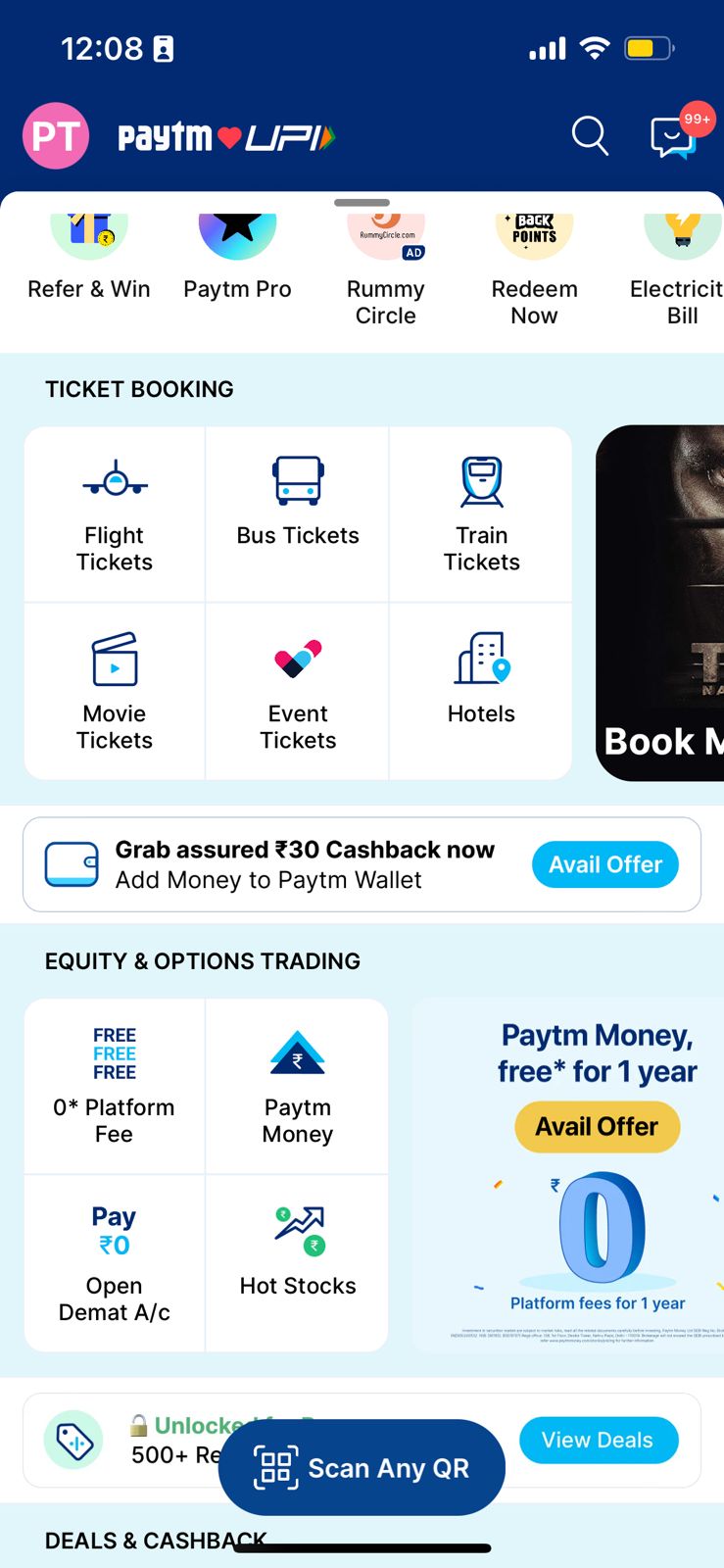
how to book movie tickets in Paytm - Click on ‘Movie Tickets’
- Pick the movie you would like to watch and choose the day and date on which you want to watch the movie.
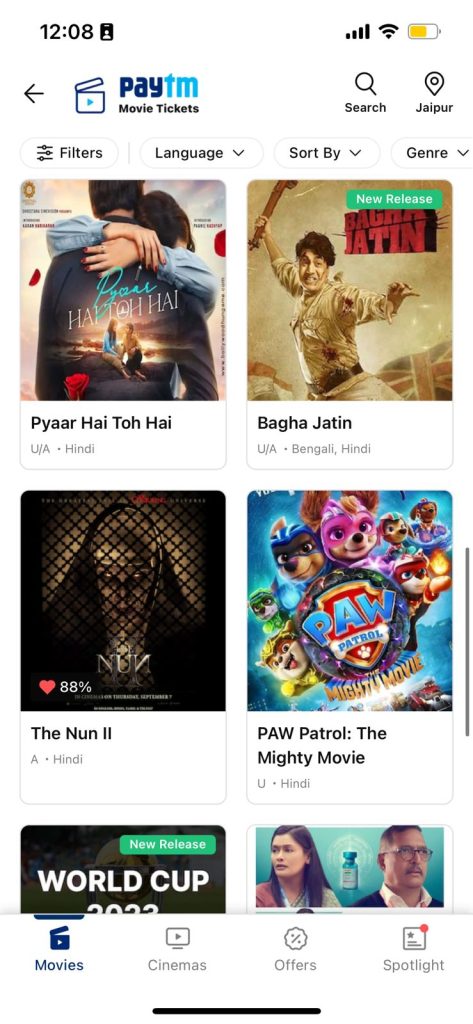
- Pick out the time and location where you would like to watch the movie and click on it.
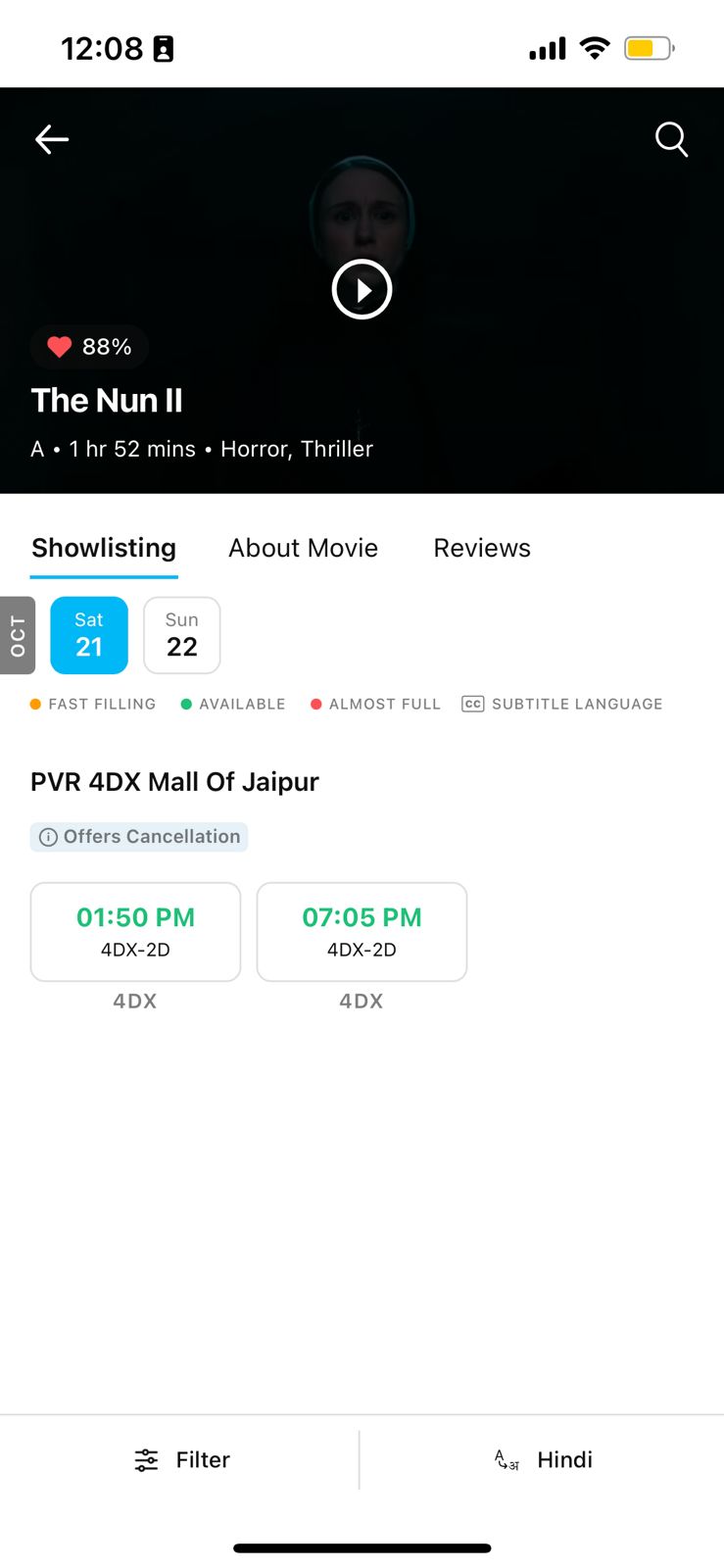
- Select the seats you want.
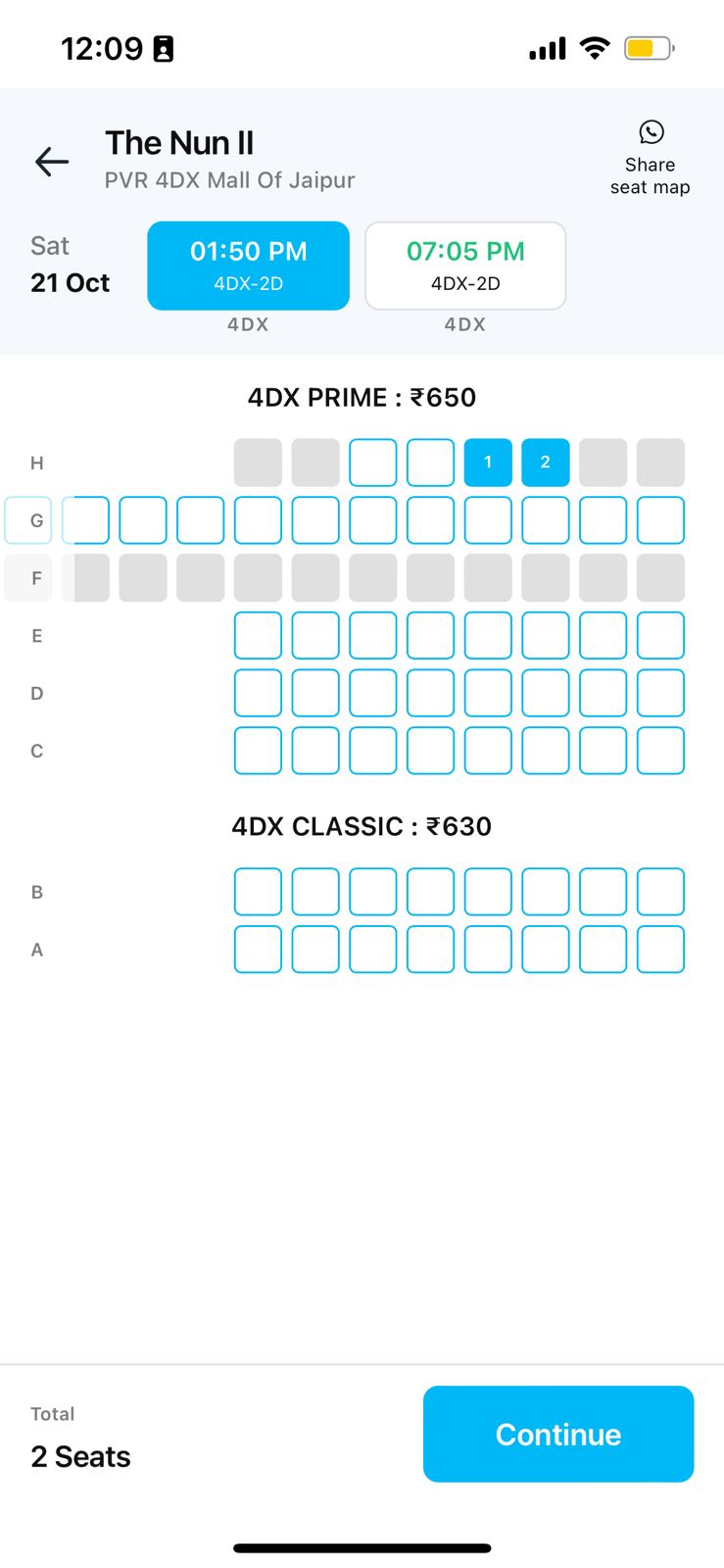
- Review your booking details and proceed to payment. You can apply any valid offers or promo codes.
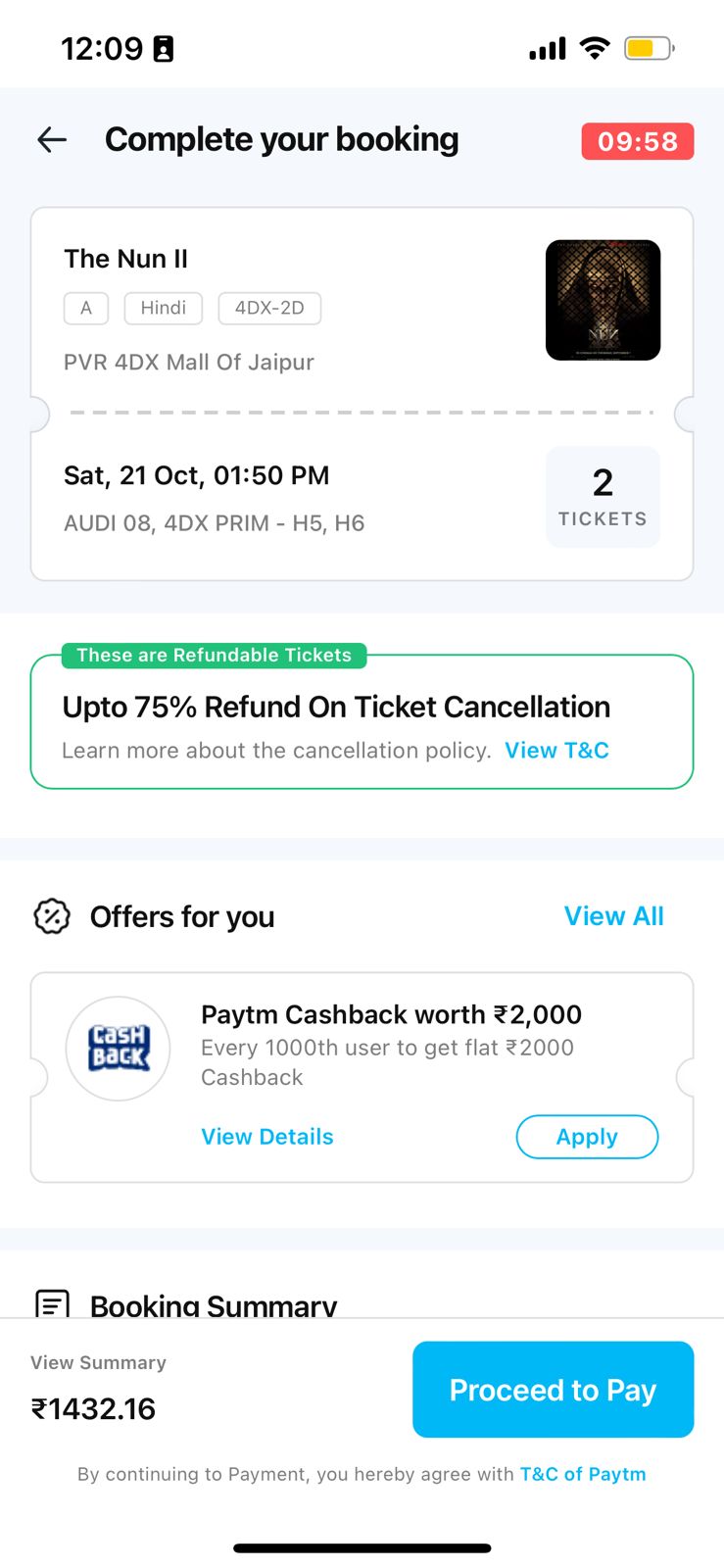
- Once you have reviewed and paid, you will receive a confirmation message on the registered mobile number.
2. Steps to book a Movie Ticket through the Paytm website:
- Visit the Paytm website.
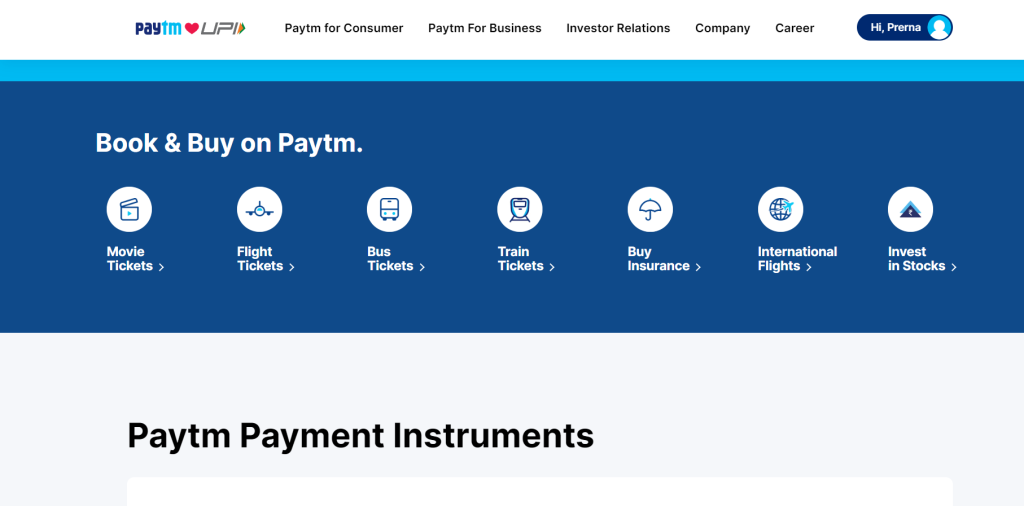
- Select the city where you would like to book your ticket.
- Hover over ‘Paytm for Consumer’, then over ‘Ticket Booking’ and click on ‘Movie Tickets’
- Scroll down to browse the movies and click on ‘Book Ticket’ for the movie you want to watch.
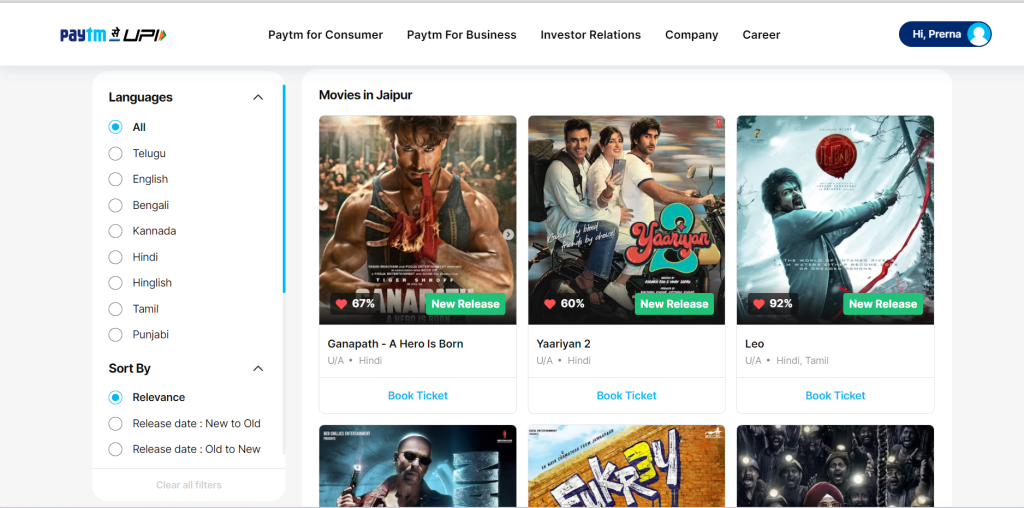
- Select which cinema, date, and showtime suits you and click on it.
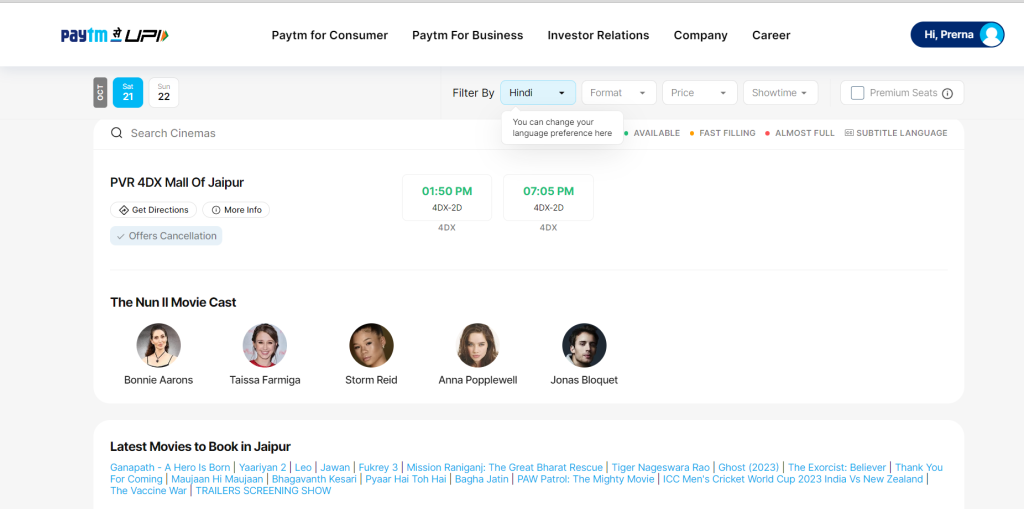
- Choose which seats you prefer.
- Proceed to payment after seat selection.
- Review all your details before making payment. You can also apply any offers or promo codes here.
How to Modify Date in Movie Tickets in Paytm?
In the rare event that you need to modify the date of your movie screening, you must know how to modify it through the Paytm app. The platform has a simple layout that lets you easily navigate and perform tasks that are needed. With the Modify feature, Paytm movie ticket booking is made easy and flexible.
Follow these steps to learn how to modify your Paytm movie tickets:
- Open the Paytm app.
- Go to the ‘Movies’ section under ‘Ticket Bookings.’
- Click on ‘My Bookings’.
- Look for the booking you wish to modify.
- Click on ‘Reschedule’ and pick the new date and showtime that works for you.
- Confirm the changes, and your tickets will be updated.
How to Cancel Movie Tickets on Paytm
Paytm also provides you the facility to cancel your movie ticket if need be. You can avail of this feature using the Paytm app. It is essential to know the cancellation and refund policy along with how to cancel movie tickets on Paytm. Being aware of the policies and process of cancellation will be of great help in moments of need. Make sure to check for any associated cancellation charges before confirming your cancellation. Keep an eye on your email or the app for any updates regarding your refund.
Follow the steps given below to learn how to cancel movie tickets in Paytm:
- Open the Paytm app and log in.
- Click on ‘Movies’ under ‘Ticket Booking’
- Click on ‘My Bookings’
- Select which movie you would like to cancel.
- Click on ‘Cancel’ and follow the instructions that appear.
- On successful cancellation, you will receive a confirmation message.
Cancellation and Refund Policy of Paytm
Generally, the cinema policy states that Paytm movie tickets, once booked, are sold and cannot be cancelled or refunded. For this reason, Paytm suggests you book tickets that offer the ‘Cancellation Protect’ feature. This feature lets you cancel your ticket 2 hours before show time with a 100% refund.
However, the policies for the PVR cinema are different; go through these policies before Paytm movie booking:
- You can cancel the booking up to 20 minutes before showtime. Although, you cannot cancel a ticket once you have scanned the QRcode to enter the cinema.
- 75% of the base ticket amount and 100% of the food and beverage amount will be refunded on cancelling the booking up to 2 hours before showtime.
- 50% of the base ticket amount and 100% of the food and beverage amount will be refunded on cancelling the booking between 20 minutes to 2 hours before showtime.
- The booking can be cancelled up to 20 minutes before the show time.
- You are allowed to cancel up to 3 movie transactions in 30 days.
Conclusion
Paytm has completely changed the way you book movie tickets and conduct various financial transactions. The platform is very easy to navigate and user-friendly, offering a range of features, including the flexibility to modify booking dates or even cancel tickets. However, it is important to familiarize yourself with Paytm’s cancellation and refund policies because they vary depending on the cinema. You can make the most of the Paytm movie ticket booking services if you know about the policies. Paytm has made the process of modifying and cancelling movie tickets a hassle-free experience.
FAQs
Q1. What are Paytm movie ticket cancellation charges?
Ans. Depending on when you cancel the booking, cancellation charges will differ.
- 75% of the base ticket amount and 100% of the food and beverage amount will be refunded on cancelling the booking up to 2 hours before showtime.
- 50% of the base ticket amount and 100% of the food and beverage amount will be refunded on cancelling the booking between 20 minutes to 2 hours before showtime.
The rest of the charges are considered cancellation charges.
Q2. Is it possible to cancel movie tickets in Paytm?
Ans. Yes, you can modify and cancel your tickets through the Paytm app.
Paytm Ticket Modification:
- Open Paytm and log in.
- Under ‘Movie tickets’, click on ‘My Bookings’
- Select the movie you wish to modify.
- Click on ‘Reschedule’ and pick the showtime you wish to change to.
- Confirm the changes, and your ticket will be updated.
Cancel movie tickets in Paytm:
- Open the Paytm app and log in.
- Click on ‘My Bookings’ under ‘Movie Tickets’
- Select which movie you wish to cancel.
- Click on ‘Cancel’ and follow the instructions that appear.
- You will receive a confirmation message on successful cancellation.
Q3. How much money is refunded on movie ticket cancellation on Paytm?
Ans. As per the cinema policy,
- 75% of the base ticket amount and 100% of the food and beverage amount will be refunded on canceling the booking up to 2 hours before showtime.
- 50% of the base ticket amount and 100% of the food and beverage amount will be refunded on canceling the booking between 20 minutes to 2 hours before showtime.
If you like this article (How to cancel movie tickets on Paytm?), please share your reviews with us, and if you have any suggestions, please share them with us in the comments below.
Connect with us on Facebook and Twitter or join our Telegram Channel. Download the Flipshope extension for the latest tricks and offers. For any queries, please Whatsapp us at 9999488008.







