Trick To Buy Mi 9rs Products: The most successful foreign mobile brand Xiaomi is about to bring back its Mi 9 Rs flash sale as a part of this year’s Mi Birthday sale, which goes live on 6th July. These Mi 9 Rs Flash sales will happen for 5 straight days and once a day. The First Mi Rs 9 Flash sale will go live on 6th July at 12 PM. The same goes for the other 4 days. Do follow our steps to buy Mi 9Rs flash sale mobiles & other products. Here is the complete guide to buying Mi 9 Rs Flash Sale products. You can also check out the Mi 1 Rs flash sale to grab amazing deals at ₹1.
Trick to Buy Mi ₹9 Flash Sale:

As mentioned earlier, Mi 9 Rs flash sale will go live once a day on 5 different days. If you are looking to grab these 9 Rs flash sale products, then you are in the right place. Because we at Flipshope provide auto-buy on all the flash sale products. We are presently providing auto-buy on PlayStation 5 and more. Auto-buy on Mi 9 Rs Flash Sale products and grab them without any extra effort. Have a look at the following tricks to get your hands on the products during the 9 Rs. sale.
- Download the Flipshope extension for Mi 9 Rs Sale from the Chrome web store; after that, you will notice our icon.
- Click on our extension icon, and it will open a pop-up.
- Visit the Flash sale section and choose the product which you are planning to buy.
- Choose any product from the 12 PM sale. This will work till the time the sale is live.
- Once you check your entry, you will be able to see one pop-up on the Mi sale page.
- Visit the mi 9rs flash sale page on the sale time; then, our extension will add the product to the cart.
Just follow the above steps you will get a chance to win flash sale products.
100% Working Mi 9 Rs Flash Sale with Flipshope Extension Proof:
Those who are complaining that the extension script isn’t working read this, on 17th October more than 15 mi 9 rs flash sale products were sold from the Flipshope extension. The extension is clicking the GRAB NOW option, but the people who hold the upper edge will get the product. It may not add the product to the cart for every user, but it can certainly increase your chances. Here is the proof of our user who got the Bluetooth speaker in the last year’s sale.
Mi 9 Rs Flash Sale Products:
In the last sale, Mi gave away more than 50 products for 9 Rs, but this time there are even more products available. So the competition for the sale will be more compared to the previous one. Instead of trying mobile, I suggest you try other products because the competition for accessories is way less compared to Xiaomi 9rs mobile products. You can choose any of these products from the Flipshope extension. We are providing auto-buy on all Mi ₹ 9 flash sale products.
Mi 9Rs Flash Sale Products @ 12 PM on 10th July
- Mi Smart Band Pro
- Xiaomi 360 Home Security
Mi Birthday Sale Offers
Mobile Deals
- Redmi 12C @ Rs. 7,899
13,999 - Mi 10T 13 Pro @ Rs. 69,999 + Up to Rs. 10,000 Exchange Points
- Xiaomi 12 Pro 9A @ Rs. 39,999
TV Deals
- Xiaomi Smart TV 5A (43) @ Rs. 20,999
35,999 - Redmi Smart TV X (43) @ Rs. 22,499
42,999 - Mi Smart TV X50 @ 27,999
44,999
Hope you find the article (Trick To Buy Mi 9Rs Flash Sale Products) helpful. Please write to us in the comments section below if you have any suggestions.
Connect with us on Facebook and Twitter. Join our Telegram Channel. Download the Flipshope extension for the latest tricks and offers. For any queries, Whatsapp us at 9999488008.






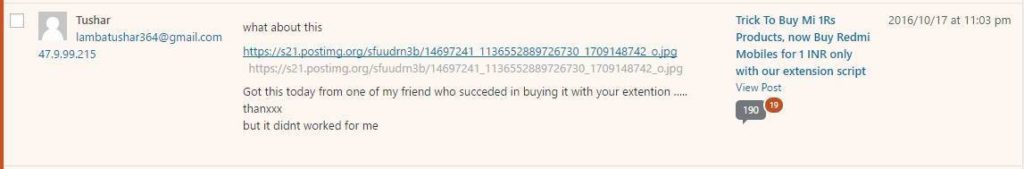
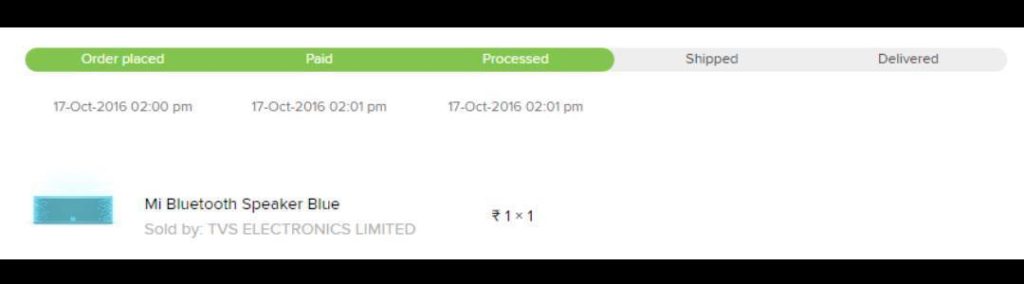





can v check multiple products at one time during mi sale in the extension?
yeah you can
sir i have a question do we need to click on BUY NOW option written below the mobile or we should tick that autobuy in your extension pls clarify and if we tick will it add automatically or again we need to press buy now after ticking autobuy
once you confirm the entry from our side our extension will click it automatically
where is the script bro, and can i try 2 products
just check your entry on our icon it will enable your entry, you can try for both
Sir i asked you one question about multiple tabs. So i have one more question that by selecting both products of particular day will that decrease my chance? Thanks in advance
And also you replied to my comment that by opening two windows my chances will not increase but in reply to VICKY you said that by opening two window increase chance. So please clear it outer
it doesn’t matter, because there are multiple sales happening on one page, so if you open two windows it will do the same work but that might lead to decrease your chances. To get this mobile you should have high speed connection and more than million people are trying so be quick
it won’t it will try to check on mobile first then later it will start clicking on speakers
i checked all the 1 rs sale. what to do now?pls help
then you will notice one pop-up that will confirm your entry
still the flipshope extension is not turning blue on mi site ?
#shravan is it fixed the extension or still u r workink on it? coz no pop-up appeared on mi site
it will show by midnight don’t worry we will surely provide auto-buy
can you provide the script
it’s already available on our extension
extension is popup on mi site but not turning blue is not working or not reply pls
it will turn just 1 hour before the sale
Shravan Still there is problem, the pop-up window is not coming
did it appeared for you now..?
Hello can i select 2 items for 18th sale together?
yeah but if you want to go only for powerbank just enable that, bcz our extension consider the first tick
How many tabs shld i open to increase chances of getting the phone?
one will be okay
Its still not turning into green!!!!!!!!!!!!!!!
What to do know??
it will only turn just 5 mins before the sale
Hello*
Want to one thing that if i want both the products of a particular day of mi sale then will it decrease my chance.
2.And also if i open more than 2 window for both item will it increase my chance ?
multiple windows won’t increase your chance but you can check two options at a single time
yes he can and we will provide all 6 1rs flash sale options by tomorrow
hey i have installed the extention and marked tick for the mi re 1 sale but when i am visiting mi.com/in the extension isnt popping up or changing to blue . but when i visit amazon it turns blue, please help ???
it will change by tomorrow there are some glitches on mi site we are working on them
why your dont turn blue when go to mi website??? its still grey …but when go to amazon website its turning blue….
we aren’t providing our features on mi site like price graph and all, but don’t worry the pop-up will appear and our extension will do all the work in the background. You can see the results in pop-up in the frontend.. 🙂