Trick To Buy Mi 9rs Products: The most successful foreign mobile brand Xiaomi is about to bring back its Mi 9 Rs flash sale as a part of this year’s Mi Birthday sale, which goes live on 6th July. These Mi 9 Rs Flash sales will happen for 5 straight days and once a day. The First Mi Rs 9 Flash sale will go live on 6th July at 12 PM. The same goes for the other 4 days. Do follow our steps to buy Mi 9Rs flash sale mobiles & other products. Here is the complete guide to buying Mi 9 Rs Flash Sale products. You can also check out the Mi 1 Rs flash sale to grab amazing deals at ₹1.
Trick to Buy Mi ₹9 Flash Sale:

As mentioned earlier, Mi 9 Rs flash sale will go live once a day on 5 different days. If you are looking to grab these 9 Rs flash sale products, then you are in the right place. Because we at Flipshope provide auto-buy on all the flash sale products. We are presently providing auto-buy on PlayStation 5 and more. Auto-buy on Mi 9 Rs Flash Sale products and grab them without any extra effort. Have a look at the following tricks to get your hands on the products during the 9 Rs. sale.
- Download the Flipshope extension for Mi 9 Rs Sale from the Chrome web store; after that, you will notice our icon.
- Click on our extension icon, and it will open a pop-up.
- Visit the Flash sale section and choose the product which you are planning to buy.
- Choose any product from the 12 PM sale. This will work till the time the sale is live.
- Once you check your entry, you will be able to see one pop-up on the Mi sale page.
- Visit the mi 9rs flash sale page on the sale time; then, our extension will add the product to the cart.
Just follow the above steps you will get a chance to win flash sale products.
100% Working Mi 9 Rs Flash Sale with Flipshope Extension Proof:
Those who are complaining that the extension script isn’t working read this, on 17th October more than 15 mi 9 rs flash sale products were sold from the Flipshope extension. The extension is clicking the GRAB NOW option, but the people who hold the upper edge will get the product. It may not add the product to the cart for every user, but it can certainly increase your chances. Here is the proof of our user who got the Bluetooth speaker in the last year’s sale.
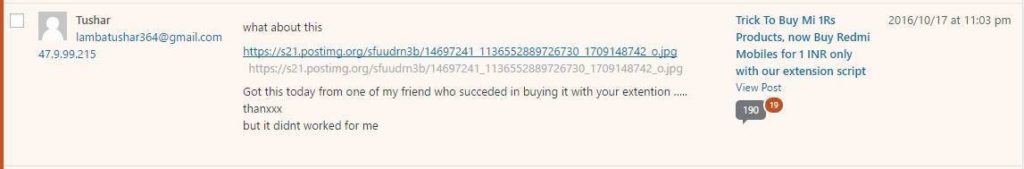
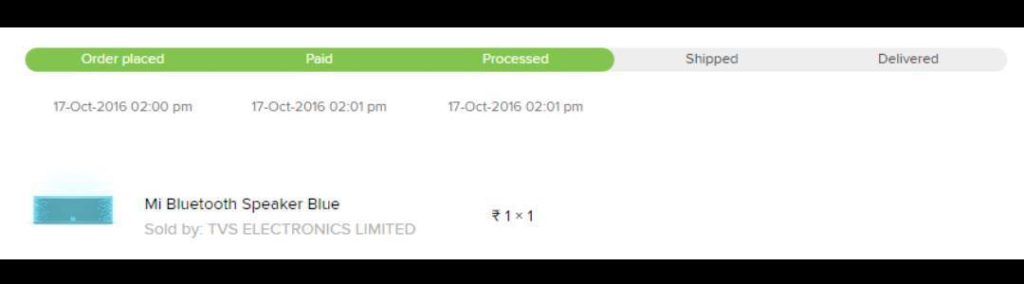
Mi 9 Rs Flash Sale Products:
In the last sale, Mi gave away more than 50 products for 9 Rs, but this time there are even more products available. So the competition for the sale will be more compared to the previous one. Instead of trying mobile, I suggest you try other products because the competition for accessories is way less compared to Xiaomi 9rs mobile products. You can choose any of these products from the Flipshope extension. We are providing auto-buy on all Mi ₹ 9 flash sale products.
Mi 9Rs Flash Sale Products @ 12 PM on 10th July
- Mi Smart Band Pro
- Xiaomi 360 Home Security
Mi Birthday Sale Offers
Mobile Deals
- Redmi 12C @ Rs. 7,899
13,999 - Mi 10T 13 Pro @ Rs. 69,999 + Up to Rs. 10,000 Exchange Points
- Xiaomi 12 Pro 9A @ Rs. 39,999
TV Deals
- Xiaomi Smart TV 5A (43) @ Rs. 20,999
35,999 - Redmi Smart TV X (43) @ Rs. 22,499
42,999 - Mi Smart TV X50 @ 27,999
44,999
Hope you find the article (Trick To Buy Mi 9Rs Flash Sale Products) helpful. Please write to us in the comments section below if you have any suggestions.
Connect with us on Facebook and Twitter. Join our Telegram Channel. Download the Flipshope extension for the latest tricks and offers. For any queries, Whatsapp us at 9999488008.









Hey, it’s not working on mi.com/in. whenever I’m trying on mi site it’s taking me to the Flipkart site. Does it not work on mi site? I need a phone in the 1 rs. flash sale, please fix it ASAP. I liked the overall extension, so I rated it 5 stars in the Chrome Webstore. =)
Thanks for your rating, the sale hasn’t started yet. So our extension is still showing flipkart auto-buy it will be updated very soon. By tomorrow evening you can notice pop-up on mi site.
Register popup is not appearing
Make sure you installed Flipshope extension then you can opt for auto-buy. After that, you will get the Pop-up
Is there any trick to purchase from Android mobile ?
we can provide one code, but the success rate will be very less, that’s why go with desktop chrome browser they are super fast
Dude would you care to mail me the code for android on iamswapnilbhowmick@gmail.com
I’m gonna try both ways just to increase my chances
we don’t have any android app yet, and we are providing our service to desktop users because this way is really fast
Can I register for 2 products at the same time in a single day?
Sir is Mi diwali sale Rs 1 fake
we will find our in a few days
How to grab 500 coupon on mi website?? Can you give a small script for it? Tried last 2 days
okay let me try for that..
Hi
Great Work with the extension
Query:
1. I saw few of your videos on youtube and in that the extension icon turned blue when you opened the product in the flipkart page, but here in mi india’s official website the extension does not change colour. Why is this happening?
2. I saw in your youtube video that once someone checks the flash sale option they get a notification in the bottom right side of the screen saying that they are registered
I did not get any such notification.
3. I have done the following:
a)Downloaded your extension
b)On clicking the extension a small window appears and in the bottom side of the window is written “Flash Sale”
c)On clicking on that “Flash sale” option we get a lot of options and I have checked the option which reads “Autobuy during Rs. 1 Flash sale on mi . com”
Do i need to do anything else?
Thanks
What if i want to buy the Bluetooth speaker or a power bank and not a mobile in the 1 rupee sale?
by tomorrow morning we will provide all 6 mi 1rs flash sale auto-buy options.. 🙂
where can i see the product in my cart?in extension or in the flipkart
in flipkart
sIR HOW TO check>>>>
then check the auto buy option in our extension icon.
it is available on our extension icon
how can select item of r 1 flash sale
click on our extension icon you will notice one auto-buy option for mi 1rs flash sales
I want To buy Rs.1 wala Smart Phone
install our extension and wait for the sale, we will try to give you the product