An essential part of staying connected with loved ones, colleagues, and everyone else is owning a SIM card. BSNL is one of India’s oldest and most trusted network providers, offering a range of plans tailored to meet the diverse needs of its customers. BSNL is your gateway to seamless communication and affordable calls and texts. In various situations, such as your sim being stolen or lost or in case of a malfunctioning sim card, you need to know how to block the BSNL sim. BSNL sim block is an essential step to ensure the security of your data. You can learn how to block your sim using the various methods offered by BSNL, mentioned in this article.
How to Block BSNL SIM Through Email?
Blocking your BSNL SIM through email is an efficient method of ensuring security for your SIM card in case it is stolen or lost. The email-based process allows you to easily block your SIM card, ensuring the safety of your information since the company does not offer a way to block your BSNL SIM online. However, sending an email is a convenient option where you just send in your concern with the necessary documents, after which your BSNL SIM will be blocked.
Learn How to Block BSNL SIM Through Email:
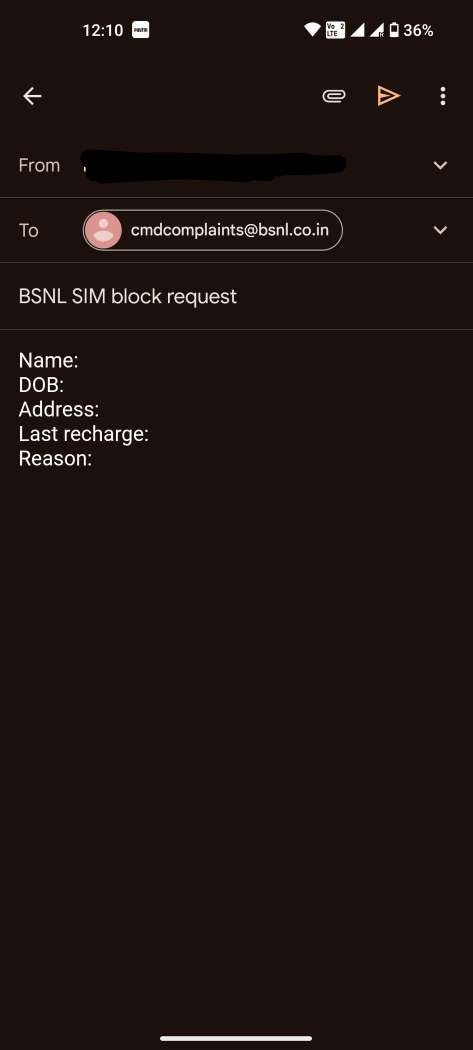
- Open your email account and draft a new email.
- Type cmdcomplaints@bsnl.co.in in the recipient field.
- In the subject line, type ‘BSNL SIM block request.’
- In the email body, provide all your details, including your name, DOB, address, and last recharge, along with the reason for the sim block.
- Attach all documents required for identity and address proof.
- Recheck the email and click on ‘Send.’
Check out: Amazon Upcoming Sale 2023 & Flipkart Upcoming Sale 2023
How to Block BSNL SIM Through Customer Care?
Blocking your BSNL sim through customer care is a very important step to take in case of a lost or stolen sim card. When facing security concerns, remember that BSNL provides reliable and efficient support to ensure the security of your information. Customer care is a very good option for everyone who requires immediate assistance.
Follow the Steps Below to Learn How to Block BSNL SIM Through Customer Care:
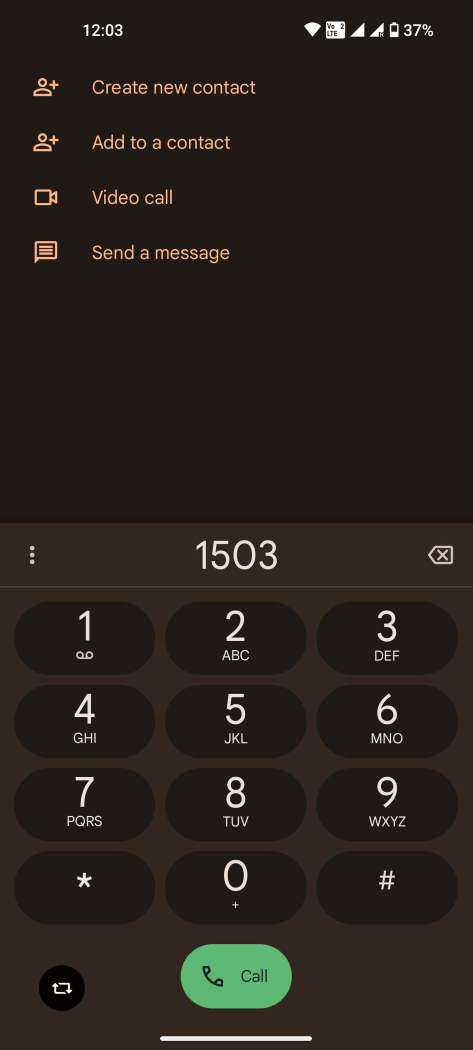
- Open the dial pad on your phone.
- Dial 1503.
- Follow the instructions given by the automated system and click on the appropriate number for the BSNL sim block.
- Provide any details that would be required, such as your name, DOB, and address.
- The BSNL number block will be initiated once you have provided these details.
How to Block BSNL SIM From Another Number?
Protecting your personal and financial information is of utmost importance. Knowing the basic tasks that one might need to perform in the state of an emergency is crucial. BSNL provides its customers with all the help they need, that too, in the most urgent situations. If you find yourself searching for ‘How to block BSNL SIM number’ then you have come to the right place.
If you have another number and wish to block your BSNL number, follow these steps:
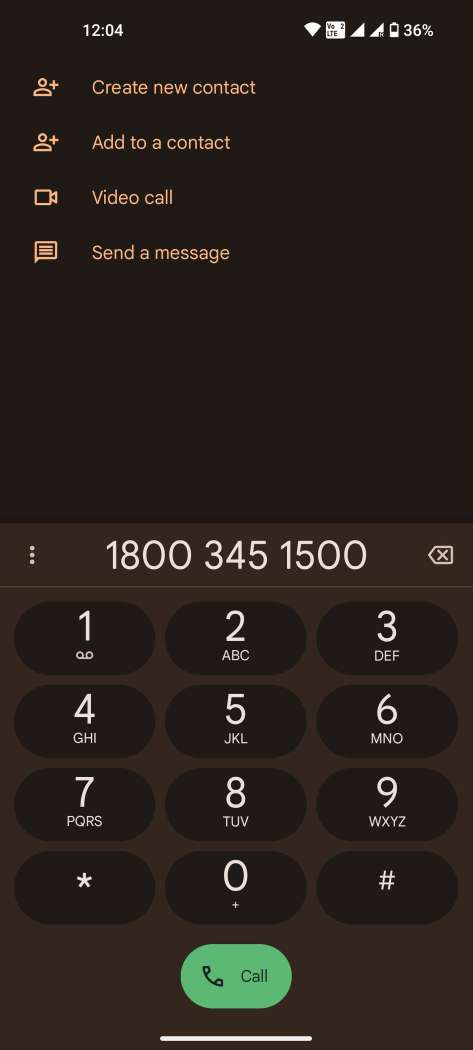
- Open the phone application in your mobile.
- Dial 1800-345-1500
- Follow the instructions given by the automated system and press the number that is appropriate for your circumstances.
- Provide the details required.
- The BSNL number will be blocked soon.
How to Block BSNL SIM Through the Customer Service Center?
If, in any situation, you need to block your SIM card, be it due to loss, theft, or any other concerns, the company’s customer service center can be your go-to solution for swift and efficient assistance. Learning how to block BSNL sim is important to safeguard your personal information and prevent any fraudulent use. Being familiar with the process allows you to address the issue promptly.
If Your BSNL Sim is Lost and You Require Assistance:
- Locate the nearest BSNL Customer Service Center and visit it.
- Keep your ID and address proof handy.
- Explain your concern in detail to the customer representative and let them know that you need your BSNL number blocked.
- Provide the information needed by the customer representative.
- Submit your documents.
- You will get a confirmation message, after which you can get a replacement sim.
How to block SIM from the website?
Mobile devices have become an extension of our lives, with every need of ours being fulfilled with just a click. Whether you have misplaced your mobile or had it stolen, you can learn how to block BSNL SIM number. However, if you have searched ‘How to deactivate BSNL SIM online’ then you might have to change your approach a little. BSNL does not provide SMS or online services yet, hence, you can learn how to block BSNL number through the other methods mentioned here, such as email, customer care, or visiting the customer service center.
How to Get a BSNL Replacement SIM of Same Number?
Losing or damaging your BSNL SIM card can be a very difficult experience; however, getting a replacement SIM is made relatively easy by BSNL. Whether your sim card is lost, stolen, or malfunctioning, BSNL offers a simple solution to help you stay connected with your loved ones. If, in any case, you have lost your SIM card, you can obtain a BSNL replacement SIM.
You Can Get a BSNL Replacement SIM By Following These Steps:
- Locate the closest BSNL Customer Service Center and visit it.
- Explain your concern in detail to the customer service representative present in the store and inform them that you need a replacement BSNL sim.
- They will guide you through the process.
- Keep your identification documents, such as your Aadhar card, passport, or voter ID, ready for submission.
- You might have to pay a fee. Complete the SIM activation once you receive it.
Conclusion
Having control of your SIM card is crucial. Whether you want a BSNL number block or a BSNL duplicate sim, knowing how to block SIM card BSNL is fairly simple and can be managed through email, customer care numbers, or a visit to the customer service centre. Remember, you can learn how to block your BSNL SIM using all the methods mentioned here; however, you cannot learn how to block BSNL SIM through SMS since the company does not provide the service yet. You must also remember to apply for a replacement SIM as soon as you can to ensure that you can continue your daily tasks. BSNL’s commitment to customer service ensures that all your communication needs are met, even in the most unexpected circumstances.
FAQs of BSNL Sim
Q1. How do I permanently block my SIM card?
Ans. To learn how to block BSNL prepaid sim card permanently, follow these steps:
- Call 1503 from your BSNL SIM or 1800 345 1500 from any other network.
- Follow the instructions on the automated system and press the appropriate number.
- Speak to the representative and provide them with all the details they require to block your sim.
Q2. How can I deactivate my BSNL SIM online?
Ans. It is not possible to learn how to block BSNL SIM online since it does not provide this service. To know how to deactivate BSNL sim, call the BSNL customer care number at 1503 or 1800 345 1500, write an email to cmdcomplaints@bsnl.co.in, or visit the BSNL customer service center.
Q3. What to do if BSNL SIM is lost?
Ans. If your BSNL SIM is lost, you need to act fast and learn how to block SIM card BSNL. Here are some ways to reach out to BSNL:
- Call 1503 or 1800 345 1500 and explain your issue.
- Write an email at cmdcomplaints@bsnl.co.in explaining your concern.
- Visit the BSNL customer service center with your ID and address proof.
Q4. What happens if I block my SIM card?
Ans. Calling and messaging services are blocked when your SIM is blocked to prevent any fraudulent use.
Other Related Article
How to Check BSNL Balance And Validity in 2023
How to Block Airtel Sim in 2023
Hope you find the article (How to Block BSNL SIM) helpful. If you have any suggestions, please write to us in the comment section below.
Connect with us on Facebook and Twitter or join our Telegram Channel. Download the Flipshope extension for the latest tricks and offers. For any queries, please WhatsApp us at 9999488008.









