Are you looking for a trick “how to get free Amazon Pay Balance”? Yes, then read the complete article.
Amazon Pay Balance is a wallet like Paytm, but you can directly transfer its balance to another user’s Amazon Pay account. However, you can use this balance to shop, recharge your mobile, use DTH, and use other services. Amazon always comes up with various cashback offers. In this article, we are going to share a 100% working method through which you can get Amazon Pay Balance of more than ₹200 daily. Just follow all the steps carefully, which we will provide you with in this article. Also, you can win ₹50,000 in Amazon Quiz.
How to get a free Amazon Pay Balance
- On Amazon mobile app, open the menu and click on “Amazon Pay.”
- You will see a banner like the one shown below. Just click on it

- Now you will see two cashback offers (Money Transfers and Scan & Pay at the store) to get a free Amazon pay balance

- Open each offer one by one
- In the “Money Transfer Cashback Offer”, send a random amount of more than Rs 1 to your UPI ID of PhonePe or GooglePay. Also, you can send money to your family members and then take back your money from them so that you will get Amazon Pay Balance for free.
- In the next “Scan & Pay at store offer”, scan the QR code and send money to receive Amazon pay balance for free as cashback.
- Repeat these steps daily to get cashback.
Amazon Pay Cashback Offers with Amazon UPI – Get Free Amazon Pay Balance
- Get 100% cashback up to ₹50 on Prepaid or DTH recharge
- Get 100% cashback up to ₹50 on Bill payments
With this method, you can get up to ₹150 Amazon Pay balance, and with other offers, you can get an additional ₹100 cashback.
How to set up Amazon Pay UPI
If you have not set up Amazon UPI now, then you must set it up to get a free Amazon Pay balance daily. Follow these steps to set up UPI on Amazon:
- Open the Amazon mobile app and go to Amazon Pay from the menu
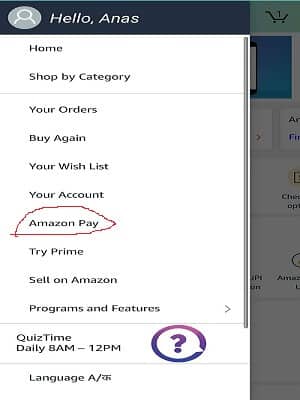
- Click on “Amazon Pay UPI – Get started.”
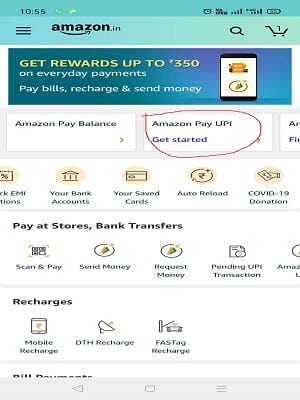
- Now click on “Proceed” and verify the number that is registered with your bank account.
- Select your “Bank Account” and then Set your UPI PIN
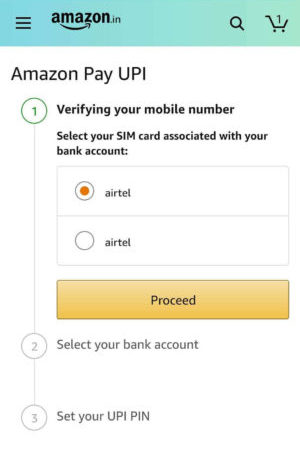
- Done! You have completed the set-up of Amazon Pay UPI.
Working Proof:
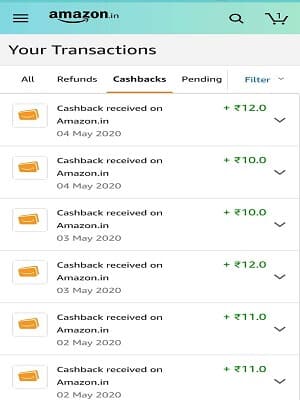
Methods to get Amazon Pay Balance for Free
Amazon Pay Promotions
Amazon organized a contest where users could earn a free Amazon Pay balance by completing specific tasks, making purchases, and signing up. It is recommended that you keep an eye on Amazon promotional offers.
Spin and Win
Try your luck with the Amazon spin-and-win contest. Participate in these fun promotions for a chance to win a free Amazon pay balance. It’s a simple way to boost your balance with a spin.
Win a Contest or Giveaways
Participate in online promotions such as contests, giveaways, and social media promotions, where the balance of Amazon Pay will be awarded as the prize.
Referral Programs
Refer Amazon Pay to your friends and family. You and your referees could get some rewards or cashback. Make it a win-win situation for everyone involved.
Reward Apps and Surveys
It’s always good to take advantage of the free apps and online platforms that offer gift cards, Amazon Pay balances, or cash back for activities such as filling out surveys, watching videos, and so on.
Cashback
Cashback should be considered for any purchases that can be made through Amazon Pay. See the current promotions or look through the parts available on the Amazon application.
Conclusion
Collecting a free Amazon Pay Balance is not a big deal if one follows the right approach. So, by using the cashback feature, taking part in Amazon’s promotions, and joining the appropriate referral programs, you can quickly increase your balance. Do not change the default browser for shopping, use the amazon app and activate Amazon Pay UPI for the best deals. Be active on promos and acquire more reward applications so you can earn more. Using these tips, you will be half way through to getting free Amazon Pay Balance and more saving. Happy earning!
FAQ
Q1. Is Amazon Pay free?
Ans. There are no charges applied in adding an Amazon pay balance.
Q2. Can I convert Amazon Pay balance to cash?
Ans. You can easily transfer your Amazon Pay balance to your bank account. Go to your Amazon account in the Amazon Pay section, click “Send Money” and tap on “Bank Transfer”.
Q3. How can I get an Amazon Pay balance for free?
Ans. You can get an Amazon Pay Balance by trying several tricks:
- Spin and Win
- Win a contest or Give away
- Cashback
- Rewards Apps and Survey
- Referral Program
- Amazon Pay Promotions
Q4. How does Amazon balance work?
Ans. You can use your Amazon Pay balance to shop through Amazon. If the purchase exceeds your Amazon balance, you can use a different method of payment to pay the remaining amount.
Q5. Does Amazon’s balance expire?
Ans. No, there is no expire date for Amazon Pay balance.
If you like this article, then please share your views with us. If you have any suggestions or a piece of information then you can share it with us in the comment section below this post.
Connect with us on Facebook and Twitter. Thanks a lot for reading this article. Join our Telegram Channel or you can download Flipshope extension for the latest tricks and offers. For any queries please Whatsapp us on 9999488008.

