Instagram stands out as a leading platform among many others that have become an important part of our lives. Launched in 2010, it allows users to share photos and videos with everyone who follows them. Users interact with each other through likes, comments, and direct messages. With its user-friendly interface and various filters and editing tools, the app has become a hub for connecting with people worldwide. However, there may come a time when you wish to take a break or have security concerns. It is at this time that you would think ‘How to delete my Instagram account?’. Refer to this article if you want to permanently delete Instagram or simply wish to take a break by deactivating it.
How to Backup Before You Delete Your Instagram Account
While learning how to delete my Instagram account, it is suggested that backing up account data, including photos, videos, messages, and profile information, would be useful. Even if you wish not to use the app anymore, your time on it will be preserved so you can go back and look at everything, including what you posted, all your messages, and other information. Instagram sends a link to your email when your data is ready, and you can download it to have a copy before deletion. Follow these steps to learn how to back up your data:
To download a copy of your information in the Accounts Center:
- Click on the menu in the bottom left and click ‘Settings.’
- Click ‘Accounts Center’ and then on ‘Information and Permissions.’
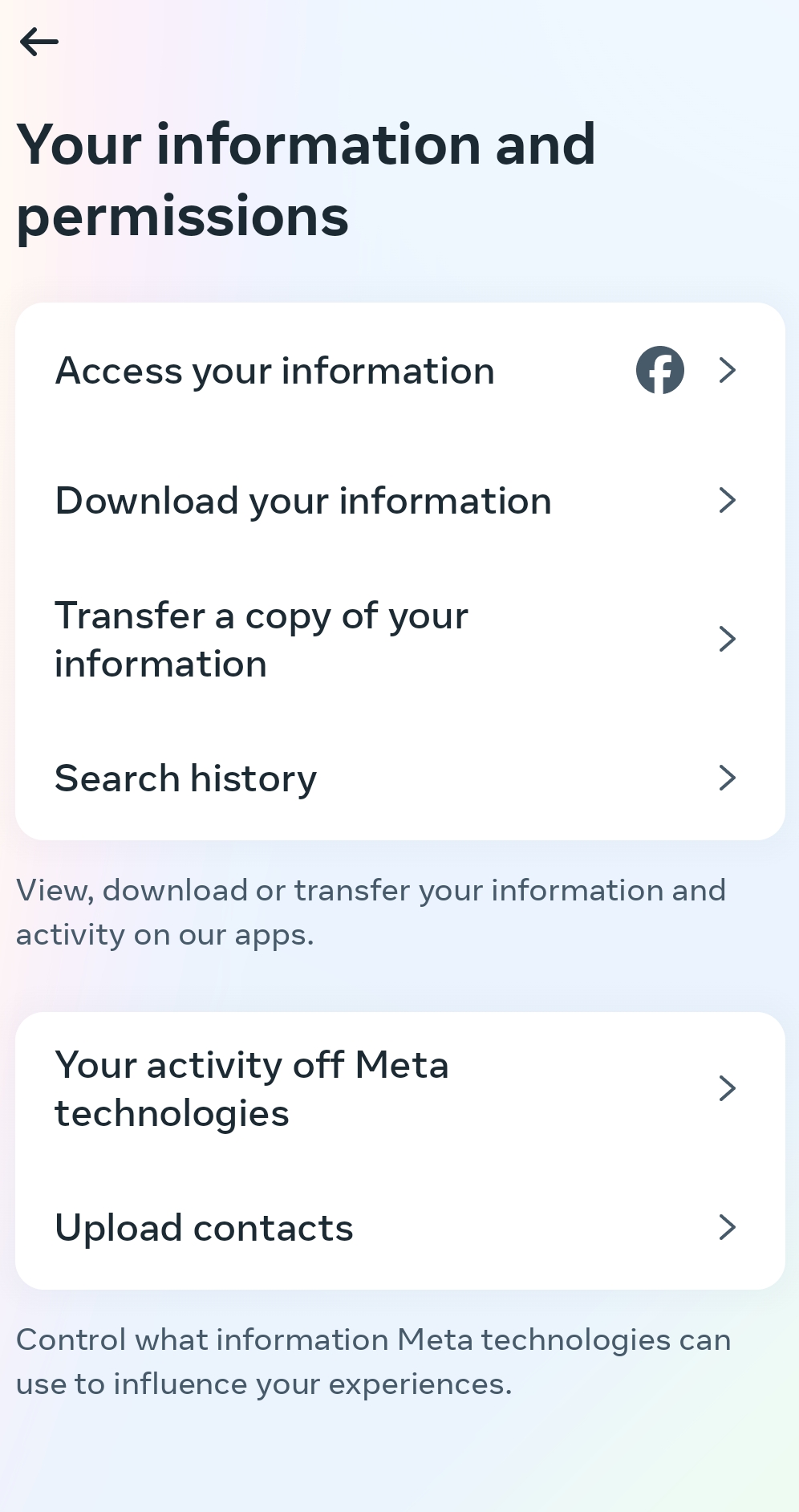
- Tap on ‘Download your information’ and then on ‘Request a download.’
- Select the profiles you want to download information from and then click ‘Next.’
- Click on ‘Complete Copy’ or ‘Select types of information.’
- Select the information types you want to download for the profiles and click on ‘Submit Request.’
- you can also access this through your Instagram settings.
To download a copy of your information from Instagram Settings:
- Click ‘Menu’ in the bottom left and then click on ‘Your activity.’
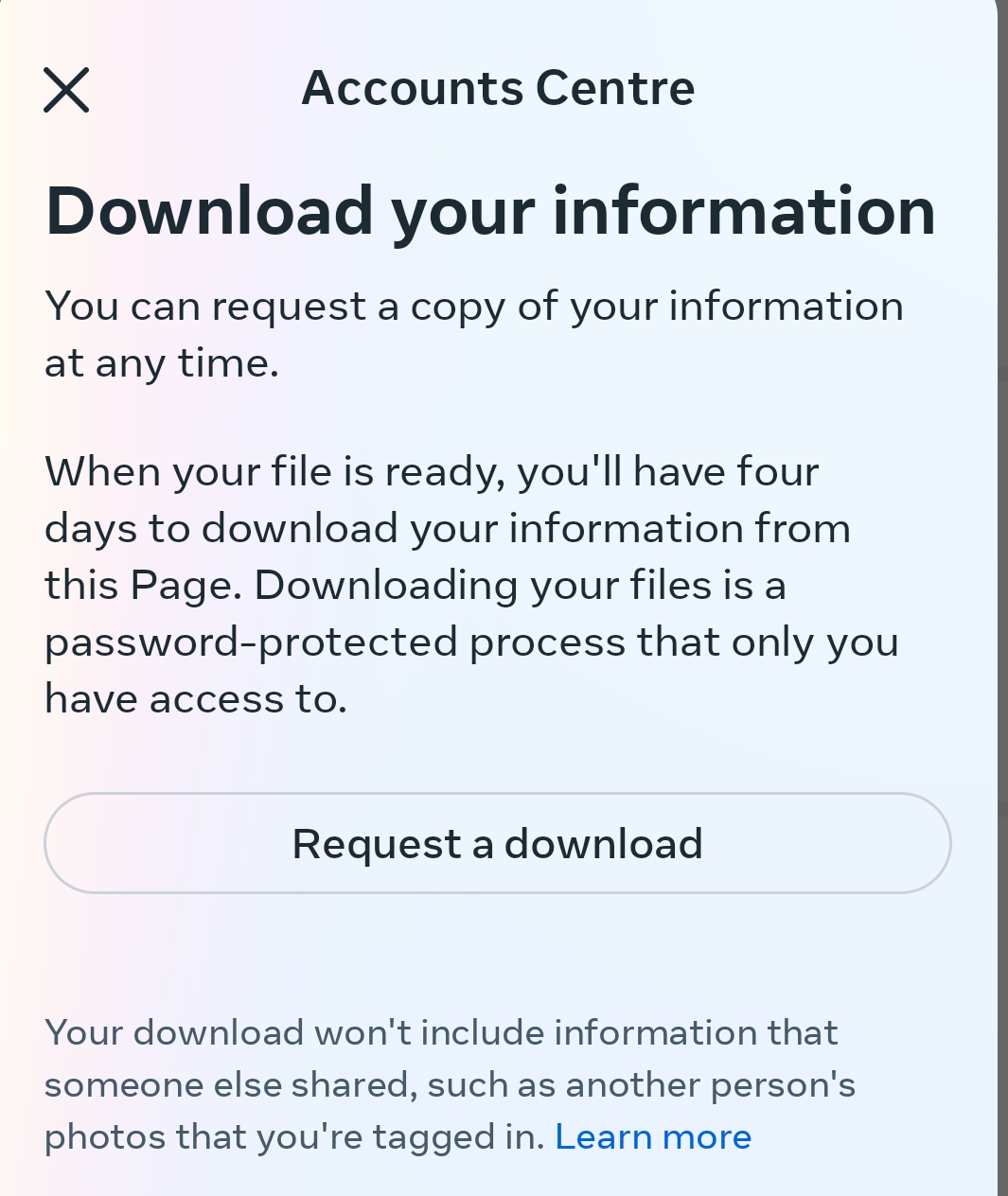
- Click on ‘Download your information.’
- Enter the email address where you’d like to receive a link to your information.
- Click next to HTML or JSON, select the format you want, and click ‘Next.’
- Enter your password and click on ‘Request download.’
- You will receive an email titled ‘You Instagram information’ with a link.
- Click ‘Download information and follow the instructions to complete the download.
How to Delete an Instagram Account on your Android & iOS Device
Whether you have decided to leave Instagram, protect your privacy, or want to create a new ID, know how to delete Instagram account. Managing your social media presence is essential; sometimes, it means getting your Instagram ID permanently deleted. Both Android and iOS have different ways of deleting your Instagram account. Refer to the sections below to know more about each.
1. Delete Instagram Account On Android App:
Unfortunately, you cannot delete your account Instagram using the app on your Android mobile; instead, you can delete it using the mobile browser. Follow these steps to learn how:
- Click here; it will redirect you to the ‘Account Deletion’ page.
- Select why you want to permanently delete your Instagram account.
- Re-enter your password.
- Click on ‘Permanently Delete my account.’
2. Delete Instagram Account on iOS App:
Deleting your Instagram account on iOS involves just a few steps and can easily be done through the app. This is a direct approach to deleting your account without requiring extra steps. Here is the step-by-step process you can follow:
- Open the Instagram app on your phone.
- Click on your profile picture on the bottom right.
- Tap on the 3 horizontal lines in the top right corner.
- Click on ‘Settings and Privacy’
- Click on ‘Accounts Center’
- Tap on ‘Personal Details’ under ‘Account Settings’
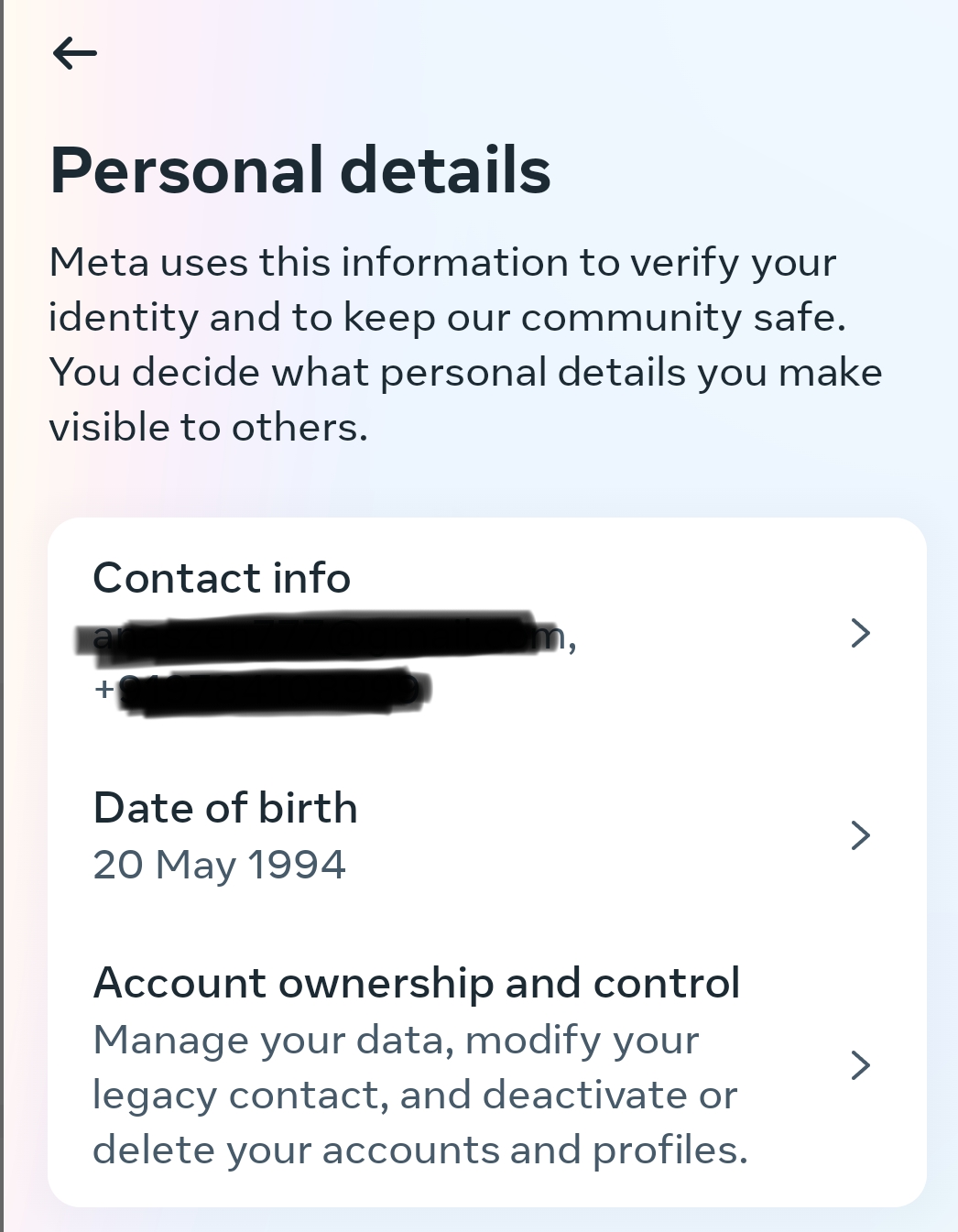
- Click on ‘Account Ownership and Control’
- Tap on ‘Deactivation or deletion’ and select the profile you wish to delete.
- Select ‘Delete account’ and click on Continue.
- Choose your reason for deletion and click ‘Continue’.
- Re-enter your password and click on ‘Continue.’
- Confirm by clicking ‘Delete account’
Differences Between Deactivating & Deleting an Instagram Account
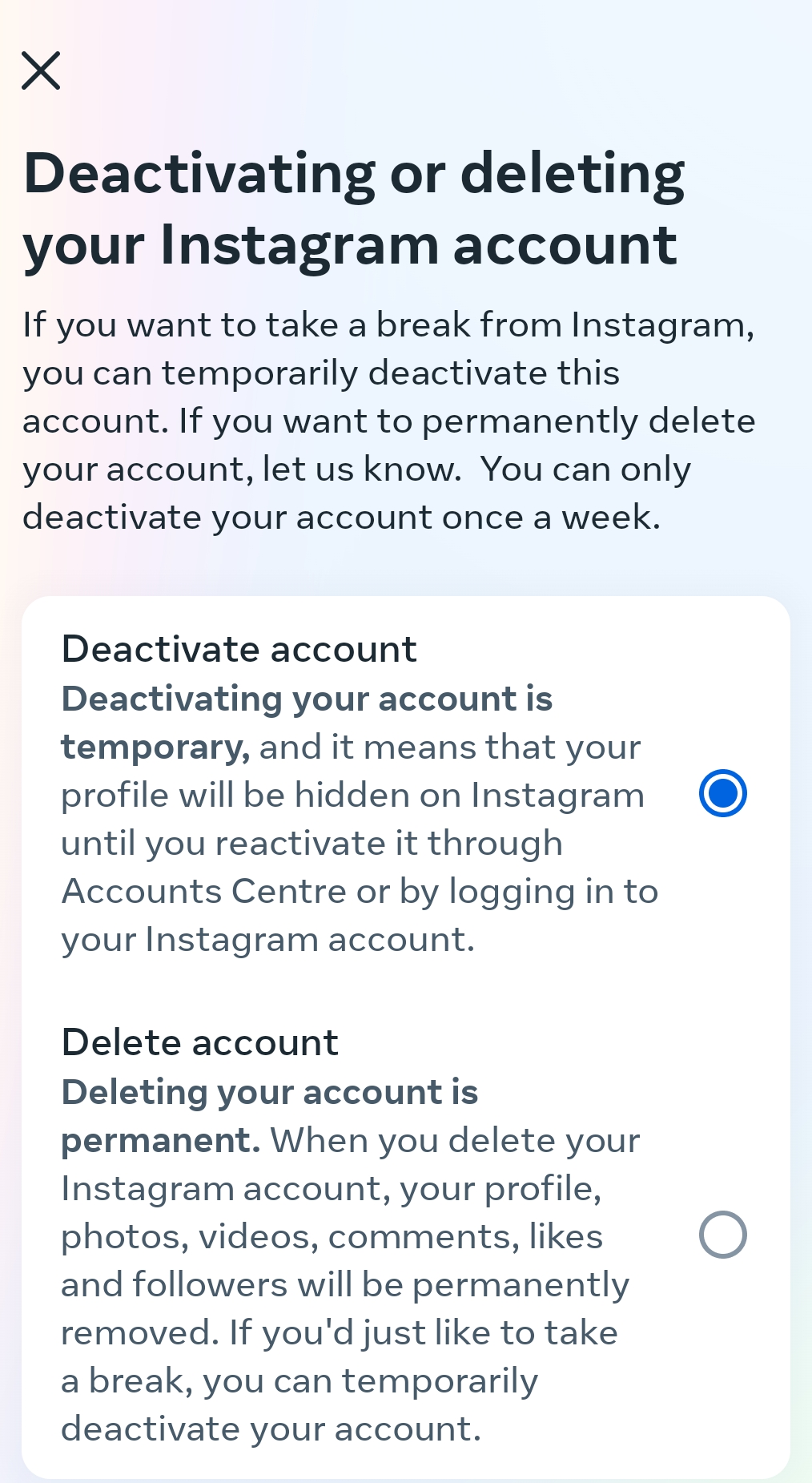
Before you proceed with account deletion, you must be aware of the differences between deactivating and deleting your Instagram account. One is a temporary measure that lets you get back on the app anytime you want, and the other is a permanent action that lets you delete everything on your account.
1. Deactivating your Instagram account:
By deactivating your Instagram account, you can take a break from the platform without losing your account permanently. You can reactivate your account at any time by logging back into it. All your data, including, photos, and profile information, will remain intact. You can also learn how to temporarily deactivate your Instagram account through this article.
2. Deleting your Instagram account:
By deleting your account, you lose all your data, including photos, videos, followers, and profiles. Everything related to your account is removed from Instagram’s servers and cannot be recovered. You can, however, back up all your data before you permanently delete your account. Learning how to delete an Instagram account on a phone is also a pretty simple process.
How to Delete Instagram Account: Step-by-Step Guide from Web Browser
Since deleting your account is a significant decision, it is important to understand the steps involved while thinking about permanently deleting your Instagram account. While Instagram has a more temporary solution, some people prefer a more permanent solution to ensure that they get the outcome they want. Using the web browser is a fairly simple way to delete your account, in this step-by-step guide, you will learn all about how to delete your Instagram account permanently.
1: Permanent deletion of your account from your computer:
Using your computer to delete your Instagram account requires you to use your preferred browser. It is a convenient way to ensure proper deletion of your account along with staying updated on everything you need to know. Here is the step-by-step process:
- Visit the Instagram website and log into your account.
- Click here to reach the ‘Delete your account page’
- Select the reason for your account deletion from the drop-down menu.
- Re-enter your password.
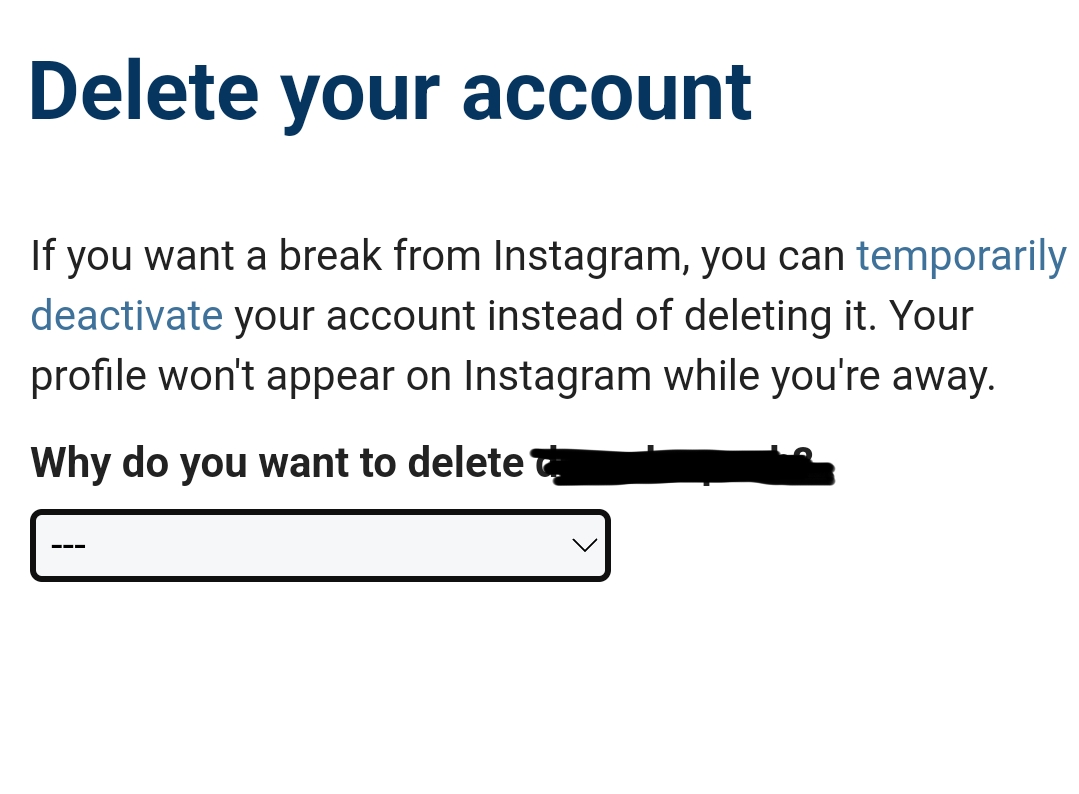
- Click on ‘Permanently delete my account.’
2. Permanently delete your account from the Accounts Centre:
If you have decided to delete your account, then the accounts centere might be a good way to do so. It allows you to delete your account through the website just as easily as it would through the app. Take a look at the steps you need to follow:
- Visit the Instagram website and log into your account.
- Click on the 3 horizontal lines in the bottom left and then click ‘Settings.’
- Tap on Accounts Center and select ‘Personal Details’.
- Click on ‘Account ownership and control’ and select ‘Deactivation or Deletion.’
- Select the account you wish to delete.
- Click ‘Delete account’ and then click on Continue.
- Follow the instructions that follow.
How to temporarily Disable or Deactivate Instagram Account
We are constantly connected through social media; it has become a huge part of our daily lives. When we need some time off to focus on other things or need to safeguard our well-being by taking a break from the constant online buzz, you can take a break by temporarily deactivating your account and learning how to temporarily deactivateyour Instagram account. There are a couple of ways you can deactivate your account, some of which are mentioned below:
1. Temporarily deactivate your account from your Instagram app
The Instagram app provides everything you would need to know before temporarily deactivating your account. It gives you multiple chances before deactivating to ensure that you do not accidentally deactivate your account. Follow these steps to deactivate your account:
- Open the Instagram app on your phone.
- Click on your profile picture on the bottom right.
- Tap on ‘Edit Profile’
- Click on ‘Personal information settings.’
- Tap on ‘Account ownership and control’
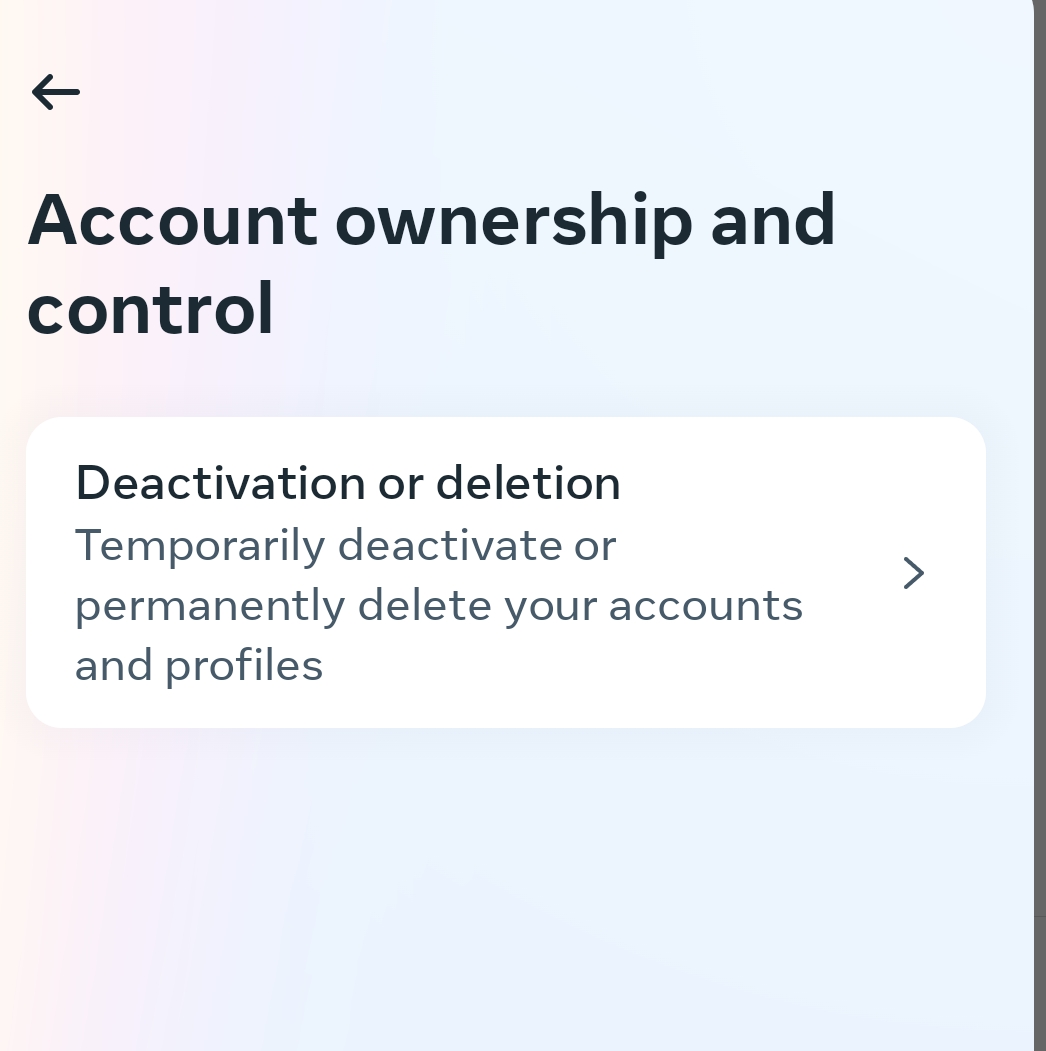
- Click on ‘Deactivation or deletion.’
- Tap on your profile.
- Select ‘Deactivate account’ and click on ‘Continue.’
- Re-enter your password.
2. Temporarily deactivate your account from Accounts Centre
The accounts center has many options that let users perform multiple operations in the app. One of these options lets you temporarily deactivate your account very conveniently. Refer to these steps to deactivate your account:
- Click on your profile picture on the bottom right.
- Tap on the 3 horizontal lines in the top right corner.
- Click on ‘Settings and Privacy’
- Tap on ‘Accounts Center’
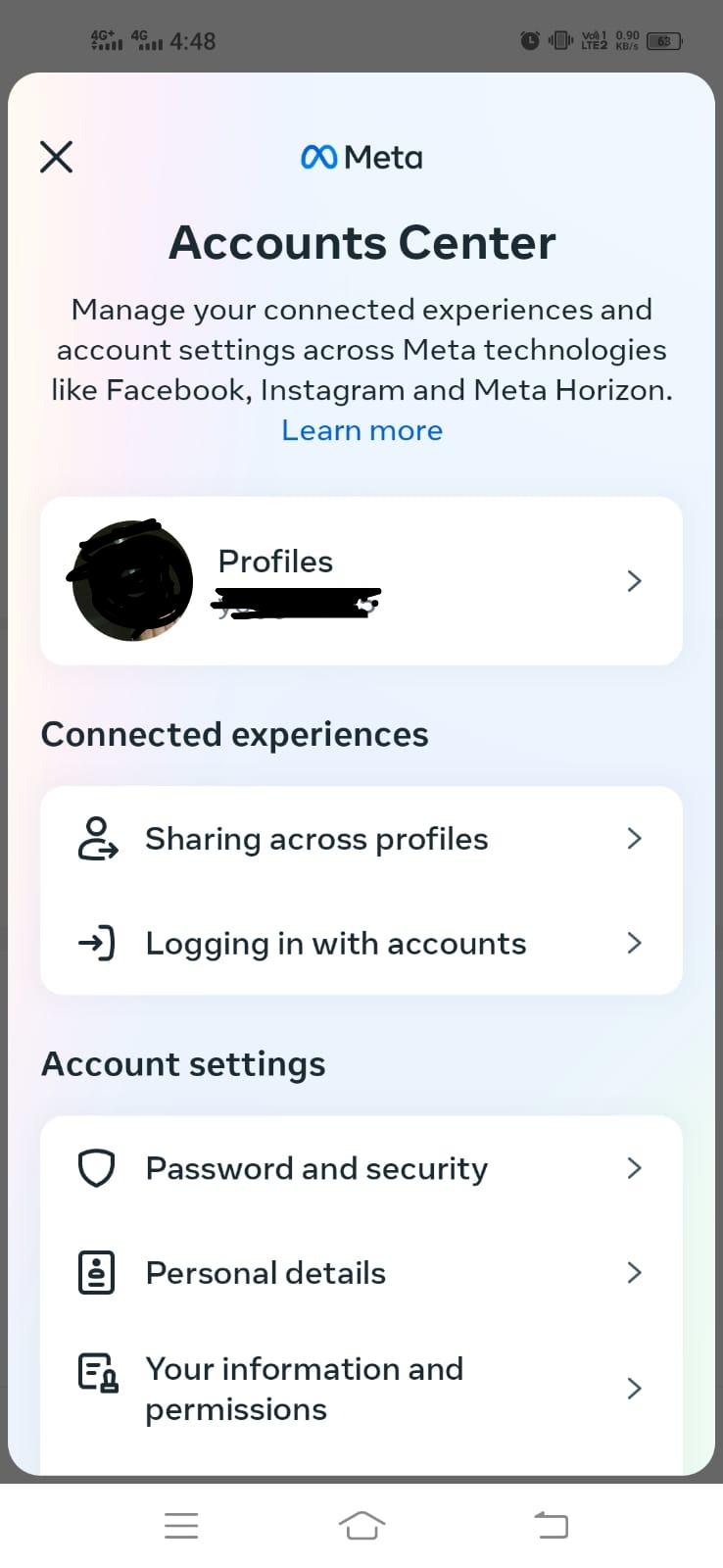
- Tap on ‘Personal Details’ under the ‘Account Settings’
- Click on ‘ Account ownership and control.’
- Select ‘Deactivation or deletion’
- Tap on your profile.
- Select ‘ Deactivate account and click on ‘Continue.’
- Re-enter your password.
Reasons to Delete an Instagram Account?
Instagram is the leading social networking site worldwide; we communicate, share photos and videos, and stay connected with everyone we love. However, we must think about our safety and prioritize it above anything else. there are many reasons to permanently delete Instagram, some of which are discussed below.
- Privacy Concerns:
Since Instagram is a public platform, many users have concerns about their privacy. If at any time you change your mind about social media and think that you should keep the details of your life, such as personal information, photos, videos, and whereabouts, to yourself, then you may decide to deactivate or delete your account.
- Time Management:
The platform is known to be highly addictive; it is straightforward to spend hours on the app without even realizing how much time you have spent scrolling. This results in a significant time drain, which can negatively impact the majority of your productivity, relationships, and overall well-being.
- Mental Health:
Social media platforms, in general, tend to spread false information about what our lives should be like. It involves specifically curated content that can lead to feelings of inadequacy and anxiety. The mental exhaustion of being under the pressure of maintaining a certain image or lifestyle through likes and comments is extremely unhealthy and needs to be worked upon. Deleting or deactivating your accounts will help you take control of your life and unlearn these unhealthy patterns of living.
- A Fresh Start:
It is not new for people to want a fresh start by deleting all the traces of their previous decisions. You may want to rebrand yourself online; starting new can be a good way to create a new identity and focus on new interests and relationships.
Conclusion
Once you have decided that you want to take control of your online presence, you might decide to permanently delete your account if you do not opt for the more temporary solution of deactivating your account. Whether you are looking to delete your account permanently or need just a temporary break, Instagram provides options to meet your needs. Remember to back up all your data before permanently deleting your account to ensure that you have all your information handy if you ever need it. Learn the difference between deactivation and deletion before taking action so you do not regret it later. Consider the reason for your need to deactivate or delete the account and make an informed decision.
FAQ
Q1. How do I delete my Instagram account easily?
Ans. There are a couple of ways to delete your account. The easiest way is by following the steps below:
- Log into your account after clicking here
- Select why you want to permanently delete Instagram.
- Re-enter your password and click on ‘Permanently delete my account.’
Q2. Can you delete your Instagram account more than once?
Ans. You can delete your Instagram account more than once if you recover it within 30 days of requesting to delete your account on Instagram. However, you can only deactivate your account once a week.
Q3. How long does Instagram permanently delete accounts?
Ans. Instagram will permanently delete your account after 30 days of your account deletion request.
Q4. How do I permanently delete my Instagram account without waiting 30 days?
Ans. All your information is not visible to anyone on Instagram after you put in the account deletion request. It is technically deleted as soon as you request your Instagram ID be permanently deleted. You are given 30 days to ensure that all your account information is recovered while also giving you some time to make an informed decision.
If you like this article (How to delete my Instagram account), please share your reviews with us in the comments below.
Connect with us on Facebook and Twitter. Join our Telegram Channel. Download the Flipshope extension for the latest tricks and offers. For any queries, please WhatsApp us at 9999488008.







