The world of modern transportation has been transformed with FASTag. Introduced to streamline the toll collection system in India, FASTag is an electronic toll collection mechanism that uses RFID technology to enable smooth and cashless transactions at the toll plaza. Before going into how to check FASTag balance, you might be interested in knowing more about FASTag. The innovative solution eliminates the need for cash transactions and significantly reduces traffic congestion, improving your experience on the road. The company provides a prepaid account linked to your vehicle, allowing you to pass through booths without halting. As part of the NETC program, Fastag has become an important part of the country’s infrastructure.
Check Out Flipkart upcoming sale, Myntra upcoming sale & Amazon Upcoming Sale!
1. Check FASTag Balance through the Website

For everyone wondering ‘How to check my FASTag balance’, managing toll payments has become very convenient with increasing digital transactions and advanced transport systems. Fastag has streamlined the toll collection process by introducing a simpler method for individuals to keep track of their FASTag balance. You can check FASTag balance online through the website of your issuer or bank. The simplicity and efficiency of this method provide users with the ability to effortlessly monitor and maintain their FASTag balance. To learn how to check balance of FASTag, just follow the steps below:
- Visit the website of your issuer/bank.
- Log into the FASTag portal using your login information.
- Navigate to the option to check your balance.
2. Check your FASTag Balance through the Mobile Application

With contemporary transportation and digital connectivity, it has become easier and more accessible to check FASTag balance online. Mobile applications have been getting very popular recently since they cater to the specific needs of each user. The FASTag mobile application offers a very easy-to-understand interface, bringing about convenience and accessibility of balance checking and account management. For a quick FASTag balance check, download the FASTag app; this way, you can check it instantly without having to log into the website or email to do so. To learn how to check FASTag balance on your mobile application:
- Download the latest version of ‘My FASTag app’ on your mobile.
- Sign in to the app using all the necessary information.
- You can now view your FASTag balance.
3. Check FASTag Balance through Email
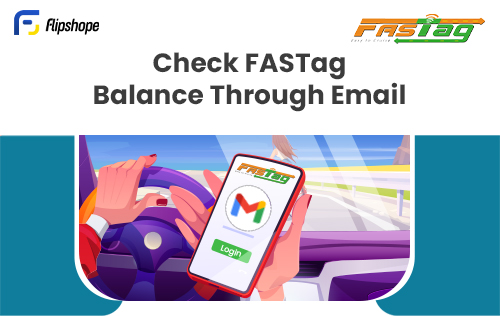
To leave no stone unturned, FASTag also emails you each time you go through a toll or recharge, basically every time there is any activity. The NHAI sends an email to the registered email ID whenever there is a deduction from your FASTag wallet, similar to how SMS works. To conduct a FASTag balance check through email, you must be aware of the process. This simple method lets you conveniently stay informed of your toll payments with just a few clicks. Learn more about how to check FASTag balance:
- Check the inbox of the mail you registered with.
- Look for the most recent FASTag deduction email.
- You will be able to view the balance in this email.
4. How to Check FASTag Balance Through Customer Care?

If you do not want to use online methods for the NHAI FASTag balance check, you can do it using customer care. Around the clock, customer care is available for users to learn about their FASTag balance. Call the FASTag balance check number to know your FASTag balance and get a swift response from the team. Just give a missed call to the toll-free number +91-8884333331 by using your registered mobile number. Soon after the missed call, you will receive a notification with your FASTag balance.
5. How to Check FASTag Balance Through Vehicle Number?
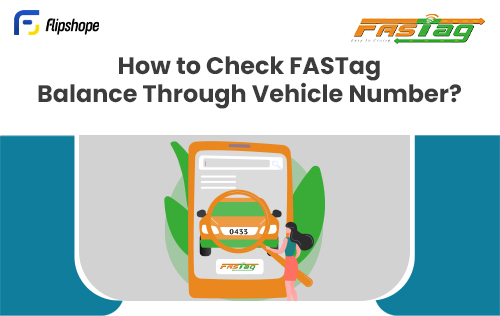
If you don’t know your registered mobile number, you can also use your vehicle number. You can easily check the balance on a FASTag account linked to any vehicle, and if you are keen to do so, use the steps mentioned below:
- Go to the official NHAI website
- Click on the button to check FASTag balance or transaction history
- Provide the vehicle number linked to your FASTag account on the page that opens.
- Click on “Check Balance” after providing the vehicle number
Your FASTag balance will be displayed on the screen along with your previous transactions or toll payments made at the toll plaza.
What Are The Benefits of FASTag?
With everything shifting online, the need to go digital with car tolls also arises. Be it performing the NHAI FASTag balance check or waiting in lines, FASTags work like magic as you do not have to do any work, and everything is done in the blink of an eye. This technology has undoubtedly made lives easy and lag-free. You no longer have to stop your car for a long time at the toll plaza and can pass them without much hassle. Check out benefits of FASTag:
FASTag is fast: With FASTag, you can cross toll gates as soon as your FASTag is scanned. So, you won’t waste your time and fuel by stopping in lines at the toll plazas.
Cashless and Digital: You do not have to carry any cash, so it’s okay even if you forget to carry your wallet while driving. Payments are made digitally, and you can focus on your driving.
Track expenses: You can keep track of the expenses you incur at the toll plazas via SMS or by calling the FASTag balance check number. Apps also notify you when you cross a toll, and the amount is deducted.
Simple and Quick Process: Using FASTag, you can have a quick experience at toll plazas, and the FASTag even has a validity of 5 years. So, rest assured for five years after purchasing FASTag. All you have to do is recharge it.
Monthly Passes: If you are a frequent visitor, convert monthly passes for tolls to FASTag passes. These passes can help you save money to some extent. They are also available for corporate and fleet owners.
Environment-Friendly: Paper involvement is minimal when you choose to pay via FASTag. Say no to paper receipts and do your small bit to contribute to the environment and its conservation.
Banks That Provide FASTag
If you want a new FASTag for your car, the NHAI is one of the main sources that provides it. However, if you want to get a FASTag from the bank in which you already have an account, you can go for that, too. With the discrepancies arising in the Paytm FASTag, Paytm users also have to get a new FASTag. The NHAI has approved 32 banks for the issuance of FASTag within India. Check out the list of banks authorised for FASTag service and get your FASTag from your favourite bank:
- Airtel Payments Bank
- Allahabad Bank
- AU Small Finance Bank
- Axis Bank
- Bank of Baroda
- Bank of Maharashtra
- Canara Bank
- Central Bank of India
- City Union Bank
- Cosmos Bank
- Equitas Small Finance Bank
- Federal Bank
- FINO Payments Bank
- HDFC Bank
- ICICI Bank
- IDBI Bank
- IDFC First Bank
- Indian Bank
- IndusInd Bank
- J&K Bank
- Karnataka Bank
- Karur Vysya Bank
- Kotak Mahindra Bank
- Nagpur Nagarik Sahakari Bank
- Punjab National Bank
- Saraswat Bank
- South Indian Bank
- State Bank of India
- Thrissur District Cooperative Bank
- UCO Bank
- Union Bank of India
- Yes Bank
The introduction of FASTag has undeniably revolutionised the way toll collection is performed in the country, providing a smooth and efficient means of navigating through toll plazas. It helps reduce traffic significantly and eliminates the need for cash transactions. The convenience of checking FASTag has been further improved by providing users with various channels to conduct a quick FASTag balance check. You can learn how to check FASTag balance through the website, mobile app, or email for an elevated user experience. The process is extremely easy to use with the prepaid account system. You must ensure that your balance is always over the minimum amount so as not to pay any fines.
FAQs
Q1. How to check FASTag balance in Phonepe?
Ans. To check your FASTag balance on PhonePe:
- Open the PhonePe app and click on ‘Recharges & Bill Payment.’
- Click on the ‘FASTag recharge’ option.
- Select the provider and enter your vehicle registration number.
Q2. How to recharge FASTag online?
Ans. You can recharge FASTag from any online payment platform or through your bank’s Fastag Recharge page. All you have to do is follow the instructions they provide. If you require more assistance, do not hesitate to call the FASTag balance check number with your respective bank. Check out the steps for the same:
- Open the online payment app.
- Search for the ‘FASTag recharge’ option
- Select your provider and enter the vehicle registration number.
Q3. How to recharge FASTag without vehicle number?
Ans. You can use the vehicle registration number instead of the vehicle number when you recharge using any UPI platform.
Q4. How to apply FASTag on a car?
Ans. You should apply the FASTag sticker from the inside on the windscreen behind the rear-view mirror. If you do not have space behind the mirror, then move it slightly to the left.
Hope you find this article (How to check FASTag balance?) helpful. If you have any suggestions, please share them with us in the below comments.
Connect with us on Facebook and Twitter or join our Telegram Channel. Download the Flipshope extension for the latest tricks and offers. For any queries, please WhatsApp us at 9999488008.







