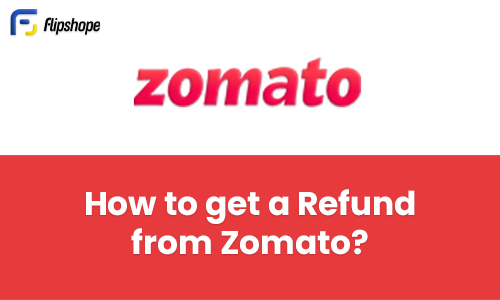Zomato, one of India’s leading food delivery platforms, provides a seamless experience for ordering meals from your favourite restaurants. It has won the hearts of millions of users due to its amazing cancellation and refund services. However, if there’s ever a need to cancel your order—whether it’s because of a change in plans or an accidental selection—it’s essential to know the steps to do so. Let’s take a look at the easy-to-follow process for cancelling an order on Zomato. You can also get a refund for Swiggy order cancellation!
Zomato, one of India’s leading food delivery platforms, provides a seamless experience for ordering meals from your favourite restaurants. It has won the hearts of millions of users due to its amazing cancellation and refund services. However, if there’s ever a need to cancel your order—whether it’s because of a change in plans or an accidental selection—it’s essential to know the steps to do so. Let’s take a look at the easy-to-follow process for cancelling an order on Zomato. You can also get a refund for Swiggy order cancellation!
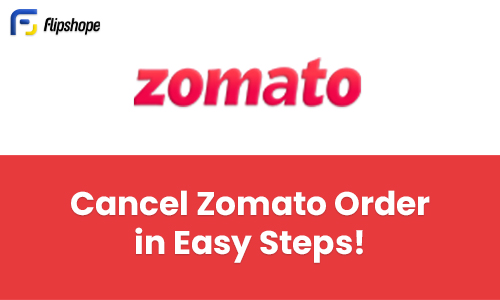
How can you cancel an order in Zomato after 60 seconds?
On Zomato, you can easily initiate an order cancellation within 60 seconds of placing an order and receive a complete refund.
1. Open the Zomato App
- Open the Zomato app on your mobile device, and to access all the features, make sure to log in or sign up for your Zomato account.
2. Access Your Orders
- Tap the profile icon located at the bottom-right corner of your screen. In your profile menu, you’ll see an option for “Orders.” Click on this to view your recent and past orders.
3. Select the Order to Cancel
- Scroll through your order history to find the order you wish to cancel. Tap on the relevant order, and a summary will appear, including options to track or cancel it.
4. Choose ‘Cancel Order’
- On the order details page, you’ll find the “Cancel Order” button. Click on it to proceed.5. Provide a Cancellation Reason
- Zomato will prompt you to select a reason for cancelling. Some common options include “Ordered by mistake,” “Change of plans,” or “Found a better deal.” Pick the option that best fits your situation.
6. Confirm the Cancellation
- After selecting your reason, confirm the cancellation by tapping “Yes” or “Confirm.” Once completed, you will receive a confirmation message or email notifying you that your order has been cancelled.
The Zomato customer care number is +912262327777
How to get a Refund from Zomato?
The total amount of your refund can vary depending on the restaurant’s and Zomato’s order cancellation rules. If you face any of the above issues, you will surely get a refund in the form of cashback or Zomato credits. You will receive the amount within 5-7 days. Here’s what you can do for How to get a Refund from Zomato:
1. Check Your Order Status
- Order Cancellation Confirmation: Ensure that you receive confirmation about order cancellation. You should receive an email or notification confirming the cancellation.
- Refund Eligibility: Determine if your order is eligible for a refund based on Zomato’s cancellation policy.
2. Request a Refund
- Automatic Refund: In many cases, when the refunds are processed automatically once the cancellation is confirmed. Check your email for a refund confirmation.
- Manual Refund Request: If you do not receive a refund automatically, go to the “Orders” section in the Zomato app, find the cancelled order, and click on “Help.” Follow the prompts to request a refund manually.
3. Monitor Refund Status
- Refund Processing Time: Refunds usually take a few business days to process, depending on your payment method. Check your bank or credit card statement for the refund.
- Contact Support if Necessary: If you haven’t received your refund within the expected timeframe, contact Zomato customer support for assistance.
Zomato Order Cancellation Charges and Policy
1. If you cancel an order or if your order is cancelled for reasons not related to Zomato (like providing the wrong details, not answering calls, or not being available), it’s considered a breach of your agreement with Zomato. If this happens, you’ll need to pay a set amount as a penalty, which is equal to the order’s cost. Zomato can collect this penalty in various ways, such as deducting it from your next order payment. This is to ensure that people take the orders seriously and get smooth solutions for any issue.
2. In some situations, Zomato may not be able to take your order or may need to cancel it. This could happen because of technical issues, items not being available, or other problems that are Zomato’s, the restaurant’s, or the delivery person’s fault. When this occurs, you won’t have to pay any cancellation fees. If you’ve pre-paid the order, you’ll get a refund. You’ll receive the refunded amount.
3. No refund/replacement will be provided without the permission of the restaurant.
4. If you have a problem with your order, such as spilled food, something strange in your meal, getting the wrong order, or low-quality food and products, you need to show proof of the issue before they can help you with it.
5. If the restaurant doesn’t follow your special instructions exactly the way you wanted, you will not be able to get a refund. They try their best to follow the instructions, but it’s not always guaranteed.
6. Refunds will be given back in the same way you paid, except if you received credits as a refund. If you get a refund, it will appear in your account as per your bank’s policies.
Things to Keep in Mind
- Cancellation Policies: Each restaurant may have different cancellation policies, so it’s essential to review these before placing an order.
- Timing: Canceling an order as soon as possible minimizes the chances of cancellation fees.
- Refunds: Refund processes can vary based on your payment method and the restaurant’s policies. Usually, you can get refunds within a few business days.
FAQs
Q1. Can I cancel an order on Zomato after it’s been dispatched?
Ans. Unfortunately, once an order is dispatched, it cannot be cancelled. Try to cancel before the restaurant begins preparing your food.
Q2. How long does it take to get a refund after cancelling on Zomato?
Ans. Refunds usually take a few business days to process. The timeframe may depend on your payment method.
Q3. Is there a fee for cancelling an order on Zomato?
Ans. There could be a cancellation fee depending on the restaurant’s policy and how far along the order is in the preparation process.
Q4. Can I modify my order instead of cancelling it?
Ans. Yes, if the restaurant hasn’t started preparing the food yet, you can modify your order by contacting the restaurant through the app.
Q5. What should I do if I have trouble cancelling my order on Zomato?
Ans. If you encounter any issues, reach out to Zomato’s customer support team through the app for assistance.
If you like this article (How to Cancel Order in Zomato?), share your reviews with us in the comments below.
Connect with us on Facebook and Twitter or join our Telegram Channel. Download the Flipshope extension for the latest tricks and offers. For any queries, please Whatsapp us at 9999488008.