BookMyShow stands as a prominent and versatile online ticketing platform, redefining how audiences engage with entertainment across various mediums. From movies and concerts to sports events, BookMyShow has a comprehensive view of all the events in your city. You can effortlessly explore events, book tickets, and manage them through the seamless app and website. It provides real-time seat selection as well as multiple offers and promotions, making the platform a go-to destination for convenience and accessibility. However, if you have a change of plans and need to reschedule your booking, BookMyShow is there for you. You can easily learn how to cancel BookMyShow ticket through the website and app with no hassle. Checkout Amazon Upcoming Sale, Flipkart Upcoming Sale, Ajio Upcoming Sale & Myntra Upcoming Sale
Booking Tickets on BookMyShow

Booking tickets for movies or live events doesn’t seem too farfetched in a world where you can do almost everything digitally. With BookMyShow, making bookings has never been more accessible; the vibrant world of entertainment can easily be explored through the user-friendly interface of the BookMyShow website and app. Whether you are a frequent user or have just visited the booking platform for the first time, the efficiency of the platform will leave you amazed. Your booking experience is bound to be quick and seamless with some assistance and the simplicity of the BookMyShow app/website.
How to book tickets on BookMyShow through the app/website:
Getting tickets to any event or movie is a breeze with the BookMyShow app and website interface. The process of booking is effortless, and you can utilize the convenience of the app and the accessibility of the website. Follow the steps mentioned below to learn how to book tickets on BookMyShow:
- Visit the website and log into your account.
- Select the movie you would like to watch from the ‘Now Showing’ section by clicking on ‘Book Now’
- Choose when you would like to book your tickets, and a list of the available cinemas will appear on the right side of the screen.
- Click on the preferred showtime to be redirected to the respective page.
- Select how many tickets you want and choose the seats you want.
- Click on ‘Proceed’
- You will be redirected to the payment page. Make the payment through the method of your choice.
- Your booking is done.
How to Modify Ticket on Bookmyshow?
BookMyShow is known for its easy and quick booking services along with the variety of entertainment available. But there may be chances when you have to schedule a movie booking to some other day due to any reason wherein you will have to modify your ticket. Unfortunately, you cannot modify your bookings through BookMyShow. You can, however, cancel your current booking and book a new show. The process of how to cancel movie tickets in BookMyShow is explained further.
How to Cancel BookMyShow Ticket?
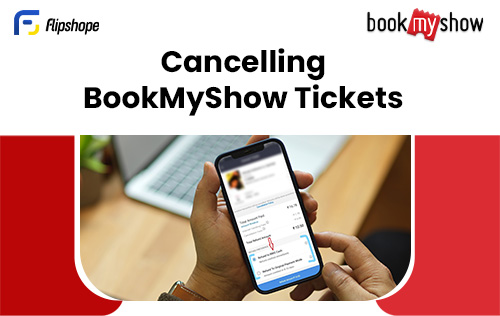
Knowing how to cancel movie tickets in BookMyShow will be very useful when you wish to cancel your bookings. The BookMyShow website and app have a similar interface, making the cancellation process very straightforward. You must remember to check if the cinema you are booking your ticket for is available for cancellation to avoid a situation where you are not given a refund.
How to cancel BookMyShow ticket through the app/website:
Cancelling a BookMyShow ticket has become a seamless and user-friendly process with the functions of the app and website. Navigating through the cancellation procedure on BookMyShow is more accessible than ever. If you have ever wondered, ‘Can I cancel BookMyShow tickets?’ here is the solution.
- Open the BookMyShow app or visit the website and log into your account.
- Go to your profile and click on ‘Your Orders’
- Select the ‘Cancel booking’ tab.
- Choose your preferred method of refund:
- Refund to Original Payment Mode – This will be reflected in your account within 5-7 working days.
- Refund to BMS Cash – This will be reflected in your account within 2 hours.
- Click on ‘Get Refund’
Bookmyshow Cancellation & Refund Policy
Planning a fun night at the cinema or a live event can be very exciting. Platforms like BookMyShow also make it extremely easy to make plans and confirm bookings to ensure a hassle-free and fun experience. However, sometimes unforeseen circumstances can disrupt plans, and that’s when being aware of the policies comes in handy. Situations like this urge you to think, “Can I cancel BookMyShow tickets?” and well, of course, you can. Whether you have had a sudden change of plans, unexpected commitments, or simply need to change your schedule, go through these important cancellation and refund policies to ensure that you make an informed decision.
1. BookMyShow Cancellation Policies:
- Cinemas allow cancellation of tickets between 20 minutes and 4 hours before showtime, depending on the cinema you booked for.
- You are responsible for checking the ‘Cancellation available’ feature before confirming the booking.
- Not all cinemas have the cancellation feature, so you must check the availability before confirming your ticket.
- You can only cancel a ticket when you are registered and logged in to BookMyShow with the same account you purchased the ticket from.
- The refund is available in two methods: Refund to Original Payment Mode or receive your refund as BMS cash in your BookMyShow wallet.
2. BookMyShow Refund Policies:
- You are eligible to receive a refund for 75%/70%/50% of the ticket amount, subject to cinema policy.
- Your refund will be processed automatically to your original mode of payment.
- If a movie show is rescheduled and you are unable to make it to the new show timing, contact BookMyShow customer care to request a refund.
- The refund amount you receive after you cancel a booking might be lower than the original ticket price due to cancellation and service charges.
- The refund process generally takes 7 – 10 working days to show up in your account, depending on your bank and the mode of payment.
Cancellation for Superstar Members
Superstar is a loyalty program introduced by BookMyShow to reward its most loyal customers. You can become a SuperStar member by making 10 bookings in 365 days. Superstar members get multiple benefits, such as exclusive offers and discounts on selected cinemas and live events, premium concierge service, and priority support. You can also get a full refund on ticket cancellations if you are a Superstar member.
1. Ticket cancellation for Superstars:
The app and website have made it very easy for users to navigate the most basic tasks, such as booking, cancelling, and managing their tickets. Everyone in the Superstar club gets additional perks. However, the process of cancellation is the same as that of non-superstar members.
- Open the BookMyShow App and log into your account.
- Click on the ‘Profile’ icon.
- Select ‘Your Orders’
- Tap on ‘Cancel booking’
- You will now get two options, ‘Refund to Original Payment’, which provides a refund in 5-7 working days, or ‘Refund to BMS Cash’, which provides a refund within 2 hours.
- Click on ‘Get Refund’
Remember, if the cancellation option does not appear in the ‘Your Orders’ section, then the cinema you have booked does not provide cancellation for confirmed tickets. Additionally, stay updated using the emails you receive to confirm your booking; it mentions the cut-off time for cancellations and varies from cinema to cinema.
2. Cancellation Refund Policy for Superstars
- You will receive a complete refund of your movie ticket on cancellation.
- Cancel your ticket 2 hours before showtime for the best chance to get a full refund.
- Your refund will exclude any loyalty points or offers you have used at the time of booking, if any.
- Depending on your bank, you will receive your refund amount within 5-7 working days.
Conclusion
While we all love movies, the booking process has previously been a hassle. With BookMyShow, you can book any show you want anytime, from the comfort of your home. BookMyShow also lets you adapt to changing circumstances and make the most of your entertainment experiences by allowing you to cancel your tickets and get a refund. You also get a 100% refund of the ticket if you are a Superstar member. However, the cancellation service is available only in selected cinemas. The platform offers a wide range of shows and live events to choose from, so learn how to cancel tickets on BookMyShow and enjoy the world of entertainment on your schedule.
FAQs
Q1. What are the cancellation charges in BookMyShow?
Ans. The cancellation charges are as follows:
- For general members: 25% of the base ticket price.
- For Superstar members: No cancellation charges.
Q2. Can we cancel the booked movie tickets?
Ans. Yes, you can cancel the ticket. Here are the steps for How to cancel BookMyShow tickets:
- Log into your account on the app or website.
- Click on ‘your Orders’ in the Profile section.
- Click on the booking and select ‘Cancel booking.’
- Tap on ‘Get Refund’
Q3. Can I cancel my movie ticket in Paytm?
Ans. Depending on the cinema you have booked, the ticket might not be available for cancellation. However, if it is available, you must cancel up to 2 hours before showtime to be eligible for a 100% refund of the movie ticket.
Q4. Can I change my tickets on BookMyShow?
Ans. BookMyShow does not let users modify tickets. However, you are free to cancel your original booking and make a new booking.
Q5. Will we get a refund from BookMyShow?
Ans. Yes, you will receive a refund from BookMyShow, provided you cancel your ticket more than 2 hours before showtime.
Hope you find the article (How to cancel BookMyShow tickets?) helpful. Please write to us in the comments section below if you have any suggestions.
Connect with us on Facebook and Twitter, or Telegram Channel. Download the Flipshope extension for the latest tricks and offers. For any queries, please Whatsapp us at 9999488008.







