Flipkart is serving its customers in many ways. It is working on its growth and reach to its customers. Recently it was acquired by Walmart. Flipkart has sales of different segments through Flipkart TV Days Sale, Flipkart Cooling Days, Flipkart End of Season Sale, etc. The big discounts and offers in the sale helped many of its customers to buy products at cheaper prices. Similarly, Flipkart started Pre-Book Deals in Flipkart Big Billion Days Sale with great Offers and Deals.
Get Latest Deals and Save more | Click Now

Consequently, it is getting a great response from the customers. So, it became a source for customers’ alternatives to Amazon. As a result, it is giving tough competition to the e-commerce giant Amazon. Moreover, it is attracting customers in the form of deals, offers, and discounts. The products on Flipkart are available in different kinds starting from Kids to Women.Pre-Book Sale means the customers can book any product in advance of the sale. In order to pre-book, the customer has to pay Rs.1 to get the product at a lower price than the actual sale.
ALSO SEE | Amazon Upcoming Sale Dates and Offers
The customers can pre-book any product of their choice in the Flipkart Pre-Book Sale. The pre-booking started today i.e, from 00:00 AM on 20th September. The pre-booking ends at 11:59 PM on September 21st, 2021. The actual sale starts in Flipkart Big Billion Days from September 23rd, 2022 to October 10th, 2022.Moreover, the customers are not allowed to pay the full price of the product in pre-booking. They should pay Rs. 1 in advance for their favorite product. However, they can pay the remaining amount when the sale starts.
Steps to Avail Flipkart Pre-Book Deals and Offers
- Firstly, go to Flipkart’s website
- Android users can download the Flipkart app from the Google PlayStore
- Now Login Or Create Your Account On Flipkart (if you don’t have any).
- Then, Go to Flipkart Pre Book Deal Page.
- The buyer can see different types of products on the Flipkart Pre-Book Deals page.
- Next, choose a suitable product based on your requirement and budget.
- Click on the Pre-Book Deal.
- Then add the shipping address and place the order.
- Go to the Payment page for paying Rs.1.
- Later, the customer can pay the remaining amount in Flipkart Big Billion Days on 3rdth July.
- After the complement payment is done, then the product will be delivered to the given address.
ALSO SEE | Flipkart Upcoming Sale Date and Offers
Products Available in Pre Book Sale

There are many kinds of products that Flipkart is offering in the Pre Book Sale.
A few of the products are :
- Beauty, Toy, Baby Care, and More
- Electronics and Accessories
- Numero uno Jeans
- Red Chief Shoes
- Lipton Honey, Lemon, Green Tea
- Clean & Clear Face Wash
- Emergency Lights
- Trimers
Best Flipkart Big Billion Days Sale Available Here
ALSO SEE | Amazon Upcoming Sale Date and Offers
FAQ on Flipkart Pre-Book Deal Offer
Q. How does Pre-book work?
Ans: The Pre-booking will be live from 20th September 2022 to 21st September 2022.
Q. How can the customer pay in Pre-Book Deal?
Ans: The mode of payment of Rs.1 is prepaid via Credit Card/Debit Card/Payment Wallets/Net banking Vouchers. But, the Cash On Delivery is not available in the payment.
Q. When should the customer open the booking page again?
Ans: The order confirmation window opens on open from 00:00 hours to 23:59 hours on 2oth September 2022. Then the customers should pay the remaining amount by clicking the “My Orders” section in the Flipkart app. In the “My orders” section, the customer needs to confirm the order and pay through COD or any prepaid payment method.
Q. Can the customers place two or more pre-booking items together?
Ans: Yes, multiple Pre-book items can be bought together. In addition, the total amount in the first mode for pre-booking both products will be Rs.2 (Rs.1 each). The balance amount for both will have to be paid in the second window on 23rd September 2022.
Q. How to cancel a Pre-Booked product?
Ans: Go to the “My Orders section” in the Flipkart app. Click on the product and then, Cancel Order. Then, mention the reason for cancellation and click on “Submit Request”. As a result, the prepaid amount of 30 will be refunded to the Flipkart account.
Q. What happens if I don’t confirm the order on 23rd September 2022?
Ans: If an order is not confirmed till 23:59 on 21st September 2022, will be automatically canceled. As a result, the prepaid amount of Rs. 1 will be refunded to the Flipkart account.
Q. Is the bank offer applicable during pre-booking?
Ans: The bank offer won’t be applicable on pre-booked items except for 5% Unlimited Cashback on Flipkart Axis Bank Credit Card.
Q. Can any user pay using SuperCoins?
Ans: No, the Pre-booking cannot be made using super coins.
If you like this article then, please share your reviews with us and if you have any suggestions then also please share it with us in the below comments.
Connect with us on Facebook and Twitter. Thanks a lot for reading this article. Join our Telegram Channel or you can download Flipshope extension for the latest tricks and offers. For any queries please Whatsapp us on 9999488008.





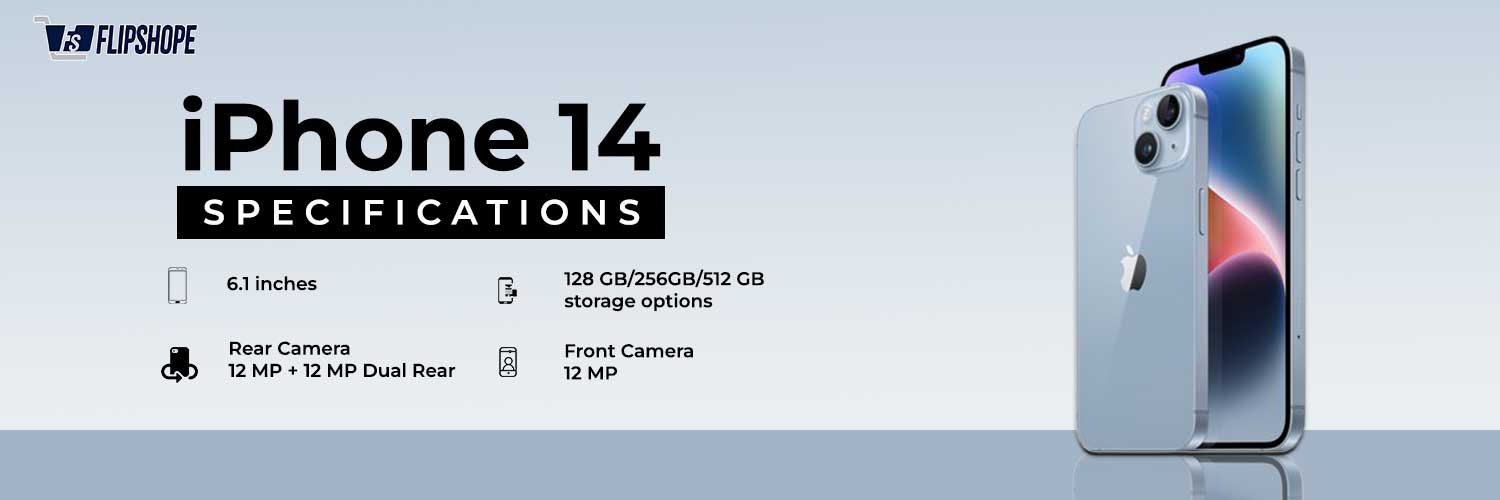
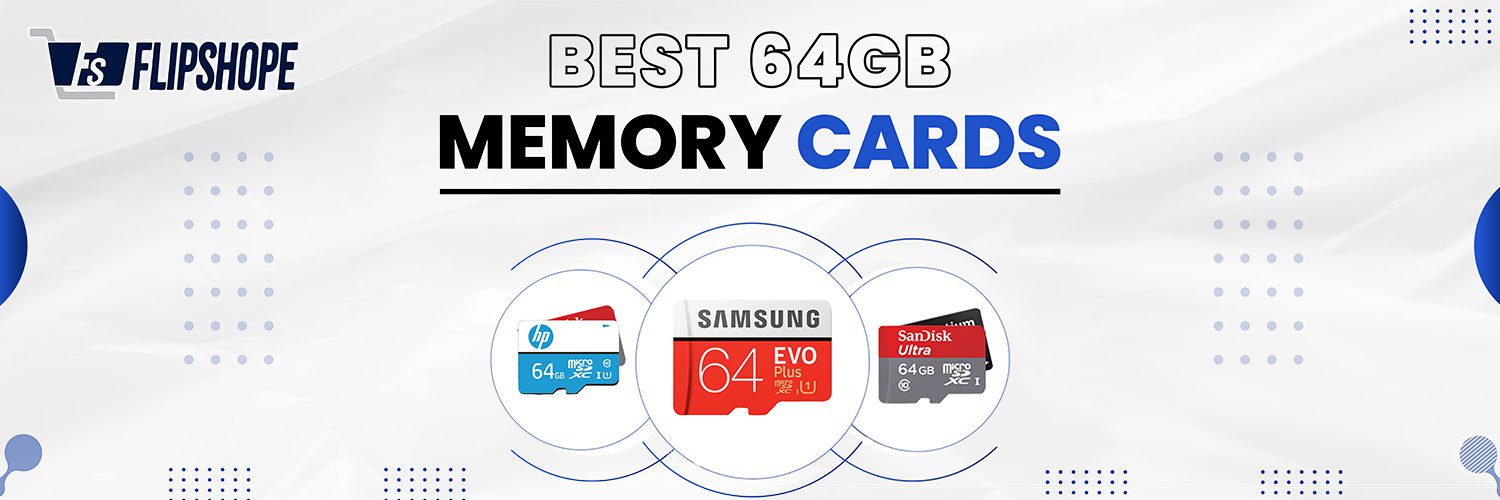


Till what time duration the payment window of remaining amount opens?
You can pay the remaining amount between 15th Oct 12PM – 16th Oct. 1159 PM. 🙂