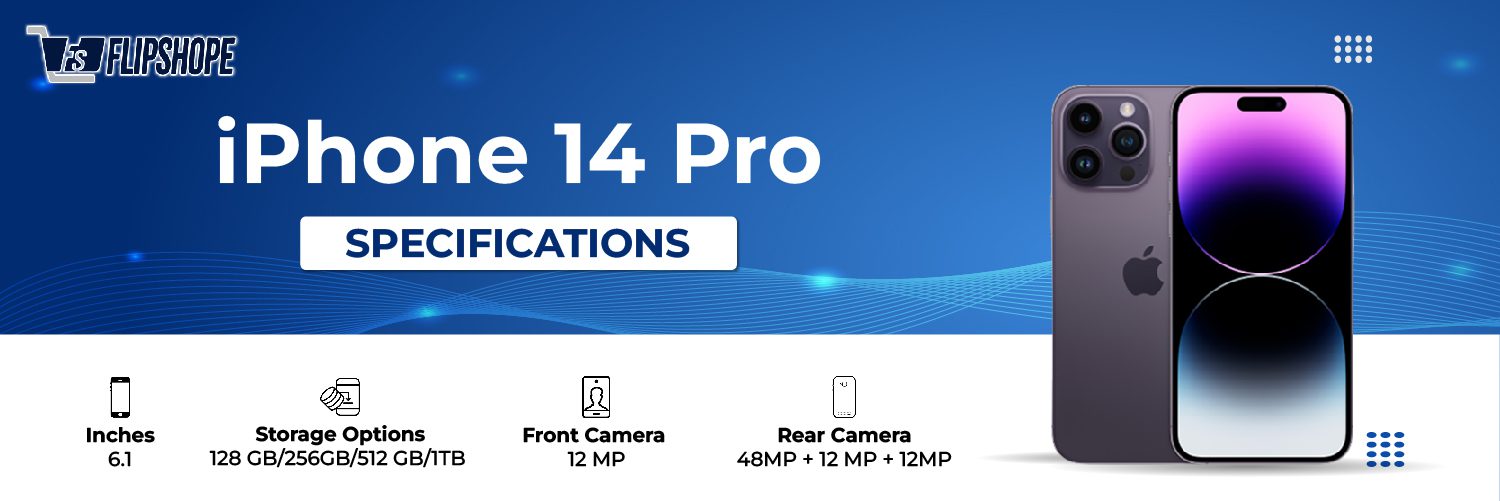Bharat Sanchar Nigam Limited (BSNL) is a leading telecommunications provider owned by the Indian government. Established in 2000, it is one of India’s largest telecom companies, serving millions across urban and rural regions. BSNL provides essential, budget-friendly phone and internet services like landlines, mobile plans, broadband, digital TV etc. Its extensive infrastructure enables access to remote areas, promoting digital inclusion. Operating in 20 telecom circles spanning the country, BSNL bridges connectivity gaps with reliable and accessible calling and SMS services. BSNL SMS center numbers allow users to send and receive text messages through various BSNL networks and services.
How do we change BSNL SMS center numbers?
Sending text messages is one of the most basic functions of mobile phones. But sometimes, users may face issues with SMS delivery if the SMSC or Message Centre number configured on the device does not match the telecom operator. This is why it becomes necessary to use the correct BSNL SMS center numbers when using a BSNL mobile connection. Here is a method for BSNL mobile customers to know How to change BSNL SMS center number through messaging app settings or dialling USSD codes after activating the sim.
1. Change BSNL Message Center Number from Messaging App Settings
- Open your preferred messaging app on your phone and tap the three-dot menu icon in the top corner.
- Go into the application Settings and scroll down to the Advanced section.
- Here, tap the SMSC option to update the existing value.
- Enter the correct BSNL SMS center number for your telecom circle from the list.
- Save the changes. The messaging app will now use updated SMS center information.
2. Use USSD Codes to Change SMS Centre Number
- Dial *#4636#*# code on your BSNL mobile connection.
- Scroll down and tap the SMSC option when prompted.
- Input the correct BSNL SMS center number for your state.
- Confirm and save the updated value.
BSNL Message Centre Numbers list for all States
Configuring the correct SMSC or Message Center number is crucial for enabling SMS services on BSNL mobile networks. As different states have different allocated SMSC numbers, users must set the appropriate BSNL SMS settings applicable to their telecom circle.
Below is the BSNL SMSC number list for all Indian states:
| States Name | BSNL SMSCenter Number |
| Andaman Nicobar | +919434099997 |
| Andhra Pradesh | +919442099997 |
| Arunachal Pradesh | +919434099997 |
| Assam | +919434099997 |
| Bihar | +919434099997 |
| Chhattisgarh | +919422099997 |
| Goa | +919422099997 |
| Gujarat | +919422099997 |
| Haryana | +919417099997 |
| Himachal Pradesh | +919417099997 |
| Jharkhand | +919434099997 |
| Jammu & Kashmir | +919417099997 |
| Karnataka | +919442099997 |
| Kerala | +919442099997 |
| Madhya Pradesh | +919422099997 |
| Maharashtra | +919422099997 |
| Manipur | +919434099997 |
| Meghalaya | +919434099997 |
| Mizoram | +919434099997 |
| Nagaland | +919434099997 |
| Odisha | +919434099997 |
| Punjab | +919417099997 |
| Rajasthan | +919417099997 |
| Sikkim | +919434099997 |
| Tamil Nadu | +919442099997 |
| Telangana | +919442099997 |
| Tripura | +919434099997 |
| Uttar Pradesh | +919417099997 |
| Uttarakhand | +919417099997 |
| West Bengal | +919434099997 |
How to activate SMS service in BSNL?
BSNL offers a convenient SMS messaging facility for its postpaid and prepaid mobile customers to send short text messages instantly to any other mobile user across India and internationally. Using this service, BSNL subscribers can type and send text content up to 160 characters, including spaces and special symbols, to any valid mobile number. As soon as the SMS is delivered to the intended recipient, the sender receives a delivery report confirming the same. If the message is not sent, the system will automatically monitor and retry sending the SMS multiple times until the message is successfully delivered.
Key Features:
- Real-time delivery with send confirmation
- Retry mechanism if the recipient is temporarily unavailable
- Compatible with all mobile phones
- National & international SMS at affordable rates
Getting Started with BSNL SMS Service
To activate the SMS facility and start sending text messages from your BSNL mobile connection, follow these simple steps:
- Open the messaging menu on your BSNL phone and tap on the “Service Center” option
- Scroll down to access the field for entering the SMS Center number
- Input the correct BSNL SMS Center number for your telecom circle in this field
- Verify the SMS Center number from the official BSNL website before entering
- Save the updates
Why is SMS not sending in BSNL?
Contact the BSNL helpline if your BSNL outgoing sms not working and SMS issues persist after trying the mentioned solutions. Restarting the BSNL phone may also restore messaging functionality. BSNL prepaid and postpaid customers may encounter SMS problems due to the following reasons:
Reasons for SMS Issues on BSNL Network
1. New BSNL SIMs don’t have outgoing SMS enabled for the first 24 hours after activation. Functionality resumes automatically post 24 hours. Contact customer care if issues persist.
2. Incorrect SMS center number configured in your phone messaging settings. Verify and update the proper BSNL SMS center number for your telecom circle. Using wrong information leads to SMS send failures.
3. Outgoing SMS gets deactivated after six months of no text message activity from your number. To reactivate, call BSNL customer care on 198 or 1800-180-1503 and request them to enable SMS capability again for your number.
4. Keeping phone network settings in manual mode causes conflict. Toggle to automatic mode instead and restart the phone. Trying the reverse also helps at times when facing issues.
5. Problems sending SMS via BSNL 4G specifically. Change your preferred network to 3G or 2G, restart the device, and check if you can send SMS without issues after this.
6. Incorrect date & time set can stop SMS working. Ensure the phone automatically syncs current date & time values over the network for proper SMS functioning. Contact BSNL support if needed.
BSNL is a leading Indian telecom provider offering essential and affordable connectivity services like mobile, broadband and landline. A key offering is SMS messaging, which enables BSNL subscribers to send texts conveniently. Users may face issues like inability to send SMS due to incorrect SMSC configuration, deactivated outgoing messages or network conflicts. Solutions include updating the SMSC per BSNL circle, re-enabling outgoing messages after automatic deactivation, toggling network mode and syncing date-time. For persistent SMS problems, BSNL customers can contact support or try restarting their devices. Reliable messaging is vital, and BSNL aims to provide uninterrupted SMS services to every customer.
FAQs
Q1. What is the BSNL SMS Center Number of Rajasthan?
Ans. The BSNL SMS Center Number of Rajasthan is +919417099997.
Q2. How do I find my BSNL SMS Center Number?
Ans. Follow the below steps to check the SMS Center (SMSC) number currently configured on your Android device:
- Open the Phone/Dialer application on your mobile
- Dial *#4636#*#* – This will open the Testing menu options
- Now tap on the “Phone Information” option
- Scroll down to the bottom of the Phone Information page
- Find & tap the entry named “SMSC” to view the current value set
- You may tap the Refresh button beside the SMSC entry to reload and display the active SMS Center number in use for SMS services.
Q3. Can I change my BSNL SMS Center Number?
Ans. Yes, you can change your BSNL SMS Center Number.
Q4. Do I need to set the BSNL SMS Center Number on my phone?
Ans. Normally you don’t need to set the SMS centre number, but if you think your SMS is failing, then you can manually set the SMS centre.
Hope you like this article (BSNL Customer Care: Number, Email, and Support). Feel free to give your suggestions in the comment section below.
Connect with us on Facebook and Twitter or Join our Telegram Channel. Download the Flipshope extension to save your money and time. For any queries, please WhatsApp us at 9999488008.