Did you ever notice that whenever you download an image from Shutterstock, you see a watermark on it? Well, that’s the problem everyone faces. Shutterstock is basically a website for internet users to download images, videos, etc. But it becomes quite a mess when the images are downloaded with the watermark since you can’t use those images with the watermark anywhere. To resolve this problem, we have come up with a solution to download free Shutterstock images without watermark. Have a look at the following article and get all your answers.
Check Out Upcoming Amazon Sales Dates 2023 & Flipkart Upcoming Sales
Check How Can You Track Flipkart Price History?
Check Out Friendship Day Gift Ideas &Rakhi Gift Ideas to make this day memorable!
About Shutterstock App:
You sometimes need to download images for editing, so in that case, you can use a photo editor, but for images, you have to choose a good source. On Shutterstock, you can pick from more than 360 million photos. The problem is that you can’t download the images without the watermark, and to remove the watermark from the images; you first have to pay for the subscription. buying a subscription can be expensive. Fortunately, there is a way to download Shutterstock Images for free without a watermark.
How Can I Download Free Shutterstock Images Without Watermark?
Downloading images from the internet without a watermark is a hard pill to swallow since you will need to spend money on it. But guess what? It’s now an easy task as we have mentioned some important steps below to download Shutterstock images without watermark for free:-
Here are some important steps you need to follow in order to download images from Shutterstock without a watermark.
1. First of all, open the official website of Shutterstock
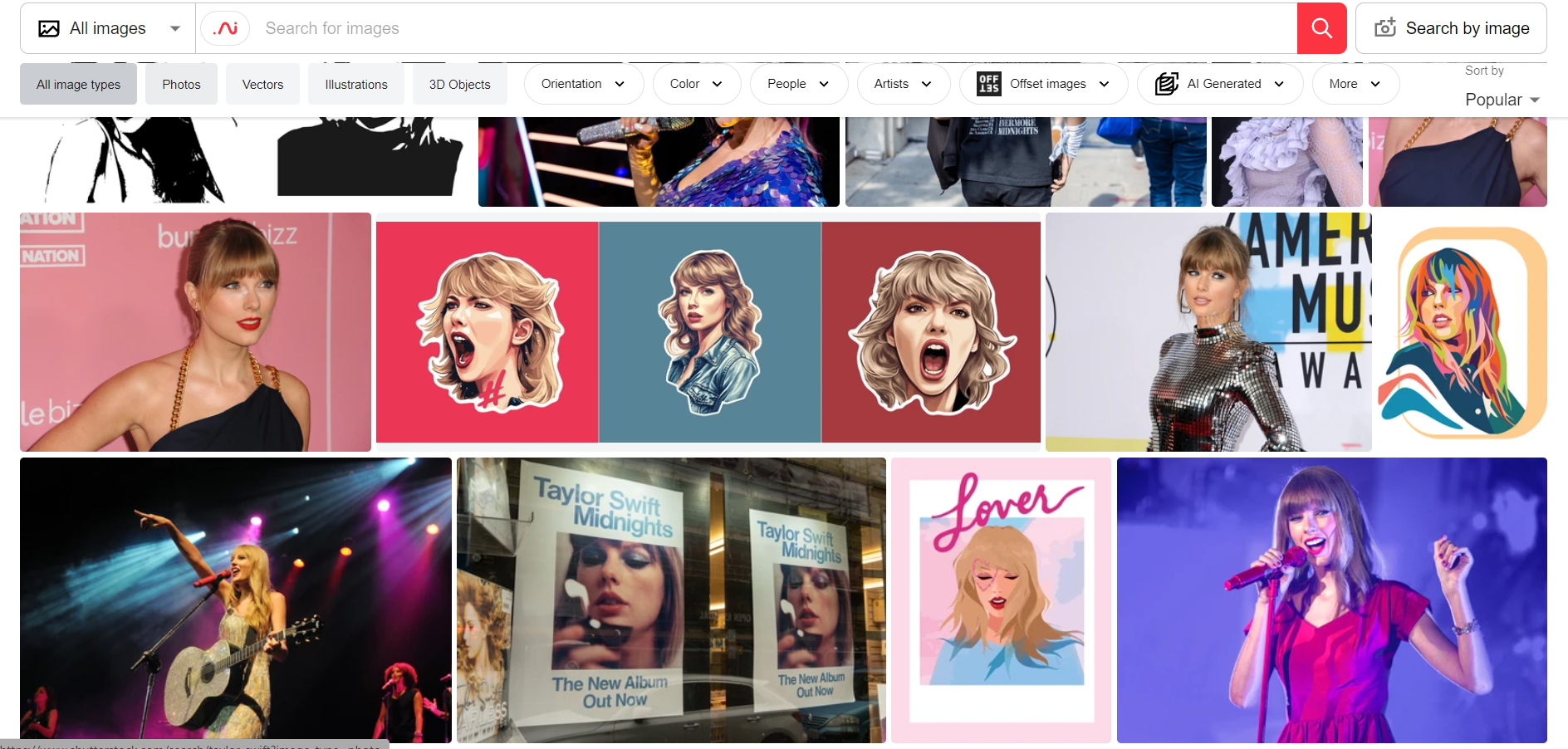
2. Search for your desired or required image.
3. Copy the image URL
4. Then, open the https://png.is/tool/findstock
5. Paste the copied URL in the above-mentioned website search box.
6. Within a fraction of a second, the image will be automatically downloaded to your device.
That’s it in this Shutterstock images free downloader! The image will be downloaded without a watermark.
Check Out: Amazon Prime Day Sale 2023 | Live Now!
How To Subscribe To Download Shutterstock Images Without A Watermark
Are you struggling to get a picture from the internet without any unwanted watermark? Well, downloading your desired pictures from the internet without any watermark is now easy by becoming a subscriber to the Shutterstock website. Do you want to know how? Have a look at the following steps and get all your answers in detail.
- Log in to your Shutterstock Account
- Look at the subscription plans
- Choose the plan that suits you.
- Pick up your payment method.
- Download your desired images.
You will get a monthly trial where you can download free images for a month, and after that, you will have to pay to download images without a watermark.
Top Online Grocery Stores in India | Shop Comfortably
Important Information About Shutterstock Images Downloader To Keep In Mind
Now that you know how to purchase a Shutterstock image with a subscription, you should also know that there are some things that are important to keep in mind while downloading an image from Shutterstock, which are written as follows.
- You can only download one image at a time.
- All images on Shutterstock are not eligible for a refund.
- You don’t have to pay for each image after taking the subscription.
- You cannot buy the same image twice.
Download Shutterstock Images for Free:- Top 5 Websites
Have a look at the top 5 Shutterstock images downloader written below.
1. Downloader. La
This leading website Downloader.la, focuses on offering free download services. You can download content from a number of websites and can have access to multiple things like photos, videos, vectors, graphics, etc. This site is not limited to only Youtube, Facebook, Instagram, etc.
2. Expert Tool
You can now download the Shutterstock images, videos, and graphics without hustling much because the Expert tool website will help you to get the content for free. You can even download many other SEO tools with this website to perform your tasks easily.
3. Beatsnoop.com
You can download watermark-free stock photo content to your device with this Shutterstock Downloader. This website provides the quickest way to download Shutterstock photos to your device that you want. There are no restrictions on how many stock photographs you can download from this website. So hurry up and go through Beatsnoop.com now!
4. Mytoolz.in
Check out another website to download Shutterstock images for free. This site will let you use tools to get images, graphics and videos for free to complete your task. You can easily find this website online with the given link.
5. SeeratPC.com
SeeratPC.com is the top software for creating high-resolution images download from Shutterstock without watermark as a JPG file that can be downloaded quickly. It also includes simple-to-use tools that help with the editing part. It has a wonderful premium source with a built-in collection of more than 20 million pictures. Visit the site now.
Top 7 Watermark Removal Software in 2023
In the following section, you will find the best watermark removal software for your editing purposes. This software will make your editing easy. Let’s get started with the list.
1. Photoshop
Photoshop is a very popular and professional photo editing software that has options for erasing watermarks. In addition, you will also get crop and blur watermark options, as are the Spot Healing, Lasso, Magic Erase, and Healing Brush tools. The results of this software will definitely work in your favour and get everything done within no time. Have a look at the following benefits of Photoshop. One of the best shutterstock images downloader!
- Offers free trial period
- Lots of tutorials
- Different ideas to remove watermark
2. Wondershare Fotophire
This software includes an eraser to remove the watermarks and also has some other features to delete stamps, images, and even backgrounds. In addition, the Photo Cutter tool would be a big help for you to make your content better. To know more about this software, go through the following benefits.
- Free trial version
- Intuitive UI
- Photo cutter tool
3. GIMP
Watermark removal is simple with the help of GIMP; it is an open-source editor available for Windows, macOS, and Linux. The date, time, and logos can all be deleted with just a tap of GIMP tools.
Your final image won’t include any traces of the watermarks because they are completely removed through GIMP. The layering method in this photo watermark removal software will be useful for those who are familiar with the Photoshop tool.
- Free of charge
- Easy to use
- Open source editor
4. iMyFone
iMyFone is a powerful photo and video editing software that offers the MarkGo watermark removal tool. It allows you to erase watermarks without blurring the background. It may be used to modify both pictures and videos. Thanks to its AI-based technologies, this software automatically removes watermarks.
- Deletes watermarks without blur
- Allows deleting unnecessary objects
- AI-based technologies
5. Inpaint
Inpaint supports JPG, PNG, TIFF, and BMP file formats for photo stamp removal. This makes it simple to remove watermarks of any size or shape. The tool has the ability to eliminate any kind of object from your photos. It also performs an amazing job of removing detailed imperfections. Even severely damaged photos can be restored with this set of techniques. Let’s have a look at the perks of Inpaint, a Shutterstock image downloader without watermark.
- Has an app for batch processing
- Removes all the unnecessary details
- Simple and quick to use
6. Pixlr
It’s an excellent watermark removal tool that enables you to quickly remove unwanted markings. You can erase a mark correctly and without causing any damage to the other area of the picture by using the zoom option. To use this tool, either use an online platform or install it on your PC. You can use it to download pictures from local or cloud storage as well. The benefits of this software are written below.
- Intuitive UI
- Supports Cloud storage
- Zoom option available
7. Artpic
This image editor handles all work related to image editing. It offers sharing, editing, and retouching options, which are crucial for the one who deals with editing. This software is quite easy to learn and use, despite having a ton of functionality (particularly when compared to Photoshop). You can quickly and easily remove watermarks with its retouching tools.
- Number of tools
- Supports batch watermark removals
- Leaves no traces
Top 10 Alternatives to Shutterstock Image Downloader
To get an idea of some more Free download Shutterstock image without watermark , you can go through the following alternative image downloaders and make your editing process less complex.
1. Vecteezy
Users can purchase stock images, vector graphics, and footage from artists directly on the Vecteezy platform. Ads and restrictions are present in the free basic features. A larger range of content and enhanced licensing are available to pro subscribers. Vecteezy was established in May 2007 and is owned and run by its parent firm Eezy.com.
- Simple to use
- Free subscription
- Exclusive tools
Ratings: 5/5
2. Freepik
The preferred platform for talented designers and content producers. You can find expertly chosen, top-notch images, vectors, editable graphics, icons, and fonts on the Freepik platform, which will speed up your work and take it to the next creative level.
- User-friendly interface
- High-quality images
- Different background available
Ratings: 4.7/5
3. Storyblocks
Storyblocks enable people and companies to make better videos quickly enough to achieve strategic goals. You don’t have to compromise between being creative, producing work, and achieving your company objectives because Storyblocks exists.
With cost-effective membership levels, Storyblocks offers an infinite library of high-quality, royalty-free video, audio, and graphics, making it the perfect content solution for both creators and businesses.
- Music editing system
- Free subscription
- 4K high definition
Ratings: 4.5/5
4. Pexels
It offers stock photos without watermarks. The website’s search bar and auto-suggestions can be used to look up various images. Additionally, it sells images that are licensed under Creative Common Zero (CCO). To satisfy user’s wants and editing needs, many new features are offered through this app.
- Pay per image
- Subscription to unlock other tools
- Animation tools available
Ratings: 4.5/5
5. Pixabay
Pixabay is an application that provides pictures, videos, audio, graphics, and vector art without the use of watermarks. Here, digital producers may get everything they need to create stunning visual content. Just bear in mind that in order to download high-quality content from Pixabay, you must first register or join.
- High resolution
- Pay per image
- No registration fee
Ratings: 4.4/5
6. 123RF
Through the use of imaginative graphics, sounds, and motion given by artists from all around the world, 123RF has assisted a diverse clientele of people and organizations in telling their stories. This application is perfect for all your useful images, videos, and graphics to design. So hurry up and download 123RF now.
- Affordable price plans
- High-quality photos available
- Simple platform to use
Ratings: 4.4/5
7. JumpStory
Last but not least, this alternative application for Shutterstock image downloader is powerful because of its high-quality image and video storage. In addition, there are many other features available in this tool, like zoom, crop, automatic background removal, text adjustment and whatnot. So what are you waiting for? Try out this amazing application now.
- Automatic background removal
- Image archive option
- Free image converter available
Ratings: 4.4/5
8. iStock
iStock founded the crowd-sourced stock market and established itself as the leading provider of user-generated stock images, vectors, and video clips. You can download all the images and videos from there in high quality and keep your editing simple.
- Amazing photo and video collection
- High-quality images
- Attractive UI designs
Ratings: 4.0/5
9. Adobe Stock
Adobe Stock offers a platform for enterprise customers to license Stock Assets under an Extended License. You can get templates, 3D assets, illustrators, and whatnot. This image downloader will resolve all your editing queries.
- 4K high-definition media
- Free footage available
- Pay per image option
Rating: 4/5
10. Flickr
Flickr is an easily integrated service that provides professional and personal photography assets to keep your editing plans sorted. The platform keeps the integrity of uploaded photos, preserving their sharpness and resulting in high-quality images that showcase the photographer’s work effectively.
- Simple to navigate
- Sufficient storage
- UX design available
Ratings: 4/5
FAQs
Q1. How do I get free images from Shutterstock?
Ans. Shutterstock does not offer unlimited free image downloads. You can sign up for a free 7-day trial and download ten images. Shutterstock also provides a free Image of the Week and select free image packs to download without signing in to an account.
Q2. How do I download high-quality photos from Shutterstock?
Ans. Hover over the image to reveal the download button and click it. A popup will appear showing download options based on your account plan. Select your plan, confirm the terms of use, and click the download button in the popup to save the image file to your device.
Q3.What are some top free shutterstock image downloader tools?
Ans. Here are some of the top free shutterstock image downloader tools.
- Vecteezy
- Freepik
- Flickr
- Adobe Stock
- iStock
- JumpStory
- 123RF
- Pixabay
- Pexels
- Storyblocks
Flipkart Upcoming Sale | Get up to 80% off
If you like this article (How To Download Free Shutterstock Images Without Watermark), please share your reviews with us in the below comments.
Connect with us on Facebook and Twitter or join our Telegram Channel. Download the Flipshope extension for the latest tricks and offers. For any queries, please WhatsApp us on 9999488008.





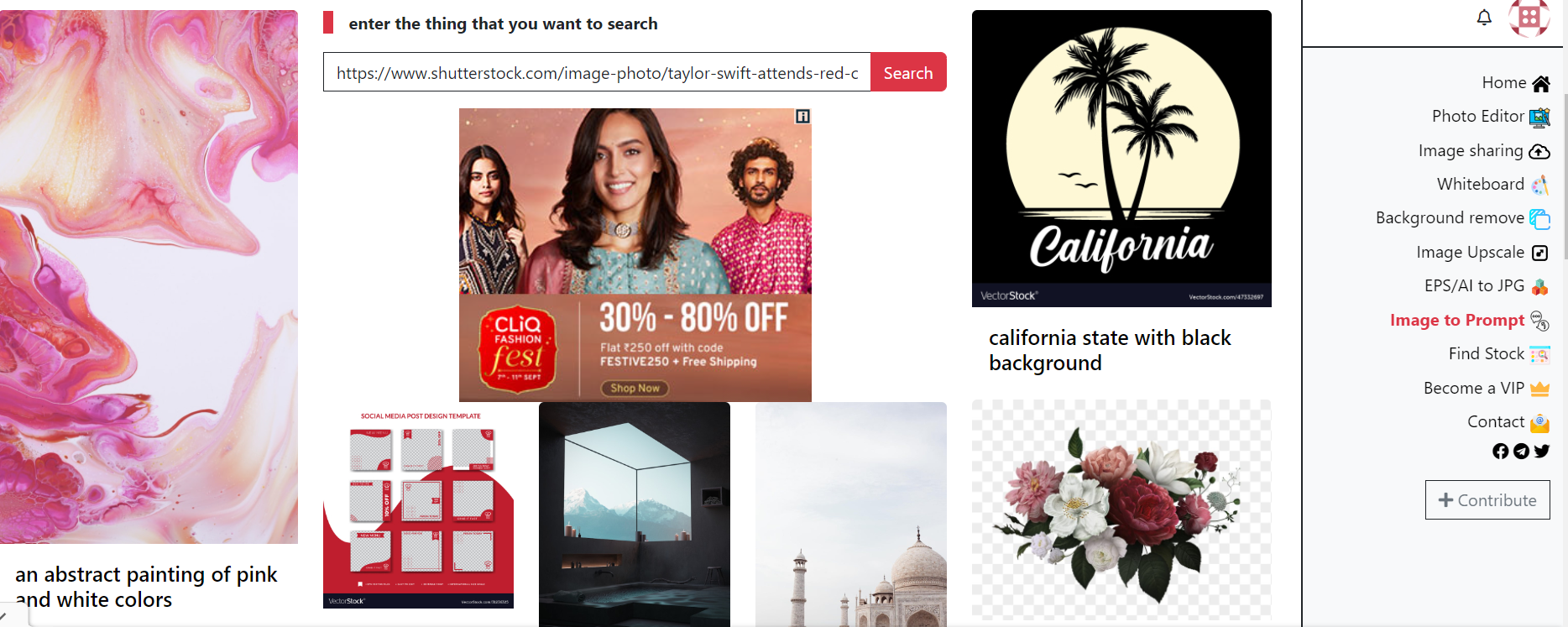
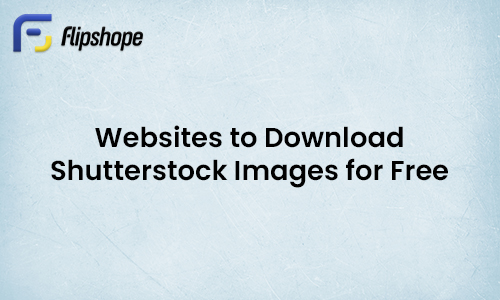







Thanks for this
Good info. Thankyou
Welcome. Keep visiting us. 🙂
More User Query :
download Shutterstock images without watermark
Shutterstock free download without watermark
how to download Shutterstock images without watermark 2020
Shutterstock free download without watermark 2020
Shutterstock download without watermark
Shutterstock grabber
download Shutterstock without watermark
Shutterstock images free download without watermark
download from Shutterstock without watermark
free download Shutterstock images without watermark
Nice blog, keep posting Thankyou